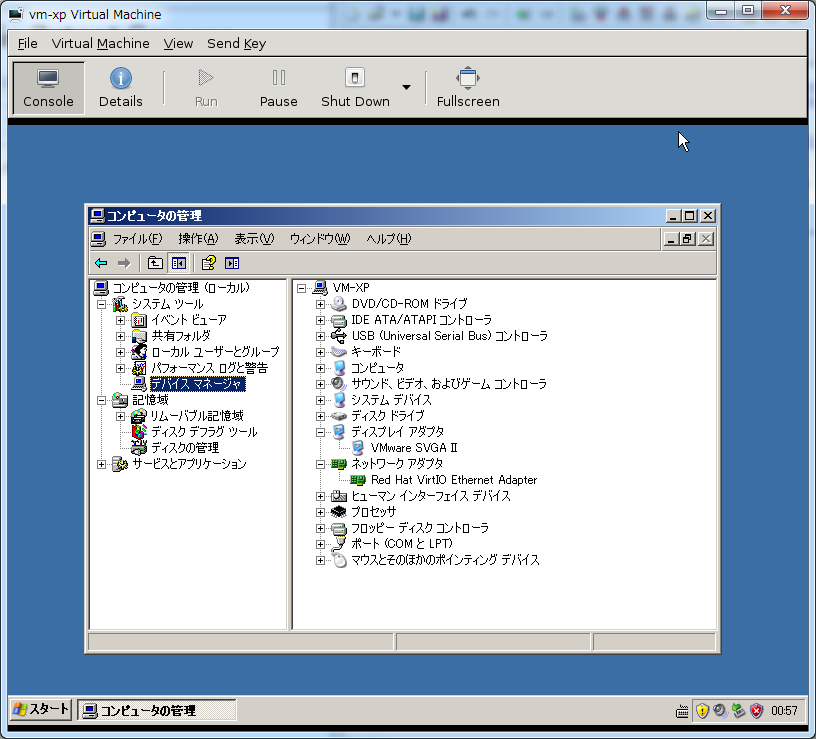| Version 24 (modified by mitty, 13 years ago) (diff) |
|---|
KVM
- The Kernel Virtual Machine - Community Ubuntu Documentation
- KVM – Ubuntu Hardy | Ken's blog
- 動き出したUbuntu Hardy on KVM | Ken's blog
- KVMを使う(Ubuntu Desktop編) « さくらインターネット研究所
- Stray Penguin - Linux Memo (KVM)
- Fedora 15 - KVM インストール
- KVM自体にはIntel-VT or AMD-V が必須
egrep '(vmx|svm)' --color=always /proc/cpuinfo
- AMD Athlon(tm) 64 X2 Dual Core Processor 5000+ with ASUS M2A-VM HDMI => attachment:amdv.png
- QEMUはVT/AMD-vが無くても動く(ただし非常に遅い)
- Sheepdog/概要 - Eucalyptus linux4u.jp Wiki
SheepdogはKVM用の分散ストレージです.
- Guest with Bridged Network => network/bridge
Client
- http://www.davereyn.co.uk/ Qemu Manager (for Windows)
- ローカルに対するGUIツールなので注意 (Linux boxへ接続して…という使い方は出来ない)
- Management Tools - KVM
Windows Guest
drivers
- NIC -> virtio
- Video -> vmvga
- http://softwareupdate.vmware.com/cds/
- tools-windows-8.8.1.exe.tar -> tools-windows-8.8.1.exe
- > tools-windows-8.8.1.exe /e tools-windows-8.8.1
- tools-windows-8.8.1\tools-windows.msi > Data1.cab > windows.iso > setup.exe (圧縮ファイルとして展開)
- > setup.exe /a
- 64bitゲストの場合はsetup64.exeの中身が必要。
- 適当な場所に展開する
- VMware SVGA II driver > setup\Program Files\VMware\VMware Tools\VMware\Drivers\video_xpdm
- 参考 Using Vmware VGA with KVM Windows Guests | KVM - The Linux Kernel-Based Virtual Machine
- http://softwareupdate.vmware.com/cds/
virbr0
- libvirtdによって自動で作られる「default」のNAT
- ps aux | grep dns
nobody 2684 0.0 0.0 21264 792 ? S Feb07 0:01 dnsmasq --strict-order --bind-interfaces --pid-file=/var/run/libvirt/network/default.pid --conf-file= --listen-address 192.168.122.1 --except-interface lo --dhcp-range 192.168.122.2,192.168.122.254 --dhcp-lease-max=253
- lease file => /var/lib/misc/dnsmasq.leases
- ps aux | grep dns
iptables
- sudo iptables-save
# Generated by iptables-save v1.4.8 on Thu Feb 16 10:31:29 2012 *nat :PREROUTING ACCEPT [743892:129452770] :POSTROUTING ACCEPT [1179:112796] :OUTPUT ACCEPT [1215:115607] -A POSTROUTING -s 192.168.122.0/24 ! -d 192.168.122.0/24 -p tcp -j MASQUERADE --to-ports 1024-65535 -A POSTROUTING -s 192.168.122.0/24 ! -d 192.168.122.0/24 -p udp -j MASQUERADE --to-ports 1024-65535 -A POSTROUTING -s 192.168.122.0/24 ! -d 192.168.122.0/24 -j MASQUERADE COMMIT # Completed on Thu Feb 16 10:31:29 2012 # Generated by iptables-save v1.4.8 on Thu Feb 16 10:31:29 2012 *filter :INPUT ACCEPT [4957020:3457557240] :FORWARD ACCEPT [0:0] :OUTPUT ACCEPT [3323525:4327643495] -A INPUT -i virbr0 -p udp -m udp --dport 53 -j ACCEPT -A INPUT -i virbr0 -p tcp -m tcp --dport 53 -j ACCEPT -A INPUT -i virbr0 -p udp -m udp --dport 67 -j ACCEPT -A INPUT -i virbr0 -p tcp -m tcp --dport 67 -j ACCEPT -A FORWARD -d 192.168.122.0/24 -o virbr0 -m state --state RELATED,ESTABLISHED -j ACCEPT -A FORWARD -s 192.168.122.0/24 -i virbr0 -j ACCEPT -A FORWARD -i virbr0 -o virbr0 -j ACCEPT -A FORWARD -o virbr0 -j REJECT --reject-with icmp-port-unreachable -A FORWARD -i virbr0 -j REJECT --reject-with icmp-port-unreachable COMMIT # Completed on Thu Feb 16 10:31:29 2012
port forwarding
- Forwarding Incoming Connections
3) Create the file /etc/libvirt/hooks/qemu (or add the following to an already existing hook script), with contents similar to the following (replace GNAME, IP, GP, and HP appropriately for your setup):
Live Migration
- qemu-kvm の live migration を試してみたよ - cuspy diary
- KVMを使う(LiveMigration編) « さくらインターネット研究所
- Migration - KVM
- RHEL6.1のKVMでストレージ・ライブマイグレーション - めもめも
kvm-spice
- Ubuntu 12.04でqemu-kvm-spiceをインストールすると、デフォルトのemulatorが/usr/bin/kvm-spiceになって以下の様な問題が起きる
- kern.logにAppArmorからDENIEDとエラーが出る
Oct 13 22:45:08 HOSTNAME kernel: [507466.445098] type=1400 audit(1350135908.372:69): apparmor="DENIED" operation="open" parent=1 profile="libvirt-52d08545-a490-c890-654a-260caf35d27d" name="/proc/17685/auxv" pid=17685 comm="kvm-spice" requested_mask="r" denied_mask="r" fsuid=104 ouid=104
- Video modelをcirrus以外にすると、画面が表示されなくなる(真っ黒のまま)
Attachments (17)
- amdv.png (103.7 KB) - added by mitty 15 years ago.
- KVM-XP.png (61.5 KB) - added by mitty 14 years ago.
- virtio-win-1.1.16.vfd.png (38.2 KB) - added by mitty 13 years ago.
- virtio-win-0.1-30.iso.png (38.2 KB) - added by mitty 13 years ago.
- virtio-win-0.1-30.iso-BSOD.png (19.8 KB) - added by mitty 13 years ago.
- win7.png (104.2 KB) - added by mitty 11 years ago.
- rdp-soundplay.png (18.5 KB) - added by mitty 10 years ago.
- win10th2-remote-sound.png (19.9 KB) - added by mitty 10 years ago.
- win10th2-sound-heavyload.png (79.1 KB) - added by mitty 10 years ago.
- win10th1-munin_cpu-play_mp3.png (10.0 KB) - added by mitty 10 years ago.
- win10th2-munin_cpu-nosound_device.png (9.7 KB) - added by mitty 10 years ago.
- win10th2-munin_cpu-play_mp3.png (9.4 KB) - added by mitty 10 years ago.
- virt-manager_QoS.png (33.4 KB) - added by mitty 10 years ago.
- OVMF_virt-manager.png (60.9 KB) - added by mitty 10 years ago.
- OVMF_virt-manager2.png (15.0 KB) - added by mitty 10 years ago.
- OVMF_virt-manager3.png (12.0 KB) - added by mitty 10 years ago.
- win10th2-sound-noproblem.png (77.4 KB) - added by mitty 10 years ago.
Download all attachments as: .zip