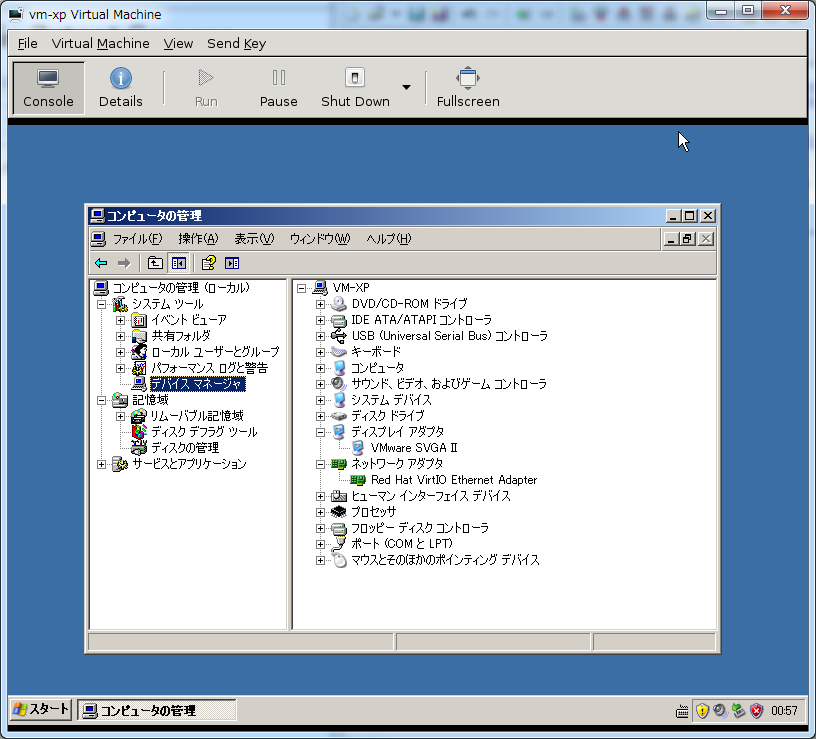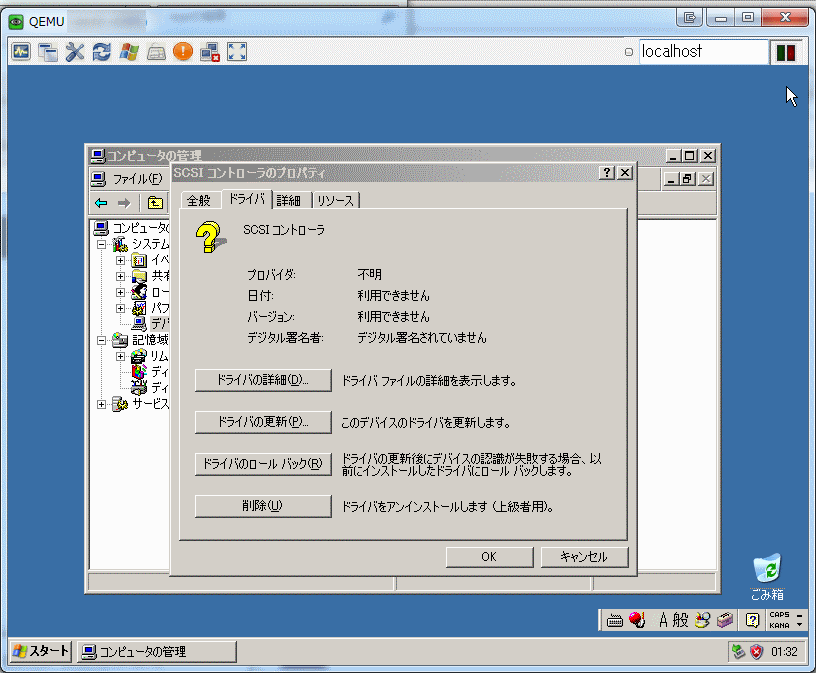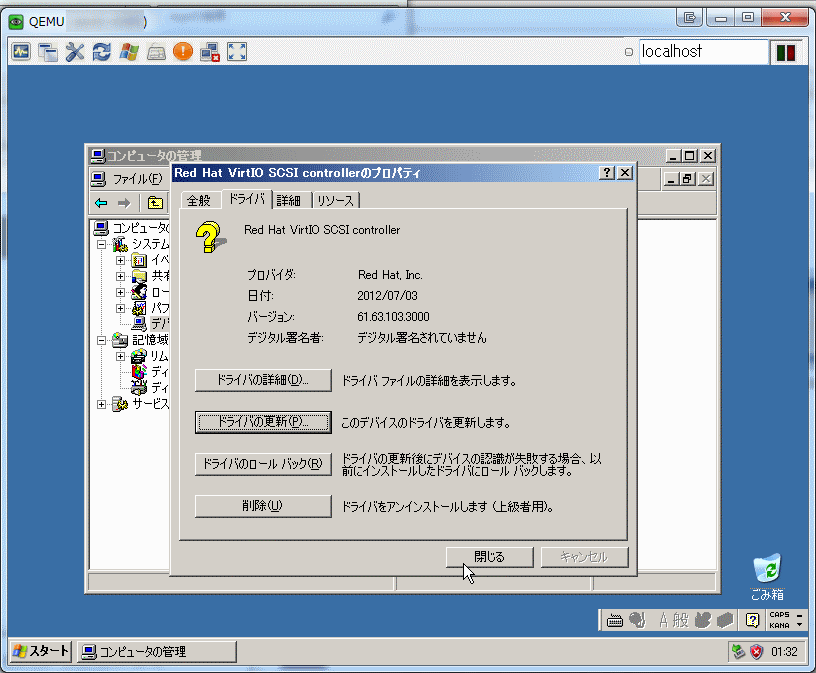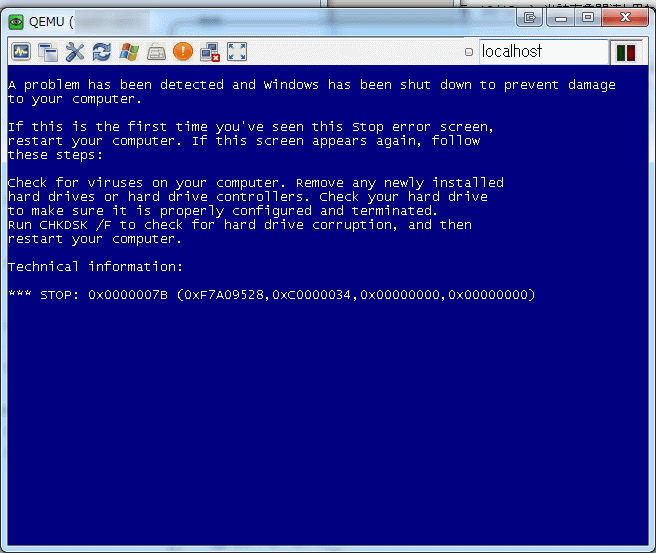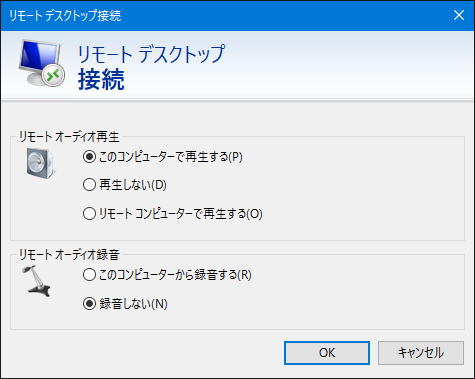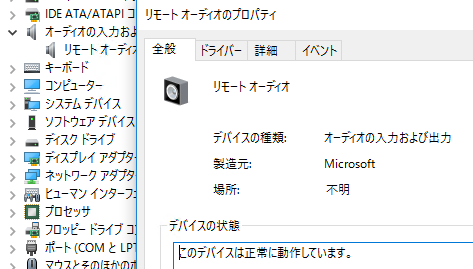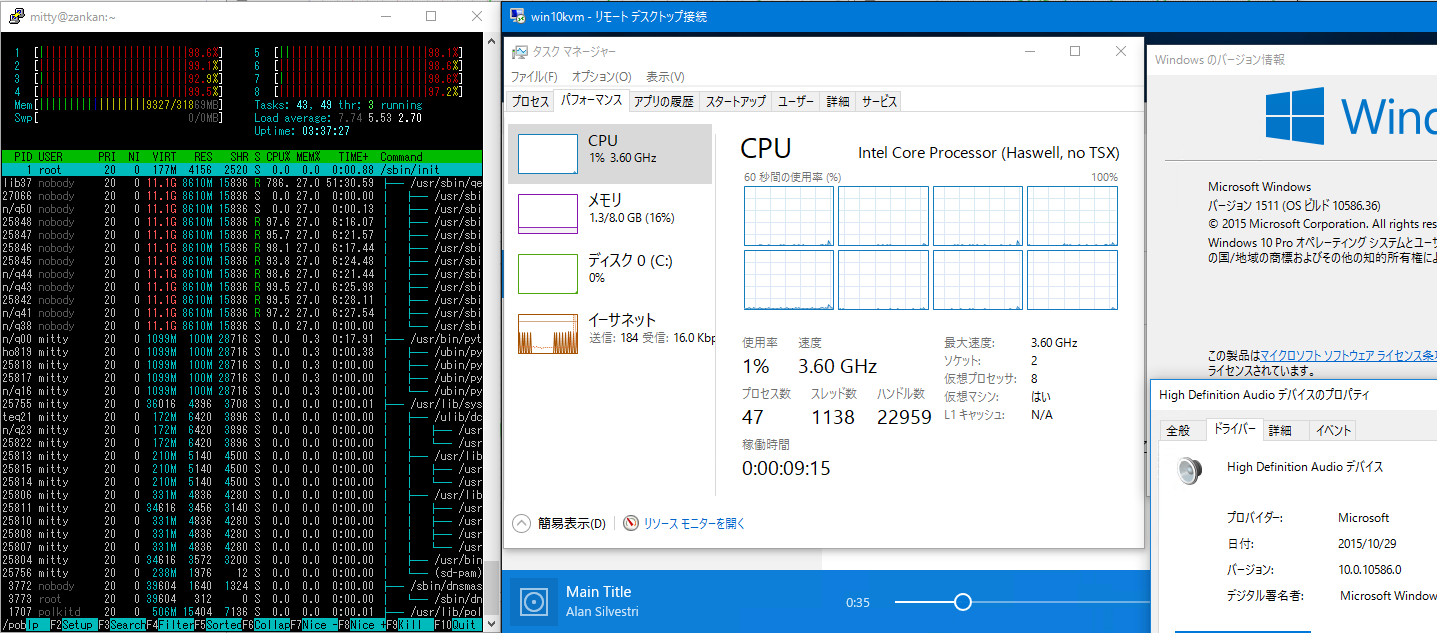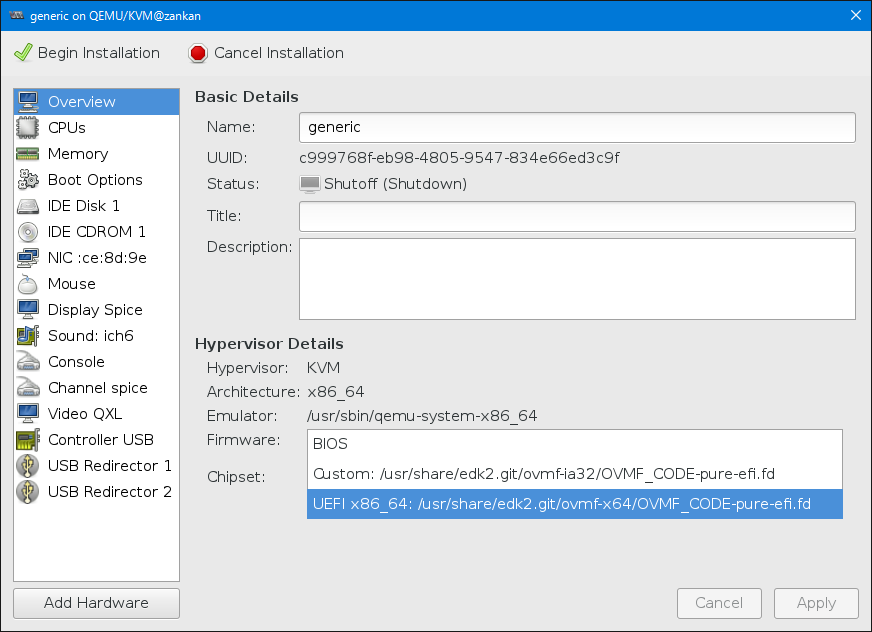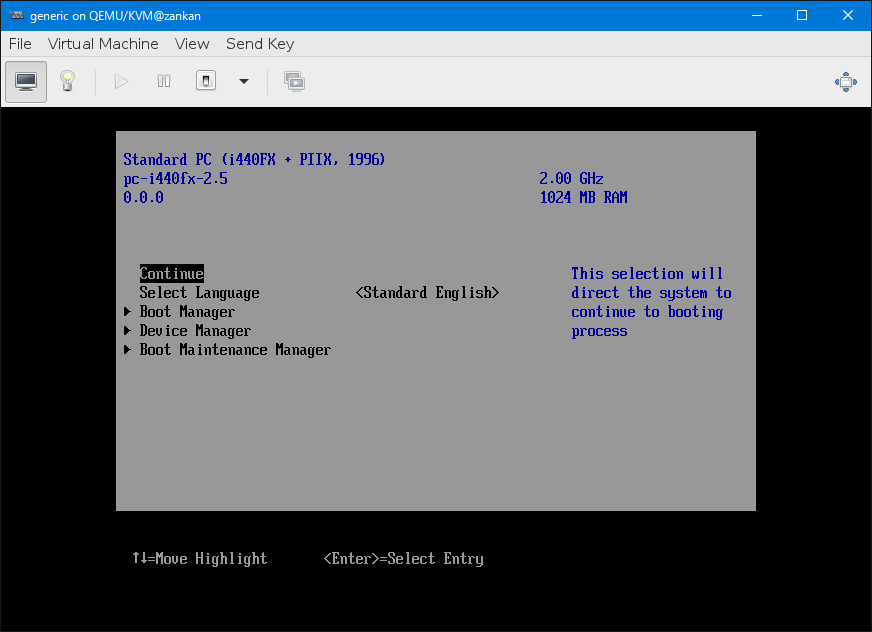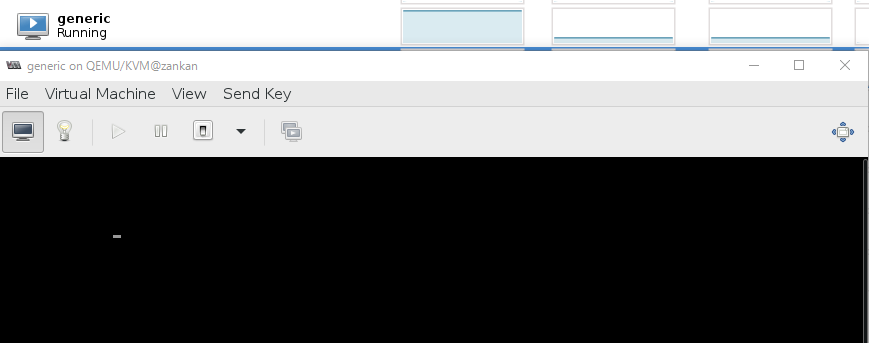KVM
- The Kernel Virtual Machine - Community Ubuntu Documentation
- KVM – Ubuntu Hardy | Ken's blog
- 動き出したUbuntu Hardy on KVM | Ken's blog
- KVMを使う(Ubuntu Desktop編) « さくらインターネット研究所
- Stray Penguin - Linux Memo (KVM)
- Fedora 15 - KVM インストール
- multi core - Why does my Windows 7 VM running under Linux' KVM not use all the virtual processors? - Server Fault
- Bug 1213053 – Backport {Haswell,Broadwell}-noTSX cpu models
- KVM自体にはIntel-VT or AMD-V が必須
egrep '(vmx|svm)' --color=always /proc/cpuinfo
- AMD Athlon(tm) 64 X2 Dual Core Processor 5000+ with ASUS M2A-VM HDMI => attachment:amdv.png
- QEMUはVT/AMD-vが無くても動く(ただし非常に遅い)
- Sheepdog/概要 - Eucalyptus linux4u.jp Wiki
SheepdogはKVM用の分散ストレージです.
- Guest with Bridged Network => network/bridge
- networking - Is there a way to determine which virtual interface belongs to a virtual machine in a kvm host? - Server Fault
for vm in $(virsh list | grep running | awk '{print $2}'); do echo -n "$vm:"; virsh dumpxml $vm| grep -oP "vnet\d+" ; done
Client
- http://www.davereyn.co.uk/ Qemu Manager (for Windows)
- ローカルに対するGUIツールなので注意 (Linux boxへ接続して…という使い方は出来ない)
- Management Tools - KVM
Windows Guest
drivers
- NIC -> virtio
- Video -> vmvga
- http://softwareupdate.vmware.com/cds/
- tools-windows-8.8.1.exe.tar -> tools-windows-8.8.1.exe
- > tools-windows-8.8.1.exe /e tools-windows-8.8.1
- tools-windows-8.8.1\tools-windows.msi > Data1.cab > windows.iso > setup.exe (圧縮ファイルとして展開)
- > setup.exe /a
- 64bitゲストの場合はsetup64.exeの中身が必要。
- 適当な場所に展開する
- VMware SVGA II driver > setup\Program Files\VMware\VMware Tools\VMware\Drivers\video_xpdm
- 参考 Using Vmware VGA with KVM Windows Guests | KVM - The Linux Kernel-Based Virtual Machine
- http://softwareupdate.vmware.com/cds/
block device
- Why the virtio-win-1.1.16.vfd file is removed from the download page? - Ask Fedora: Community Knowledge Base and Support Forum
- http://www.linuxwind.org/download/virtio-win-1.1.16.vfd 00ccbf02149a584de5d3bd344823fb33c31af00b (sha1)
- http://web.archive.org/web/20110514090604/http://alt.fedoraproject.org/pub/alt/virtio-win/latest/images/bin/virtio-win-1.1.16.vfd 00ccbf02149a584de5d3bd344823fb33c31af00b (sha1)
- http://autosetup1.googlecode.com/files/virtio-win-1.1.16.vfd 16c8adfe6833e4bc86d661a3158ed0e8faab12a4 (sha1)
00004A72: 34 2B 00004A73: 3D 40 00004D32: 34 2B 00004D33: 3D 40 00004D72: 34 2B 00004D73: 3D 40 00004DB2: 34 2B 00004DB3: 3D 40
- virtio-win-1.1.16.vfdを用いてVirtIO diskでセットアップ後、virtio-win-0.1-30.isoによってドライバを更新するとBSODを出して起動しなくなる。
Windows 7 x64 with virtio
- H/W
- ASUS H97M-PLUS
- Core i7-4790 3.60GHz
- W3U1600HQ-8G (DDR3-1600 8GB x2)
- RAID1 on WD60EFRX-68MYMN1 x2
- S/W
- ArchLinux 4.0.4-2-ARCH x86_64
- qemu 2.3.0-2
- seabios 1.8.1-1
- libvirt 1.2.15-1
- virt-manager 1.2.0-2
- spice 0.12.5-1
- virtio-win-0.1.104.iso
Windows 10
- H/W: wiki:TipAndDoc/Hardware#ASUSH97M-PLUS
- S/W
- ArchLinux 4.3.3-2
- qemu 2.4.1-2
- seabios 1.9.0-1
- libvirt 1.3.0-1
- virt-manager 1.3.2-1
- spice 0.12.6-1
- virtio-win 0.1.112.1-1
Heavy load on playing sound
| Windows 10 TH1 mp3 playing | Windows 10 TH2 no sound | Windows 10 TH2 mp3 playing |
 | 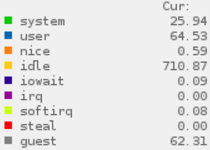 | 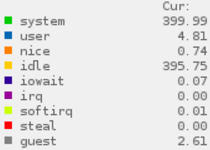
|
Windows 10 ver1511 (TH2)をKVM上で動かしているときに、音声を再生するとゲスト上ではCPU負荷ほとんどないのにホスト上でqemuプロセスがCPUを100%食うのは、ゲスト側に何か問題があるのかな…。 pic.twitter.com/4GbNr3EU4J
— Ken-ichi Mito (@mittyorz) January 11, 2016https://t.co/dOtPYeLKQU Windows 10 ver1024 (TH1)、Windows 7 SP1はいずれも問題ないから、TH2で何か変わったんだろうけど。適当に検索+QemuのMLみたけど、特に何も見当たらない。画像はRDPだけど、Spiceでもだめ。
— Ken-ichi Mito (@mittyorz) January 11, 2016×Spiceでもだめ ○SPICEだと300%/800%くらいだな(ホスト8コア)。
RDPだとTH1では割り当てられたスレッドごとに5%程度、TH2は割り当てられたスレッド全部100%になる。アイドル状態だとTH1が0.5%以下、TH2が1.5%程度か…。
— Ken-ichi Mito (@mittyorz) January 11, 2016/proc/interrupts(のmuninのグラフ)見ると、音声を再生するとLocal timer interruptsが100以下から3000以上に上がってるけど、関係あるのかないのか…。
RDP接続するときに、リモートオーディオを「再生しない」にするとこの問題は起きない
— Ken-ichi Mito (@mittyorz) January 11, 2016仮想サウンドデバイスをich6, ich9と変えてみたけど効果なし。というか仮想デバイスなしでも同じ状態。RDPの場合はゲスト上に(仮想)ハードウェアデバイスなくても音声再生できるんだな…知らなかった。前からだっけ? pic.twitter.com/DUknoBYjSR
— Ken-ichi Mito (@mittyorz) January 11, 2016Heavy load problem is fixed
- 以下の環境下では発生しなくなっていた
- ホスト
- ArchLinux 4.6.2-1
- qemu 2.6.0-1
- seabios 1.9.2-1
- libvirt 1.3.5-1
- virt-manager 1.3.2-5
- spice 0.12.7-1
- virtio-win 0.1.118.1-1
- ゲスト
- Win10_1511_2_Japanese_x64.iso
- 2016 年 6 月のセキュリティアップデートまで適用済
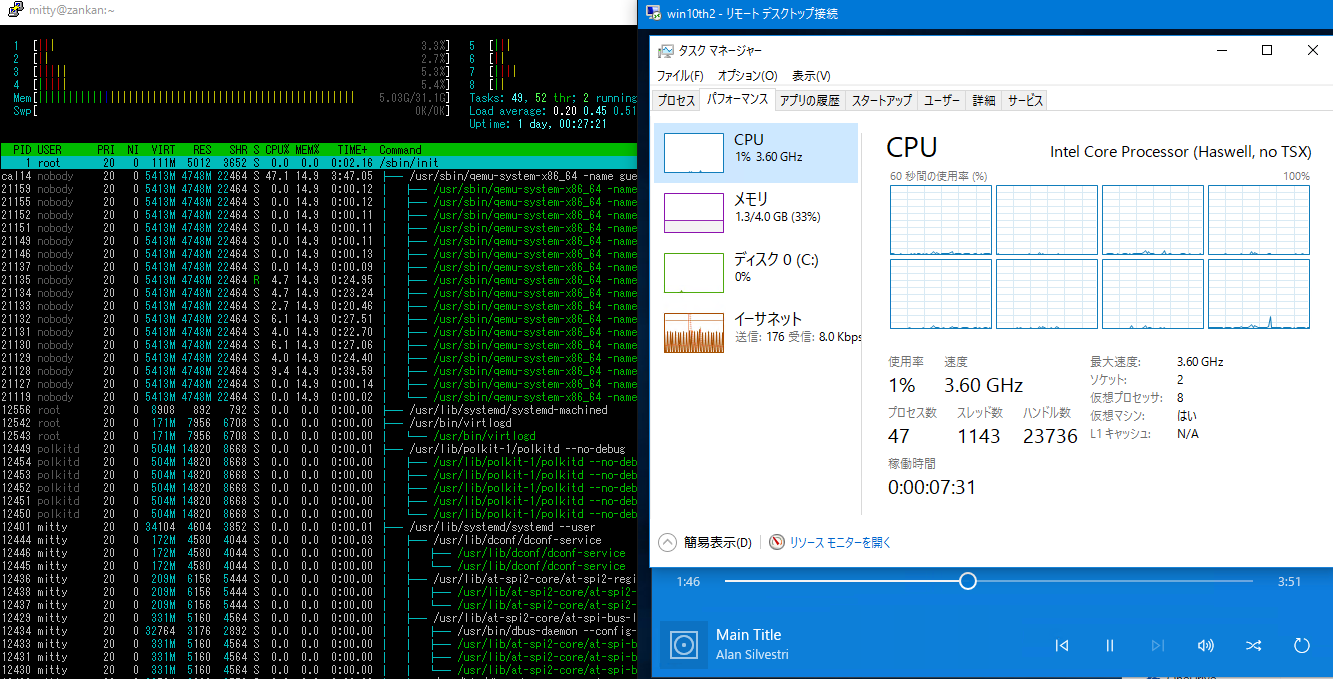
power efficiency
- H/W: wiki:TipAndDoc/Hardware#ASUSH97M-PLUS
- S/W
- ArchLinux 4.2.5-1-ARCH x86_64
- qemu 2.4.0.1-1
- seabios 1.8.2-1
- libvirt 1.2.20-3
- virt-manager 1.2.1-1
- spice 0.12.6-1
- virtio-win 0.1.110.2-1
- VM
- CPU: 2core 2HT
- Mem: 8GB
- HDD: qcow2 60GB
- no VM (idle): 39W~40W
- Win 7 x64 SP1 (idle): 40W
- Win 7 x64 SP1 (Chrome x64 with 艦これ): 48W~50W
- リモートデスクトップ接続
- 音飛び(ブツブツ音)が若干入る(RDP 8にアップグレードするも効果なし)
- Win 10 x64 (idle): 40W
- Win 10 x64 (Chrome x64 with 艦これ): 49W~54W
- リモートデスクトップ接続
virbr0
- libvirtdによって自動で作られる「default」のNAT
- ps aux | grep dns
nobody 2684 0.0 0.0 21264 792 ? S Feb07 0:01 dnsmasq --strict-order --bind-interfaces --pid-file=/var/run/libvirt/network/default.pid --conf-file= --listen-address 192.168.122.1 --except-interface lo --dhcp-range 192.168.122.2,192.168.122.254 --dhcp-lease-max=253
- lease file => /var/lib/misc/dnsmasq.leases
- ps aux | grep dns
- Re: [libvirt-users virtual networking - virbr0-nic interface]
Any pointers on how virbr0 and virbr0-nic work would be really helpful.
It's a workaround for kernel bug/feature. The bridge's MAC is copied from the first NIC attached. So if one detach all interfaces from a bridge and then attach just one, the bridge will lost previous MAC and gain a new one - just the same as the attached interface has.
So if libvirt has to ensure a MAC for virtual bridge - it creates this dummy device (no traffic is routed through though) and just attach it to the virtual bridge.
iptables
- sudo iptables-save
# Generated by iptables-save v1.4.8 on Thu Feb 16 10:31:29 2012 *nat :PREROUTING ACCEPT [743892:129452770] :POSTROUTING ACCEPT [1179:112796] :OUTPUT ACCEPT [1215:115607] -A POSTROUTING -s 192.168.122.0/24 ! -d 192.168.122.0/24 -p tcp -j MASQUERADE --to-ports 1024-65535 -A POSTROUTING -s 192.168.122.0/24 ! -d 192.168.122.0/24 -p udp -j MASQUERADE --to-ports 1024-65535 -A POSTROUTING -s 192.168.122.0/24 ! -d 192.168.122.0/24 -j MASQUERADE COMMIT # Completed on Thu Feb 16 10:31:29 2012 # Generated by iptables-save v1.4.8 on Thu Feb 16 10:31:29 2012 *filter :INPUT ACCEPT [4957020:3457557240] :FORWARD ACCEPT [0:0] :OUTPUT ACCEPT [3323525:4327643495] -A INPUT -i virbr0 -p udp -m udp --dport 53 -j ACCEPT -A INPUT -i virbr0 -p tcp -m tcp --dport 53 -j ACCEPT -A INPUT -i virbr0 -p udp -m udp --dport 67 -j ACCEPT -A INPUT -i virbr0 -p tcp -m tcp --dport 67 -j ACCEPT -A FORWARD -d 192.168.122.0/24 -o virbr0 -m state --state RELATED,ESTABLISHED -j ACCEPT -A FORWARD -s 192.168.122.0/24 -i virbr0 -j ACCEPT -A FORWARD -i virbr0 -o virbr0 -j ACCEPT -A FORWARD -o virbr0 -j REJECT --reject-with icmp-port-unreachable -A FORWARD -i virbr0 -j REJECT --reject-with icmp-port-unreachable COMMIT # Completed on Thu Feb 16 10:31:29 2012
port forwarding
- Forwarding Incoming Connections
3) Create the file /etc/libvirt/hooks/qemu (or add the following to an already existing hook script), with contents similar to the following (replace GNAME, IP, GP, and HP appropriately for your setup):
Live Migration
- qemu-kvm の live migration を試してみたよ - cuspy diary
- KVMを使う(LiveMigration編) « さくらインターネット研究所
- Migration - KVM
- RHEL6.1のKVMでストレージ・ライブマイグレーション - めもめも
kvm-spice
- virt-viewe
- サウンドの転送に対応している (#Windows7x64withvirtioの環境でテスト)
- Ubuntu 12.04でqemu-kvm-spiceをインストールすると、デフォルトのemulatorが/usr/bin/kvm-spiceになって以下の様な問題が起きる
- kern.logにAppArmorからDENIEDとエラーが出る
Oct 13 22:45:08 HOSTNAME kernel: [507466.445098] type=1400 audit(1350135908.372:69): apparmor="DENIED" operation="open" parent=1 profile="libvirt-52d08545-a490-c890-654a-260caf35d27d" name="/proc/17685/auxv" pid=17685 comm="kvm-spice" requested_mask="r" denied_mask="r" fsuid=104 ouid=104
- Video modelをcirrus以外にすると、画面が表示されなくなる(真っ黒のまま)
- Bug #958549 “Black screen on guest with anything except Cirrus” : Bugs : “seabios” package : Ubuntu
- Bug #970234 “Selecting spice and qxl mode results in blank scree...” : Bugs : “qemu-kvm-spice” package : Ubuntu
- Bug #975165 “Can't use spice even though qemu-kvm-spice is insta...” : Bugs : “virt-manager” package : Ubuntu
- Bug #962376 “spicevmc not supported in QEMU binary” : Bugs : “qemu-kvm-spice” package : Ubuntu
transfer rate
- ネットワーク転送量がRDPに比較して極端に多くなるので注意
- RDP: 100Kbps以下 (idle) ~ 10Mbps (動画再生)
- SPICE: 100Kbps以下 (idle) ~ 100Mbps以上 (動画再生)、400Mbps近くなることもあった
start/shutdown log for VM
- Ubuntu 12.04
- /var/log/libvirt/qemu 以下に、VMごとのログが残される
-rw------- 1 root root 3940 Oct 8 00:24 quantal.log -rw------- 1 root root 12394 Oct 13 23:13 test.log
- /var/log/libvirt/qemu/xp-vm01.log
2012-10-28 12:46:55.328+0000: starting up LC_ALL=C PATH=/usr/local/sbin:/usr/local/bin:/usr/bin:/usr/sbin:/sbin:/bin QEMU_AUDIO_DRV=none /usr/bin/kvm -S -M pc-1.0 -enable-kvm -m 1024 -smp 1,sockets=1,cores=1,threads=1 -name xp-vm01 -uuid XXXXXXXX-YYYY-ZZZZ-WWWW-VVVVVVVVVVVV -nodefconfig -nodefaults -chardev socket,id=charmonitor,path=/var/lib/libvirt/qemu/xp-vm01.monitor,server,nowait -mon chardev=charmonitor,id=monitor,mode=control -rtc base=localtime -no-shutdown -drive file=/var/lib/libvirt/images/xp-vm01.img,if=none,id=drive-ide0-0-0,format=raw -device ide-drive,bus=ide.0,unit=0,drive=drive-ide0-0-0,id=ide0-0-0,bootindex=2 -drive file=/home/mitty/virtio-win-0.1-30.iso,if=none,media=cdrom,id=drive-ide0-1-0,readonly=on,format=raw -device ide-drive,bus=ide.1,unit=0,drive=drive-ide0-1-0,id=ide0-1-0,bootindex=1 -netdev tap,fd=16,id=hostnet0 -device virtio-net-pci,netdev=hostnet0,id=net0,mac=52:54:00:a8:d0:1d,bus=pci.0,addr=0x3 -usb -device usb-tablet,id=input0 -vnc 127.0.0.1:1 -vga vmware -device virtio-balloon-pci,id=balloon0,bus=pci.0,addr=0x4 vmsvga_value_read: Bad register 2b vmsvga_value_read: Bad register 2c qemu: terminating on signal 15 from pid 1803 2012-10-28 12:51:56.141+0000: shutting down
autoshutdown
- /var/log/libvirt/shutdownlog.log で確認できる
libvirt: libvirt-bin: entering pre-stop at Fri Oct 19 23:22:33 JST 2012 libvirt: libvirt-bin: attempting clean shutdown of xp-vm02 at Fri Oct 19 23:22:33 JST 2012 libvirt: destroying xp-vm02 libvirt: libvirt-bin: exiting pre-stop at Fri Oct 19 23:23:06 JST 2012 libvirt: libvirt-bin: entering pre-stop at Fri Oct 26 23:37:35 JST 2012 libvirt: libvirt-bin: exiting pre-stop at Fri Oct 26 23:37:35 JST 2012 libvirt: libvirt-bin: entering pre-stop at Sun Oct 28 21:45:17 JST 2012 libvirt: libvirt-bin: attempting clean shutdown of xp-vm02 at Sun Oct 28 21:45:17 JST 2012 libvirt: libvirt-bin: attempting clean shutdown of xp-vm01 at Sun Oct 28 21:45:17 JST 2012 libvirt: libvirt-bin: exiting pre-stop at Sun Oct 28 21:45:45 JST 2012
- /etc/init/libvirt-bin.conf で制御されている模様
passthrough
=> passthrough
Clock
- KVMClock - KVM
- KVMにおいて ホストとゲストの時間管理はNTPを用いるべきか? | レンタルサーバー・自宅サーバー設定・構築のヒント
ゲストOS上でkvm-clockを使っている場合、結局は、日時合わせにNTPを使うことが望ましいようですね。 ざっくりとした日時で良ければ、ホスト側から供給される割り込みによる時刻合わせでも良いのかもしれませんが、 実質、それでは、時計は、いずれ狂ってしまうので、やっぱり、ゲスト側で合わせる必要があるんでしょうね。
- 準仮想化クロックkvmclockのしくみ | K'zlog
QoS
- libvirt: Domain XML format
- ex)
<interface type='network'> <mac address='--:--:--:--:--:--'/> <source network='network'/> <bandwidth> <inbound average='1024' peak='1024' burst='1024'/> <outbound average='1024' peak='1024' burst='1024'/> </bandwidth> <model type='virtio'/> <address type='pci' domain='0x0000' bus='0x00' slot='0x09' function='0x0'/>- virt-managerでは設定できないが、virt-managerでNICの設定を変更しても<bandwidth></bandwidth>の部分は維持されるので、virsh editで設定すればよい
- Virtual Network設定で指定できるQoS機能は、ざっと試した限りでは反映されない感じだった
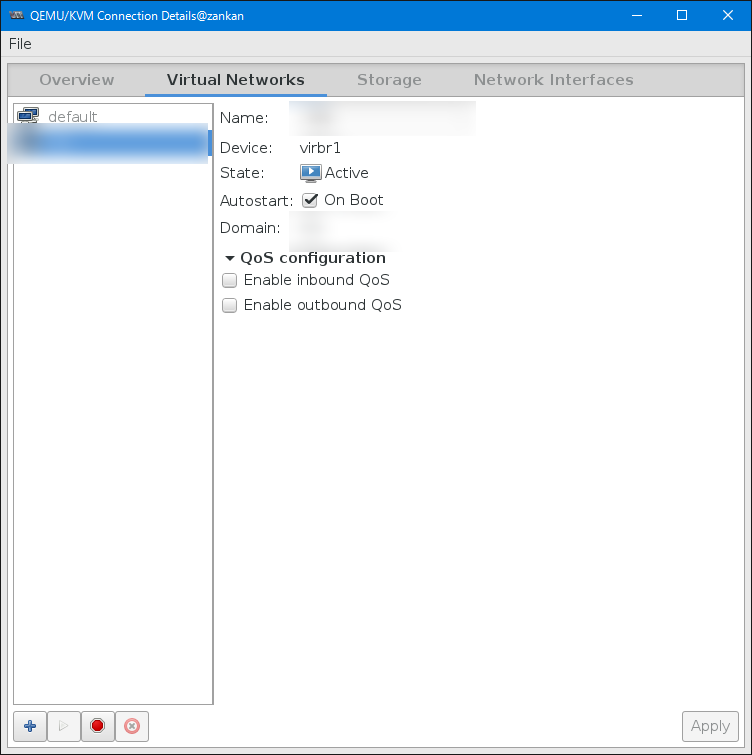
OVMF
- mitty@kvmhost:~ (master)$ pacaur -S ovmf
ovmf /usr/ ovmf /usr/share/ ovmf /usr/share/licenses/ ovmf /usr/share/licenses/ovmf/ ovmf /usr/share/licenses/ovmf/License.txt ovmf /usr/share/ovmf/ ovmf /usr/share/ovmf/ovmf_ia32.bin ovmf /usr/share/ovmf/ovmf_x64.bin
- mitty@kvmhost:~/works (master)$ wget https://www.kraxel.org/repos/jenkins/edk2/edk2.git-ovmf-x64-0-20160316.b1616.g6fe9d9c.noarch.rpm
- mitty@kvmhost:~/works (master)$ wget https://www.kraxel.org/repos/jenkins/edk2/edk2.git-ovmf-ia32-0-20160316.b1616.g6fe9d9c.noarch.rpm
- mitty@kvmhost:~/works (master)$ rpmextract.sh edk2.git-ovmf-x64-0-20160316.b1616.g6fe9d9c.noarch.rpm
- mitty@kvmhost:~/works (master)$ rpmextract.sh edk2.git-ovmf-ia32-0-20160316.b1616.g6fe9d9c.noarch.rpm
- mitty@kvmhost:~/works (master)$ sudo cp -R --preserve=timestamp usr/share/* /usr/share/
- mitty@kvmhost:~ (master)$ sudo vim /etc/libvirt/qemu.conf
-
etc/libvirt/qemu.conf
a b group="78" 515 515 # "/usr/share/OVMF/OVMF_CODE.fd:/usr/share/OVMF/OVMF_VARS.fd", 516 516 # "/usr/share/AAVMF/AAVMF_CODE.fd:/usr/share/AAVMF/AAVMF_VARS.fd" 517 517 #] 518 nvram = [ 519 "/usr/share/edk2.git/ovmf-ia32/OVMF_CODE-pure-efi.fd:/usr/share/edk2.git/ovmf-ia32/OVMF_VARS-pure-efi.fd", 520 "/usr/share/edk2.git/ovmf-x64/OVMF_CODE-pure-efi.fd:/usr/share/edk2.git/ovmf-x64/OVMF_VARS-pure-efi.fd" 521 ] 518 522 519 523 # The backend to use for handling stdout/stderr output from 520 524 # QEMU processes.
-
Attachments (17)
- amdv.png (103.7 KB) - added by mitty 15 years ago.
- KVM-XP.png (61.5 KB) - added by mitty 14 years ago.
- virtio-win-1.1.16.vfd.png (38.2 KB) - added by mitty 13 years ago.
- virtio-win-0.1-30.iso.png (38.2 KB) - added by mitty 13 years ago.
- virtio-win-0.1-30.iso-BSOD.png (19.8 KB) - added by mitty 13 years ago.
- win7.png (104.2 KB) - added by mitty 11 years ago.
- rdp-soundplay.png (18.5 KB) - added by mitty 10 years ago.
- win10th2-remote-sound.png (19.9 KB) - added by mitty 10 years ago.
- win10th2-sound-heavyload.png (79.1 KB) - added by mitty 10 years ago.
- win10th1-munin_cpu-play_mp3.png (10.0 KB) - added by mitty 10 years ago.
- win10th2-munin_cpu-nosound_device.png (9.7 KB) - added by mitty 10 years ago.
- win10th2-munin_cpu-play_mp3.png (9.4 KB) - added by mitty 10 years ago.
- virt-manager_QoS.png (33.4 KB) - added by mitty 10 years ago.
- OVMF_virt-manager.png (60.9 KB) - added by mitty 10 years ago.
- OVMF_virt-manager2.png (15.0 KB) - added by mitty 10 years ago.
- OVMF_virt-manager3.png (12.0 KB) - added by mitty 10 years ago.
- win10th2-sound-noproblem.png (77.4 KB) - added by mitty 10 years ago.
Download all attachments as: .zip