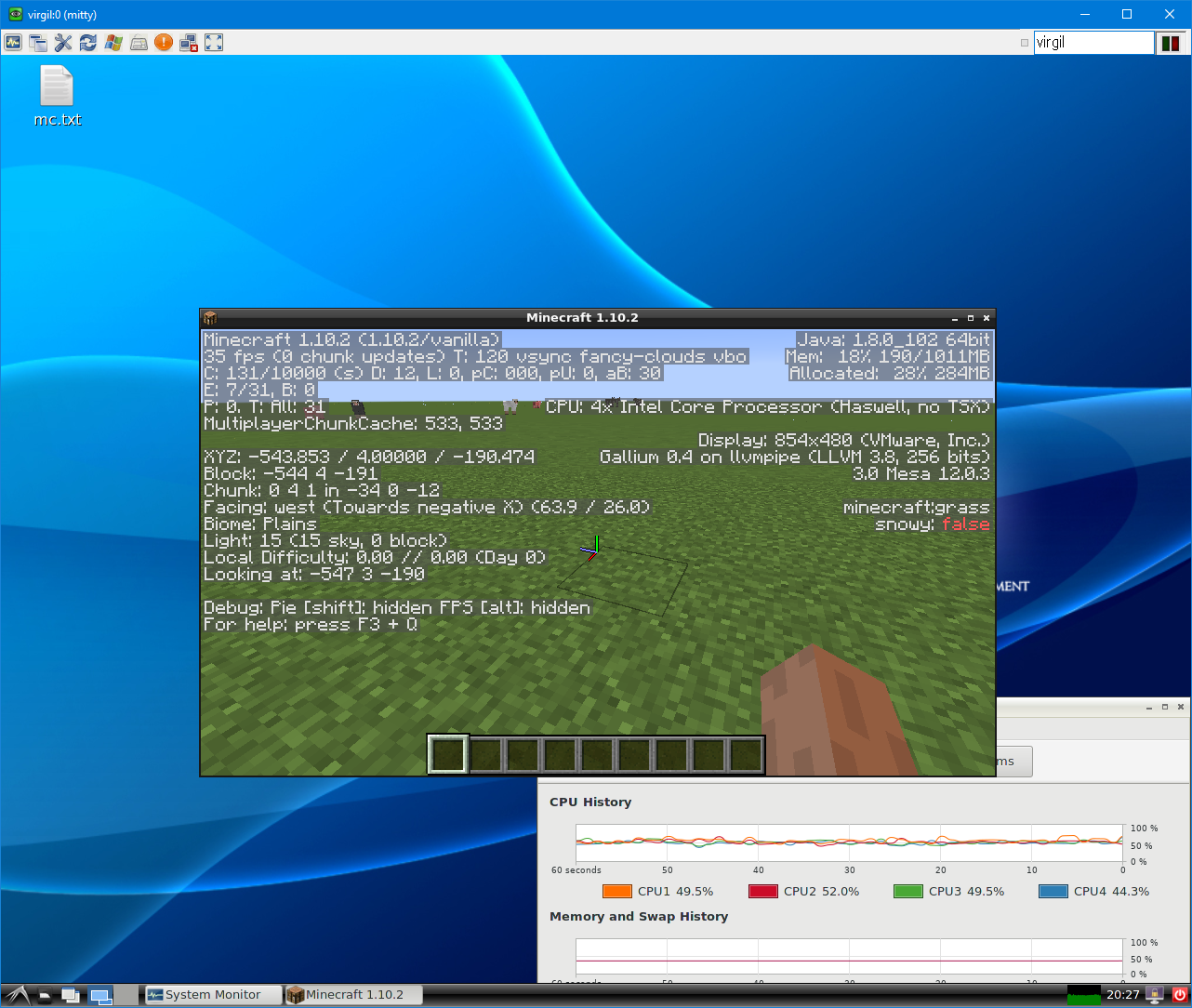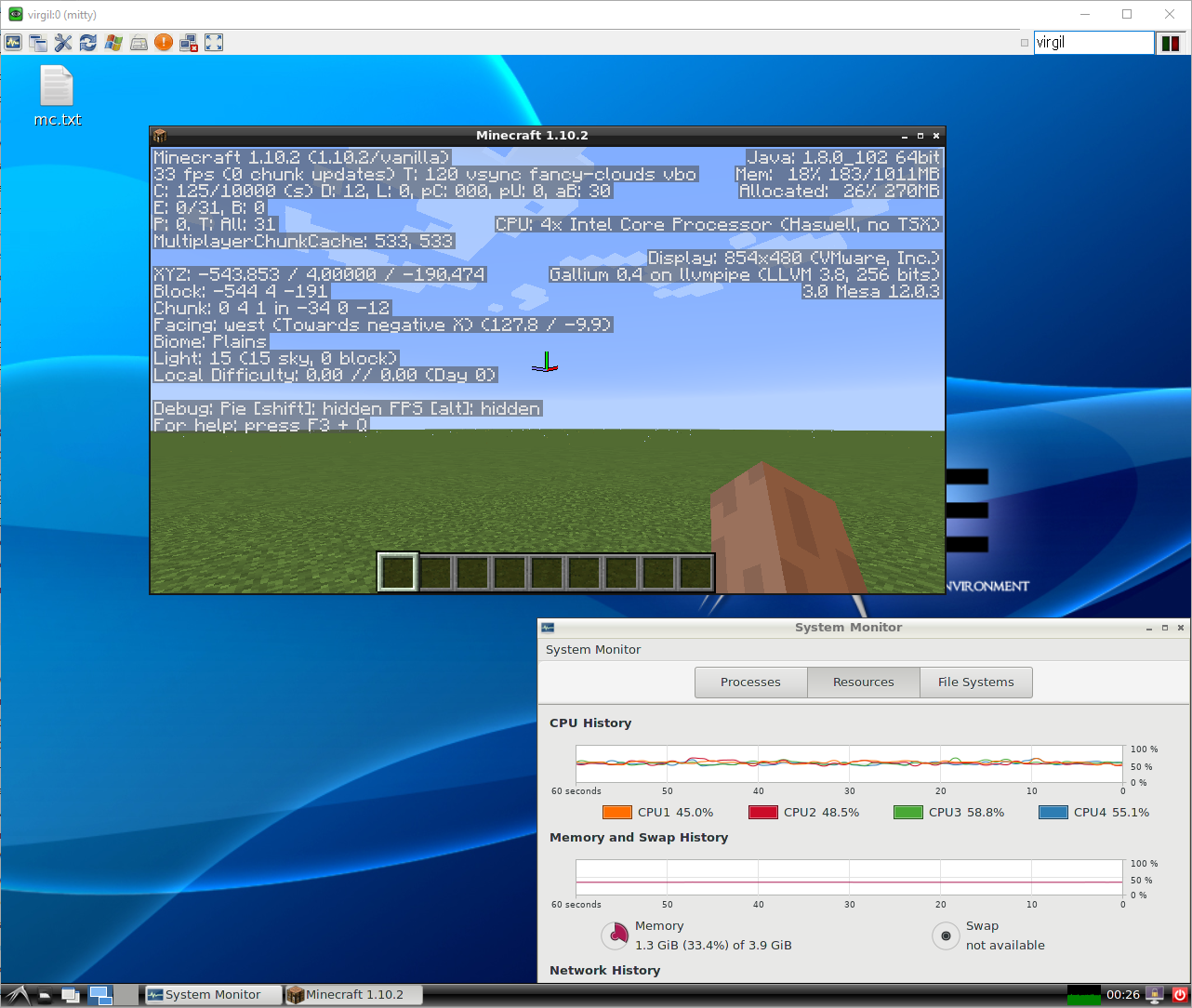virtio-gpu
- Virt-Manager 1.4 Exposes The New OpenGL Options - Phoronix
- Using virtio-gpu with libvirt and spice | kraxel's news
QXL vs virtio-vga
- 結論から言うと、SPICEが未対応のためvirt-manager下では3D accelerationを有効にできない
- https://wiki.archlinux.org/index.php/QEMU#virtio virtio-vga / virtio-gpu is a paravirtual 3D graphics driver based on virgl.
As of September 2016, support for the spice protocol is under development and can be tested installing the development release of spice (>= 0.13.2).
- https://wiki.archlinux.org/index.php/QEMU#virtio virtio-vga / virtio-gpu is a paravirtual 3D graphics driver based on virgl.
- H/W: wiki:TipAndDoc/Hardware#ASUSH97M-PLUS
- S/W
- ArchLinux 4.7.6-1
- qemu 2.7.0-2
- seabios 1.9.3-1
- libvirt 2.3.0-1
- spice 0.12.8-1
- virt-manager 1.4.0-2
QXL
- mitty@guest:~$ lspci
00:02.0 VGA compatible controller: Red Hat, Inc. QXL paravirtual graphic card (rev 04)
- mitty@guest:~$ dmesg | grep drm
[ 1.057734] [drm] Initialized drm 1.1.0 20060810 [ 1.110306] [drm] Device Version 0.0 [ 1.110308] [drm] Compression level 0 log level 0 [ 1.110309] [drm] Currently using mode #0, list at 0x488 [ 1.110309] [drm] 12286 io pages at offset 0x1000000 [ 1.110310] [drm] 16777216 byte draw area at offset 0x0 [ 1.110310] [drm] RAM header offset: 0x3ffe000 [ 1.110311] [drm] rom modes offset 0x488 for 128 modes [ 1.110364] [drm] qxl: 16M of VRAM memory size [ 1.110364] [drm] qxl: 63M of IO pages memory ready (VRAM domain) [ 1.110365] [drm] qxl: 64M of Surface memory size [ 1.112882] [drm] main mem slot 1 [f4000000,3ffe000] [ 1.112884] [drm] surface mem slot 2 [f8000000,4000000] [ 1.113677] [drm] Supports vblank timestamp caching Rev 2 (21.10.2013). [ 1.113679] [drm] No driver support for vblank timestamp query. [ 1.113891] [drm] fb mappable at 0xF4000000, size 3145728 [ 1.113891] [drm] fb: depth 24, pitch 4096, width 1024, height 768 [ 1.113892] fb: switching to qxldrmfb from VESA VGA [ 1.115537] fbcon: qxldrmfb (fb0) is primary device [ 1.116425] [drm:qxl_enc_commit [qxl]] *ERROR* head number too large or missing monitors config: ffffc90000748000, 0 [ 1.118767] qxl 0000:00:02.0: fb0: qxldrmfb frame buffer device [ 1.136842] [drm] Initialized qxl 0.1.0 20120117 for 0000:00:02.0 on minor 0
virtio-vga (no 3D)
- mitty@guest:~$ lspci
00:02.0 VGA compatible controller: Red Hat, Inc Virtio GPU (rev 01)
- mitty@guest:~$ dmesg | grep drm
[ 0.690401] [drm] Initialized drm 1.1.0 20060810 [ 0.714409] [drm] pci: virtio-vga detected [ 0.714412] fb: switching to virtiodrmfb from VESA VGA [ 0.714786] [drm] virgl 3d acceleration not available [ 0.715117] [drm] virtio vbuffers: 80 bufs, 192B each, 15kB total. [ 0.715164] [drm] number of scanouts: 1 [ 0.715177] [drm] number of cap sets: 0 [ 0.717593] virtio_gpu virtio0: fb0: virtiodrmfb frame buffer device [ 0.726158] [drm] Initialized virtio_gpu 0.0.1 0 on minor 0
errors
- virtio-gpu and libvirt | kraxel's news こちらを参考に、virsh editで直接編集してみたが、起動に失敗する
- mitty@host:~$ diff -u virgil.orig.xml virgil.gl.xml
-
virgil.
old new 87 87 <graphics type='spice' autoport='yes' listen='0.0.0.0'> 88 88 <listen type='address' address='0.0.0.0'/> 89 89 <image compression='off'/> 90 <gl enable='yes'/> 90 91 </graphics> 91 92 <sound model='ich6'> 92 93 <address type='pci' domain='0x0000' bus='0x00' slot='0x04' function='0x0'/>
- mitty@host:~$ virsh start virgil
error: Failed to start domain virgil error: unsupported configuration: This QEMU doesn't support spice OpenGL
-
- mitty@host:~$ diff -u virgil.orig.xml virgil.gl.xml
-
virgil.
old new 1 <domain type='kvm' >1 <domain type='kvm' xmlns:qemu='http://libvirt.org/schemas/domain/qemu/1.0'> 2 2 <name>virgil</name> 3 3 <uuid>afd14745-a9f3-44ea-b2da-e2eefabea22b</uuid> 4 4 <memory unit='KiB'>4194304</memory> … … 84 84 </channel> 85 85 <input type='mouse' bus='ps2'/> 86 86 <input type='keyboard' bus='ps2'/> 87 <graphics type='spice' autoport='yes' listen='0.0.0.0'> 88 <listen type='address' address='0.0.0.0'/> 89 <image compression='off'/> 90 </graphics> 87 <graphics type='sdl' display=':0' xauth='/home/mitty/.Xauthority'/> 91 88 <sound model='ich6'> 92 89 <address type='pci' domain='0x0000' bus='0x00' slot='0x04' function='0x0'/> 93 90 </sound> … … 105 102 <address type='pci' domain='0x0000' bus='0x00' slot='0x08' function='0x0'/> 106 103 </memballoon> 107 104 </devices> 105 <qemu:commandline> 106 <qemu:arg value='-set'/> 107 <qemu:arg value='device.video0.driver=virtio-vga'/> 108 <qemu:arg value='-display'/> 109 <qemu:arg value='gtk,gl=on'/> 110 </qemu:commandline> 108 111 </domain>
- mitty@host:~$ virsh start virgil
error: Failed to start domain virgil error: internal error: process exited while connecting to monitor: Unable to init server: Could not connect: Connection refused 2016-10-08T15:12:30.027297Z qemu-system-x86_64: OpenGL is not supported by the display
- ホスト上でXを動かせば良さそう -> Virt-Manager 1.4 Exposes The New OpenGL Options - Phoronix
-
Last modified 9 years ago
Last modified on Oct 9, 2016 12:38:56 AM
Attachments (2)
- QXL-minecraft.png (504.8 KB) - added by mitty 9 years ago.
- virgil_no3d-minecraft.png (440.4 KB) - added by mitty 9 years ago.
Download all attachments as: .zip