VMware Workstation for Linux with ThinkPad T23
- see #hostspec
- Debian 6.0 squeeze with Xfce 4.6.2
- $ uname -a
Linux milly 2.6.32-5-686 #1 SMP Wed Jan 12 04:01:41 UTC 2011 i686 GNU/Linux
Windows XP guest installation to VMware
- see also VMware/Workstation
- どのくらい時間を要するか検証するため、インストーラの各ステップ毎に時刻を記録している
- (HH:MM)
- VMware Toolsのインストールも含めて、1時間弱で終了した
- (15:46) Install Windows XP with Easy Install
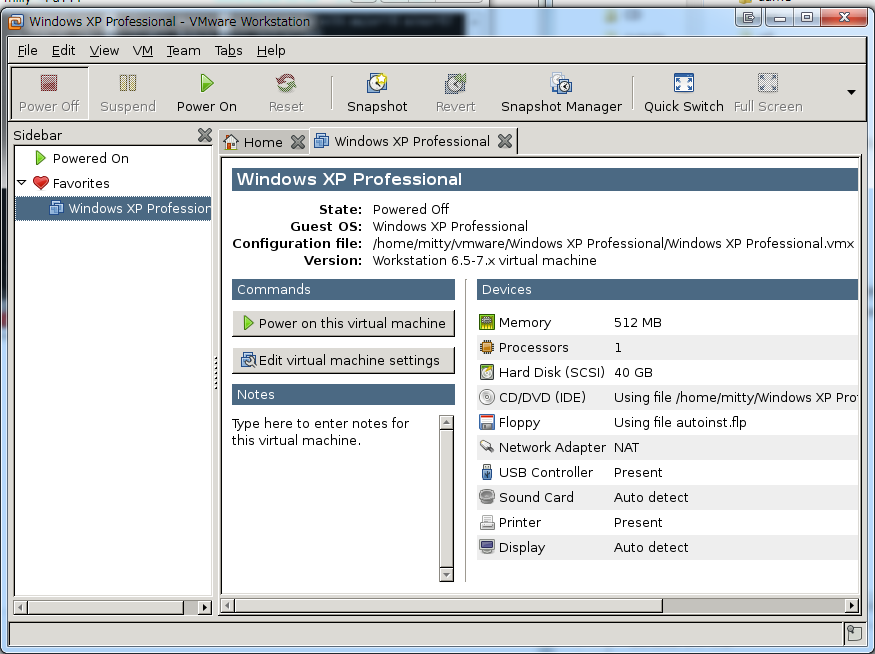
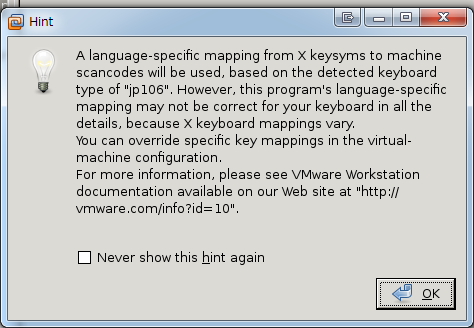
- (15:46) Auto download VMware Tools for Windows
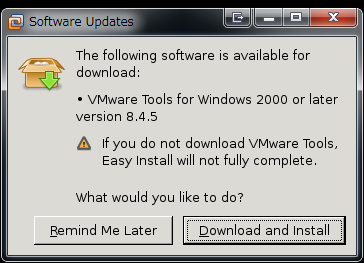
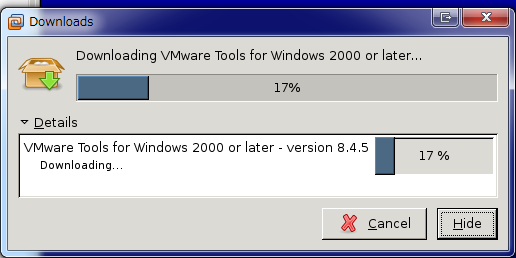
- (15:47) root privilege is needed to install
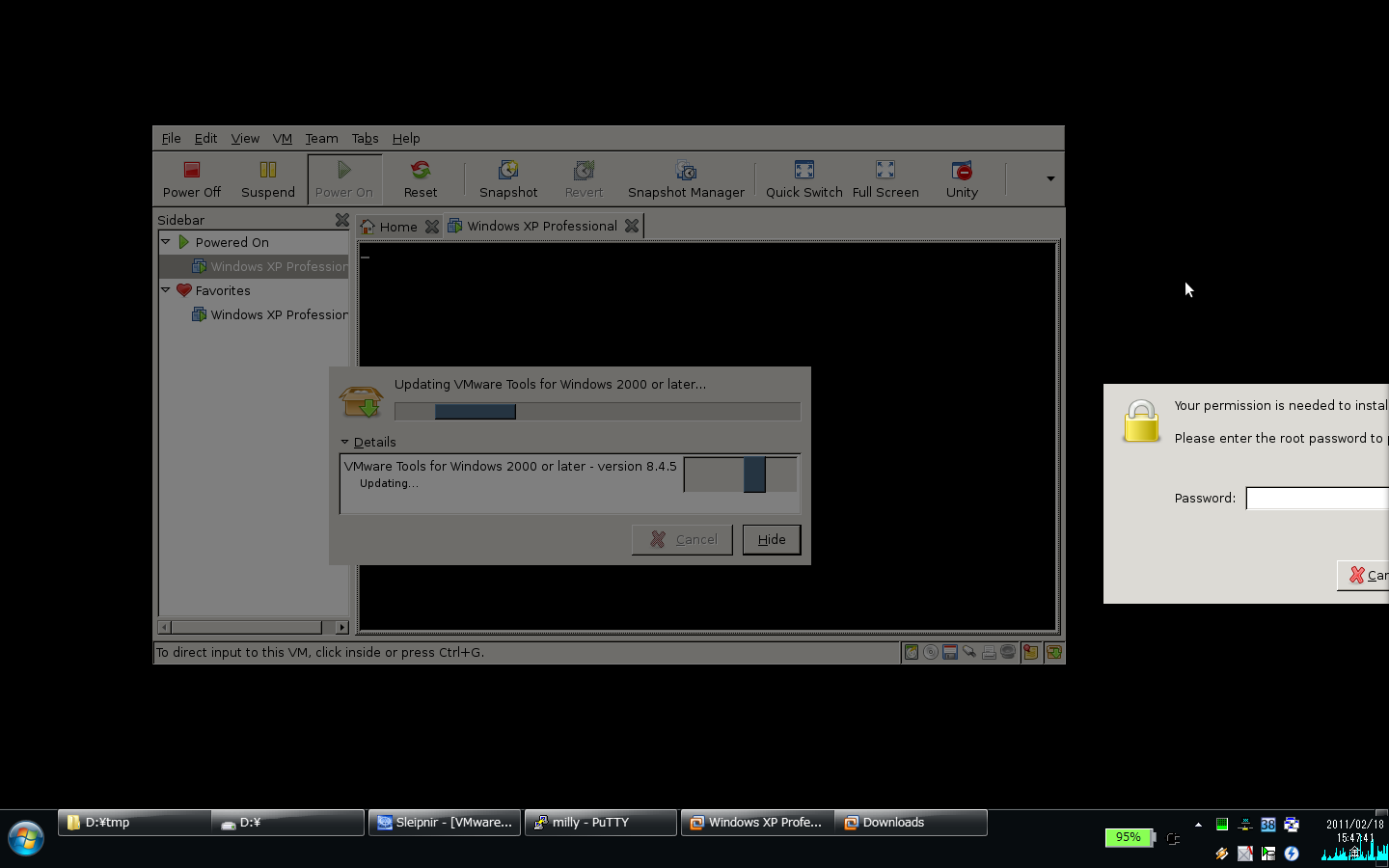
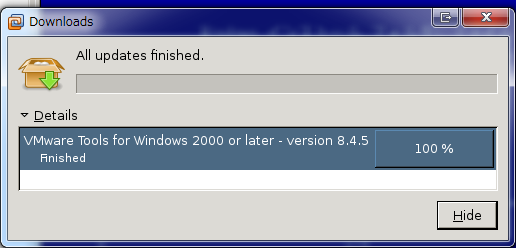
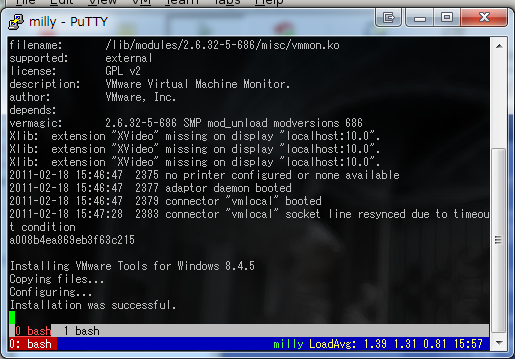
- (15:50) 3D graphics acceleration is disabled
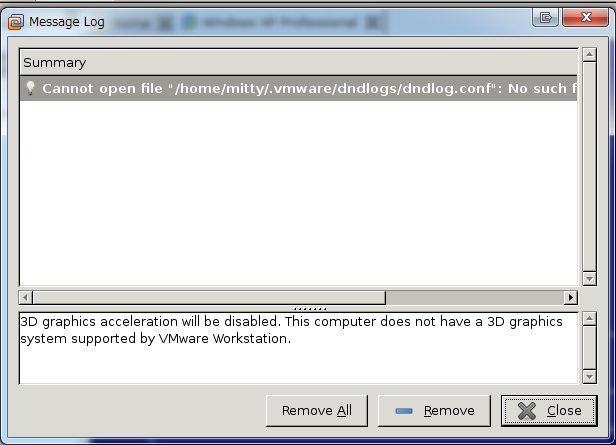
- (15:52) Copying files
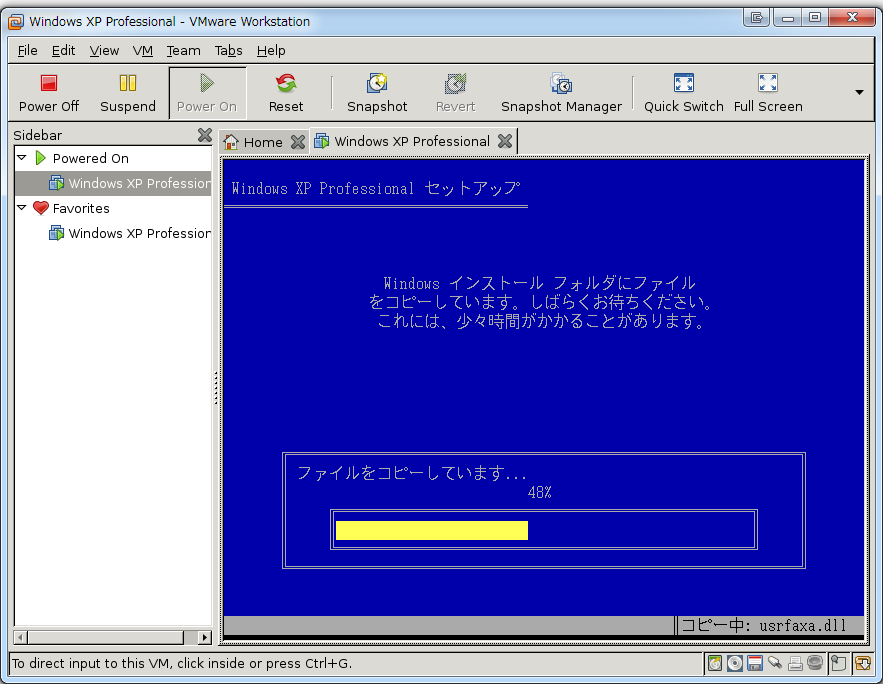
- (15:56) 1st reboot after file copy

- (16:21) 2nd reboot after settings
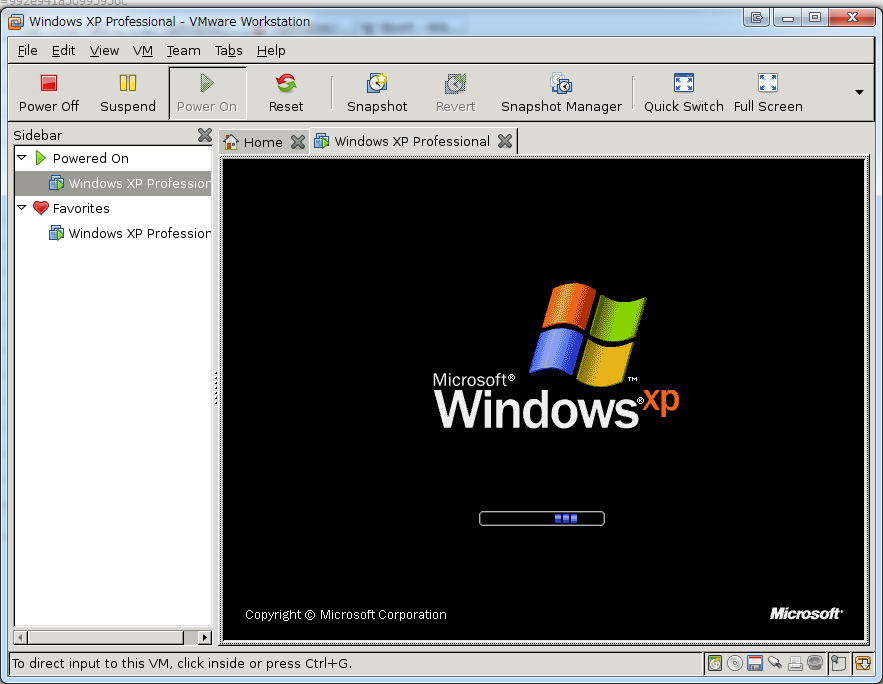
- (16:23) welcome to Windows XP
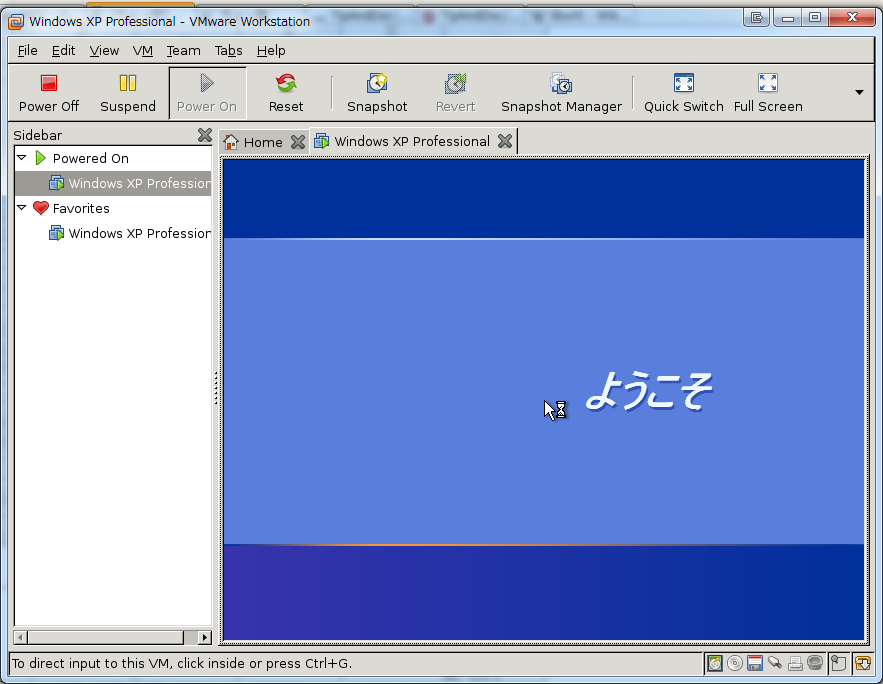
- (16:25) Install VMware Tools
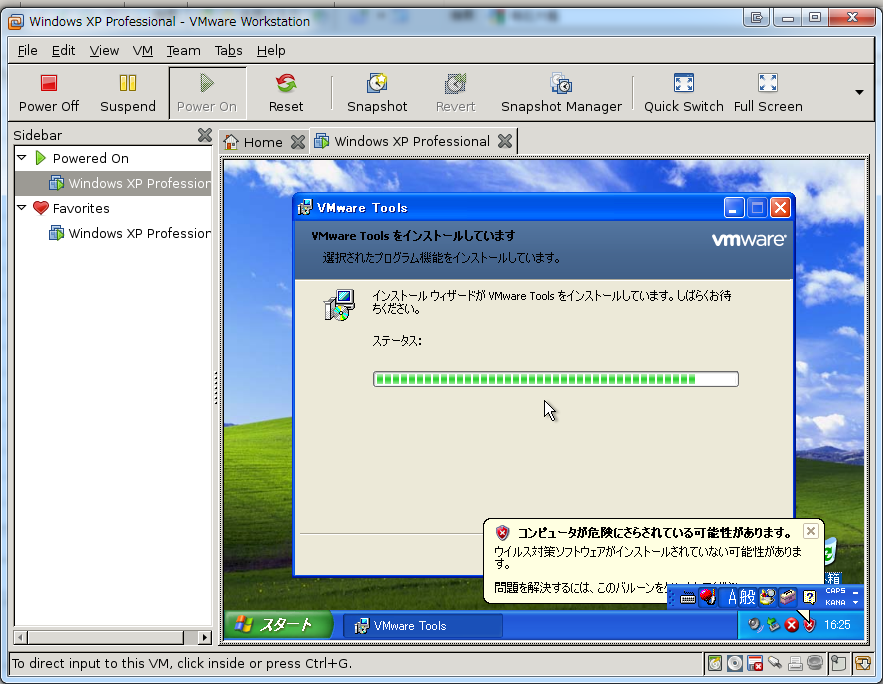
- (16:32) Install done
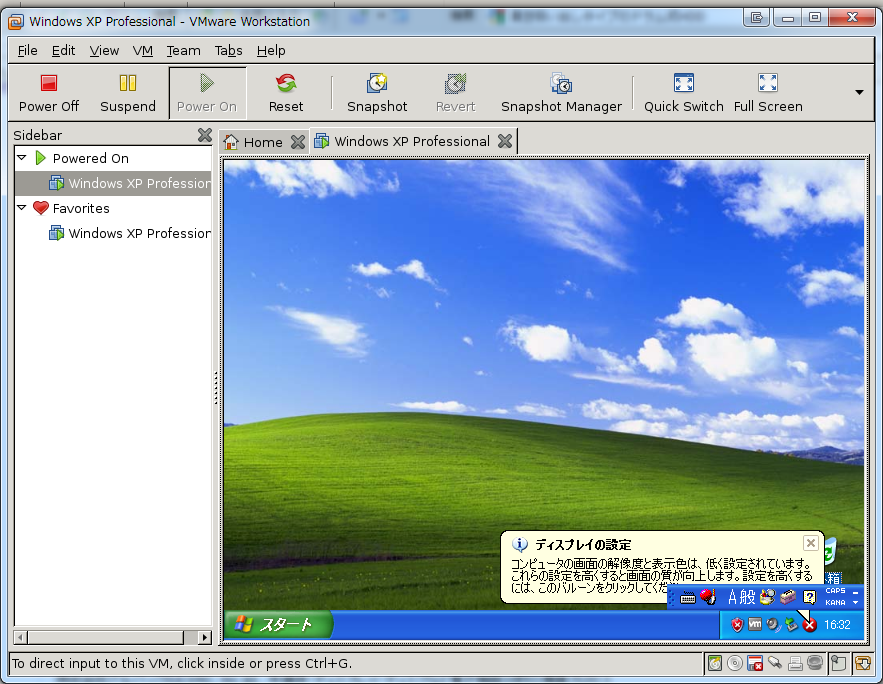
- (16:32) Change Display mode
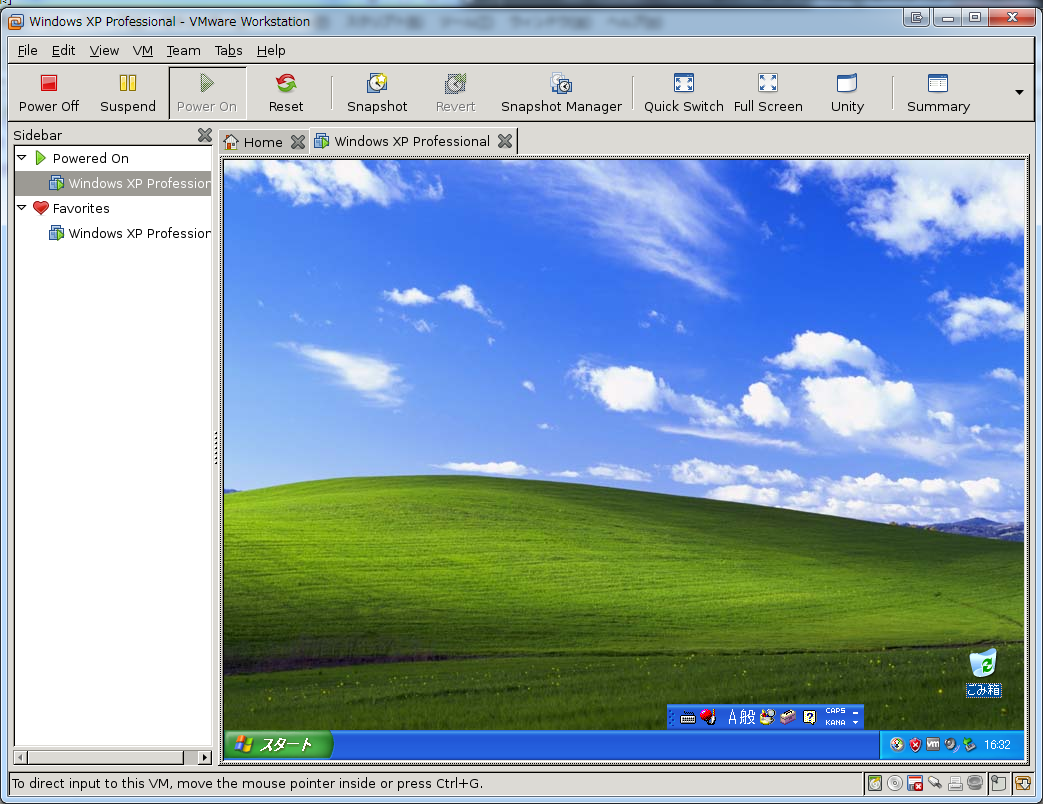
QEMU with ThinkPad T23
host spec
- Ubuntu 10.04 lucid
- $ uname -a
Linux milly 2.6.32-27-generic #49-Ubuntu SMP Wed Dec 1 23:52:12 UTC 2010 i686 GNU/Linux
- $ lspci
00:00.0 Host bridge: Intel Corporation 82830 830 Chipset Host Bridge (rev 02) 00:01.0 PCI bridge: Intel Corporation 82830 830 Chipset AGP Bridge (rev 02) 00:1d.0 USB Controller: Intel Corporation 82801CA/CAM USB Controller #1 (rev 01) 00:1d.1 USB Controller: Intel Corporation 82801CA/CAM USB Controller #2 (rev 01) 00:1d.2 USB Controller: Intel Corporation 82801CA/CAM USB Controller #3 (rev 01) 00:1e.0 PCI bridge: Intel Corporation 82801 Mobile PCI Bridge (rev 41) 00:1f.0 ISA bridge: Intel Corporation 82801CAM ISA Bridge (LPC) (rev 01) 00:1f.1 IDE interface: Intel Corporation 82801CAM IDE U100 Controller (rev 01) 00:1f.3 SMBus: Intel Corporation 82801CA/CAM SMBus Controller (rev 01) 00:1f.5 Multimedia audio controller: Intel Corporation 82801CA/CAM AC'97 Audio Controller (rev 01) 01:00.0 VGA compatible controller: S3 Inc. SuperSavage IX/C SDR (rev 05) 02:00.0 CardBus bridge: Texas Instruments PCI1420 PC card Cardbus Controller 02:00.1 CardBus bridge: Texas Instruments PCI1420 PC card Cardbus Controller 02:02.0 Network controller: Broadcom Corporation BCM4318 [AirForce One 54g] 802.11g Wireless LAN Controller (rev 02) 02:08.0 Ethernet controller: Intel Corporation 82801CAM (ICH3) PRO/100 VE (LOM) Ethernet Controller (rev 41)
- $ cat /proc/cpuinfo
processor : 0 vendor_id : GenuineIntel cpu family : 6 model : 11 model name : Intel(R) Pentium(R) III Mobile CPU 1200MHz stepping : 1 cpu MHz : 798.000 cache size : 512 KB fdiv_bug : no hlt_bug : no f00f_bug : no coma_bug : no fpu : yes fpu_exception : yes cpuid level : 2 wp : yes flags : fpu vme de pse tsc msr pae mce cx8 mtrr pge mca cmov pse36 mmx fxsr sse up bogomips : 1598.56 clflush size : 32 cache_alignment : 32 address sizes : 36 bits physical, 32 bits virtual power management:
- $ grep Total /proc/meminfo
MemTotal: 1025920 kB HighTotal: 138632 kB LowTotal: 887288 kB SwapTotal: 3001336 kB VmallocTotal: 122880 kB HugePages_Total: 0
- $ dmesg | grep ata1
[ 0.313928] ata1: PATA max UDMA/100 cmd 0x1f0 ctl 0x3f6 bmdma 0x1860 irq 14 [ 0.513164] ata1.00: ATA-7: Hitachi HTS541612J9AT00, SBDOA70H, max UDMA/100 [ 0.513174] ata1.00: 234441648 sectors, multi 16: LBA48 [ 0.528710] ata1.00: configured for UDMA/100
- $ sudo ethtool eth0
Settings for eth0: Supported ports: [ TP MII ] Supported link modes: 10baseT/Half 10baseT/Full 100baseT/Half 100baseT/Full Supports auto-negotiation: Yes Advertised link modes: 10baseT/Half 10baseT/Full 100baseT/Half 100baseT/Full Advertised pause frame use: No Advertised auto-negotiation: Yes Link partner advertised link modes: 10baseT/Half 10baseT/Full 100baseT/Half 100baseT/Full Link partner advertised pause frame use: No Link partner advertised auto-negotiation: Yes Speed: 100Mb/s Duplex: Full Port: MII PHYAD: 1 Transceiver: internal Auto-negotiation: on Supports Wake-on: g Wake-on: g Current message level: 0x00000007 (7) Link detected: yes
host status
- $ sudo hdparm -tT /dev/sda
/dev/sda: Timing cached reads: 434 MB in 2.01 seconds = 216.07 MB/sec Timing buffered disk reads: 114 MB in 3.03 seconds = 37.68 MB/sec
- $ df -h
Filesystem Size Used Avail Use% Mounted on /dev/sda1 108G 804M 101G 1% / none 497M 220K 497M 1% /dev none 501M 0 501M 0% /dev/shm none 501M 36K 501M 1% /var/run none 501M 0 501M 0% /var/lock none 501M 0 501M 0% /lib/init/rw none 108G 804M 101G 1% /var/lib/ureadahead/debugfs
- $ free -tm
total used free shared buffers cached Mem: 1001 56 945 0 6 26 -/+ buffers/cache: 23 978 Swap: 2930 0 2930 Total: 3932 56 3876
guest spec
- $ uname -a
Linux qemu-ubuntu 2.6.32-27-generic #49-Ubuntu SMP Wed Dec 1 23:52:12 UTC 2010 i686 GNU/Linux
- $ lspci
00:00.0 Host bridge: Intel Corporation 440FX - 82441FX PMC [Natoma] (rev 02) 00:01.0 ISA bridge: Intel Corporation 82371SB PIIX3 ISA [Natoma/Triton II] 00:01.1 IDE interface: Intel Corporation 82371SB PIIX3 IDE [Natoma/Triton II] 00:01.2 USB Controller: Intel Corporation 82371SB PIIX3 USB [Natoma/Triton II] (rev 01) 00:01.3 Bridge: Intel Corporation 82371AB/EB/MB PIIX4 ACPI (rev 03) 00:02.0 VGA compatible controller: Cirrus Logic GD 5446 00:03.0 Ethernet controller: Realtek Semiconductor Co., Ltd. RTL-8139/8139C/8139C+ (rev 20) 00:04.0 Multimedia audio controller: Ensoniq ES1370 [AudioPCI]
- $ cat /proc/cpuinfo
processor : 0 vendor_id : GenuineIntel cpu family : 6 model : 3 model name : Pentium II (Klamath) stepping : 3 cpu MHz : 1198.952 cache size : 4096 KB fdiv_bug : no hlt_bug : no f00f_bug : no coma_bug : no fpu : yes fpu_exception : yes cpuid level : 4 wp : yes flags : fpu de pse tsc msr pae mce cx8 apic pge cmov mmx fxsr sse sse2 up pni popcnt hypervisor bogomips : 2397.90 clflush size : 32 cache_alignment : 32 address sizes : 36 bits physical, 32 bits virtual power management:
- $ grep Total /proc/meminfo
MemTotal: 509312 kB HighTotal: 0 kB LowTotal: 509312 kB SwapTotal: 407544 kB VmallocTotal: 507916 kB HugePages_Total: 0
- $ dmesg | grep ata1
[ 4.465064] ata1: PATA max MWDMA2 cmd 0x1f0 ctl 0x3f6 bmdma 0xc000 irq 14 [ 4.685145] ata1.01: NODEV after polling detection [ 4.687476] ata1.00: ATA-7: QEMU HARDDISK, 0.12.3, max UDMA/100 [ 4.687672] ata1.00: 16777216 sectors, multi 16: LBA48 [ 4.706462] ata1.00: configured for MWDMA2
- $ sudo ethtool eth0
Settings for eth0: Supported ports: [ TP MII ] Supported link modes: 10baseT/Half 10baseT/Full 100baseT/Half 100baseT/Full Supports auto-negotiation: Yes Advertised link modes: 10baseT/Half 10baseT/Full 100baseT/Half 100baseT/Full Advertised pause frame use: No Advertised auto-negotiation: Yes Link partner advertised link modes: 10baseT/Half 10baseT/Full 100baseT/Half 100baseT/Full Link partner advertised pause frame use: No Link partner advertised auto-negotiation: No Speed: 100Mb/s Duplex: Full Port: MII PHYAD: 32 Transceiver: internal Auto-negotiation: on Supports Wake-on: pumbg Wake-on: d Current message level: 0x00000007 (7) Link detected: yes
guest status
- $ sudo hdparm -tT /dev/sda
/dev/sda: Timing cached reads: 102 MB in 2.01 seconds = 50.63 MB/sec Timing buffered disk reads: 16 MB in 3.28 seconds = 4.88 MB/sec
- $ df -h
Filesystem Size Used Avail Use% Mounted on /dev/sda1 7.5G 761M 6.4G 11% / none 245M 200K 245M 1% /dev none 249M 0 249M 0% /dev/shm none 249M 36K 249M 1% /var/run none 249M 0 249M 0% /var/lock none 249M 0 249M 0% /lib/init/rw none 7.5G 761M 6.4G 11% /var/lib/ureadahead/debugfs
- $ free -tm
total used free shared buffers cached Mem: 497 69 428 0 6 45 -/+ buffers/cache: 16 480 Swap: 397 0 397 Total: 895 69 826
Ubuntu guest installation to QEMU
- see virt-manager make VM
- どのくらい時間を要するか検証するため、インストーラの各ステップ毎に時刻を記録している
- (HH:MM)
- 実機(ホスト)へのインストールは一時間弱もあれば完了する
- ゲストのインストールには10時間ほど掛かった
- (13:31) booting with PXE boot rom

- (13:32) loading pxelinux
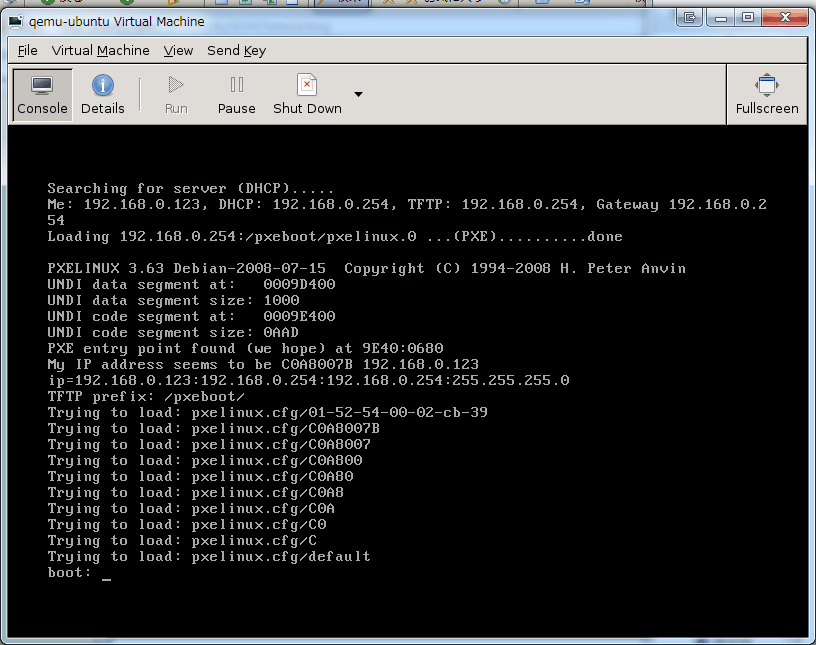
- (13:35) Ubuntu installer
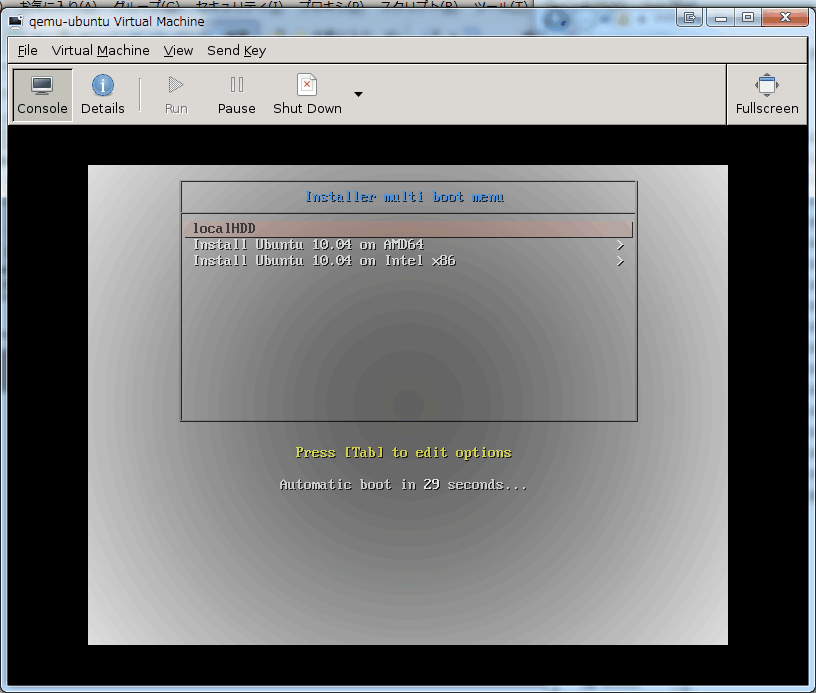
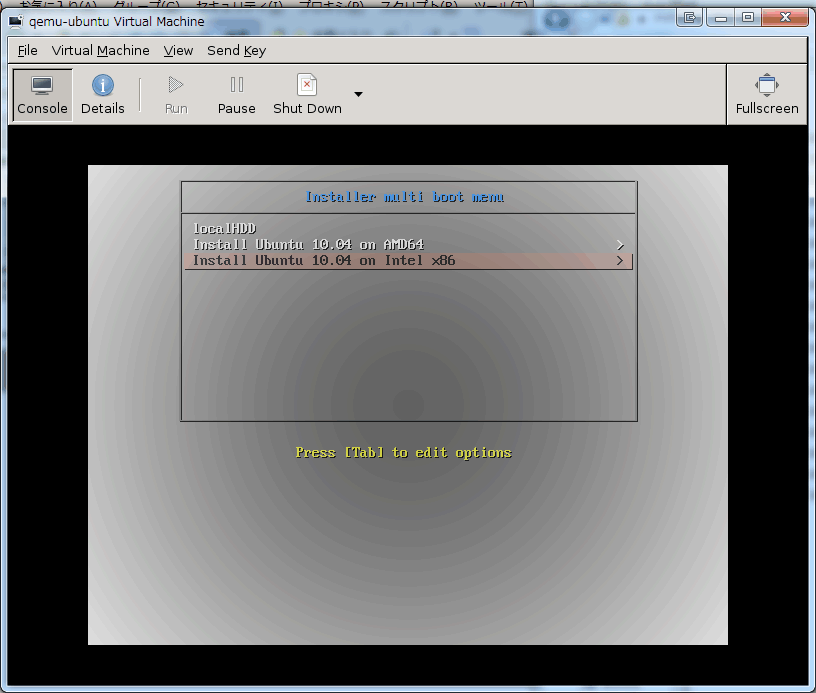
- see wiki:TipAndDoc/boot/syslinux#includechain? for detail
- (13:36) start install/CPU load
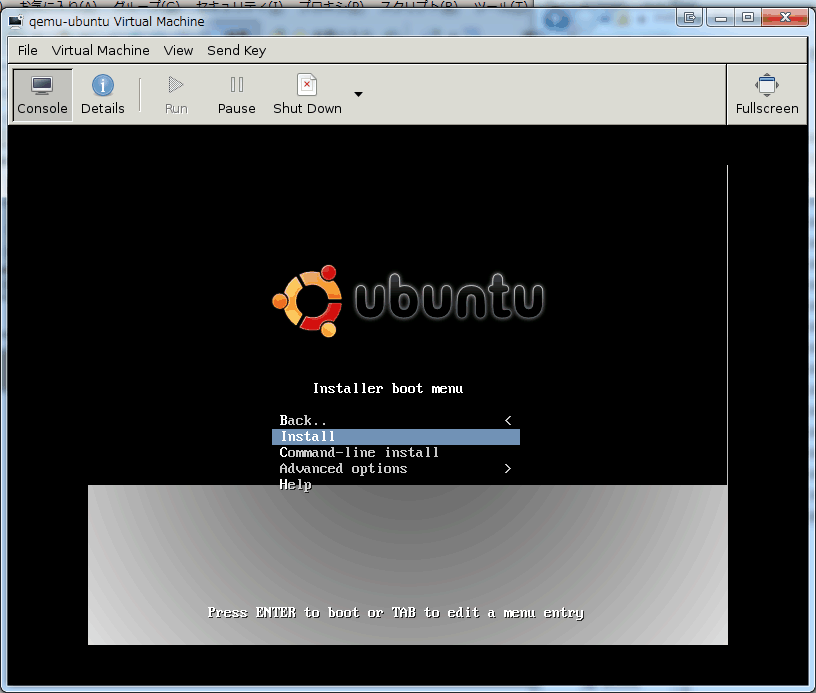
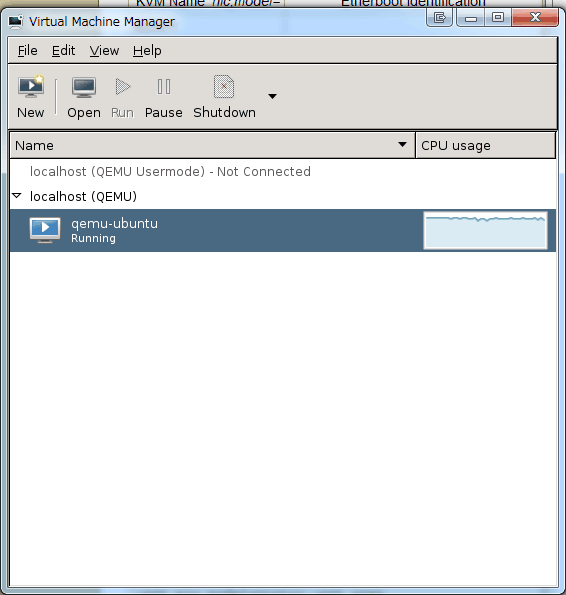
- (13:37) booting kernel

- (15:15) downloading installer components/VM load
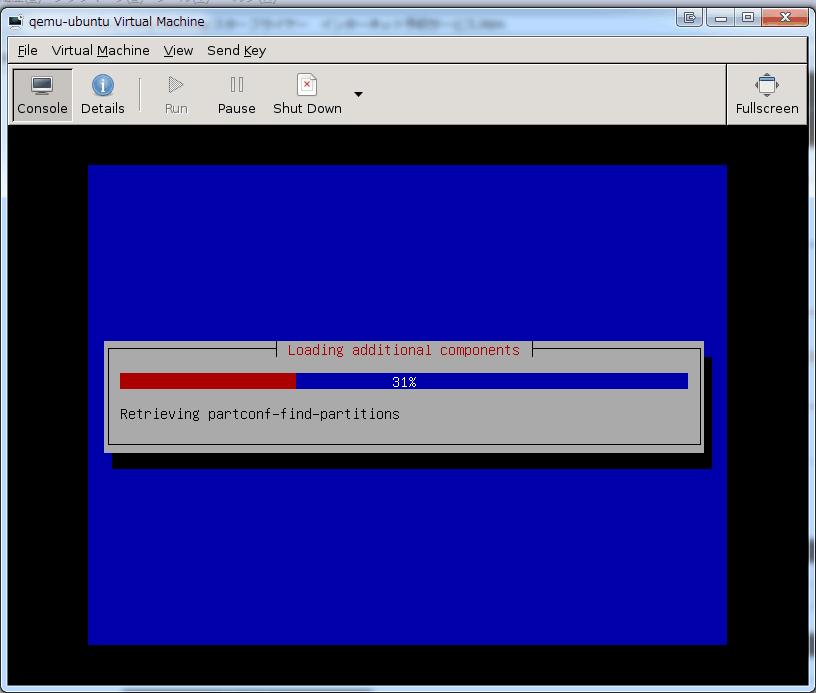

- (15:24) detecting Hardware
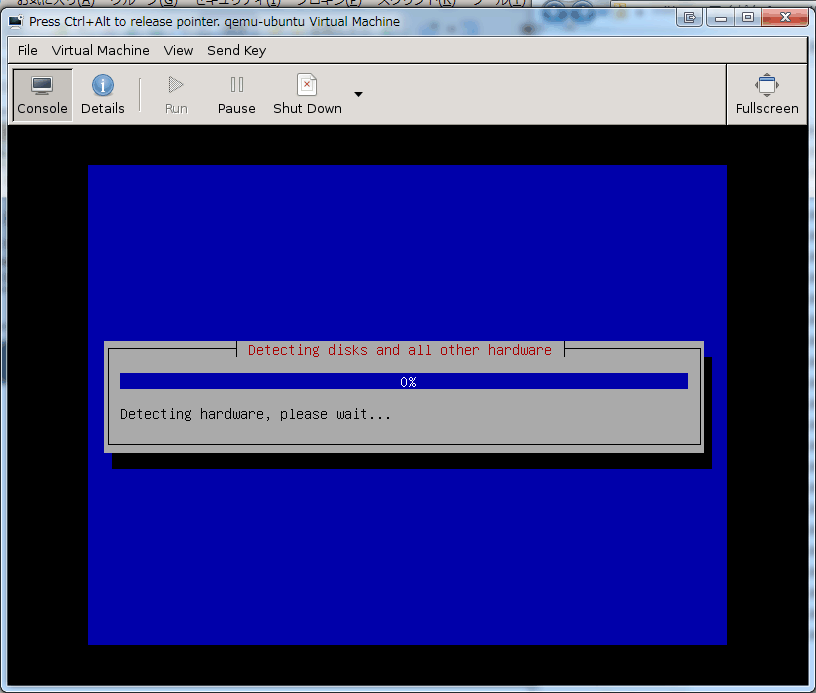
- (15:29) setup partition
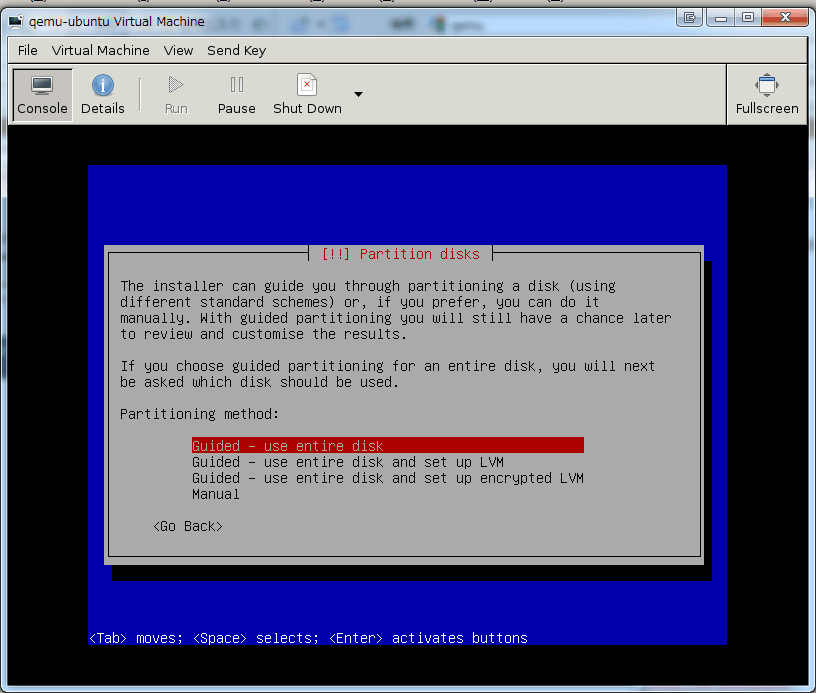
- (15:34) guidedにすると、容量計算に時間がかかる
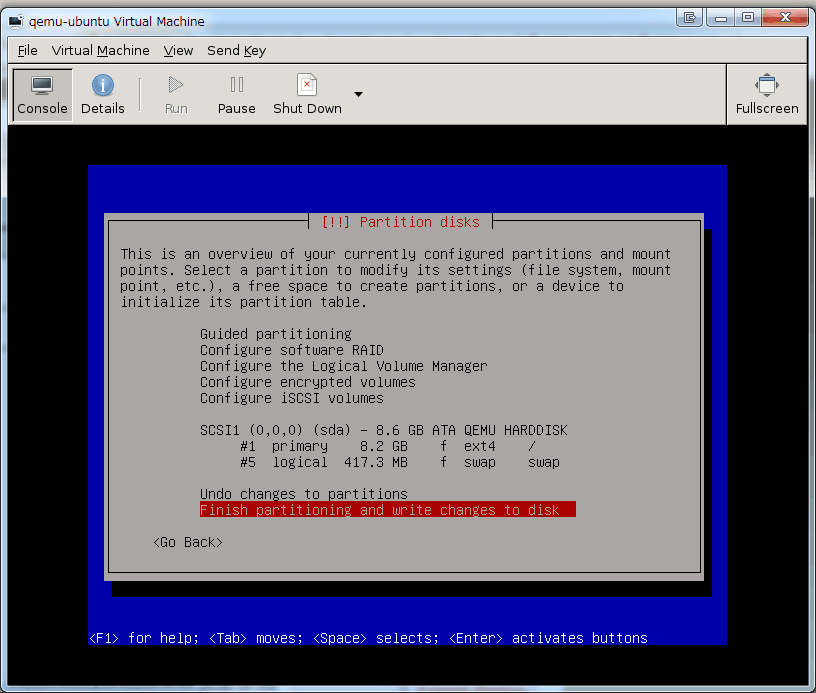
- (15:36) mkfs.ext4/VM load
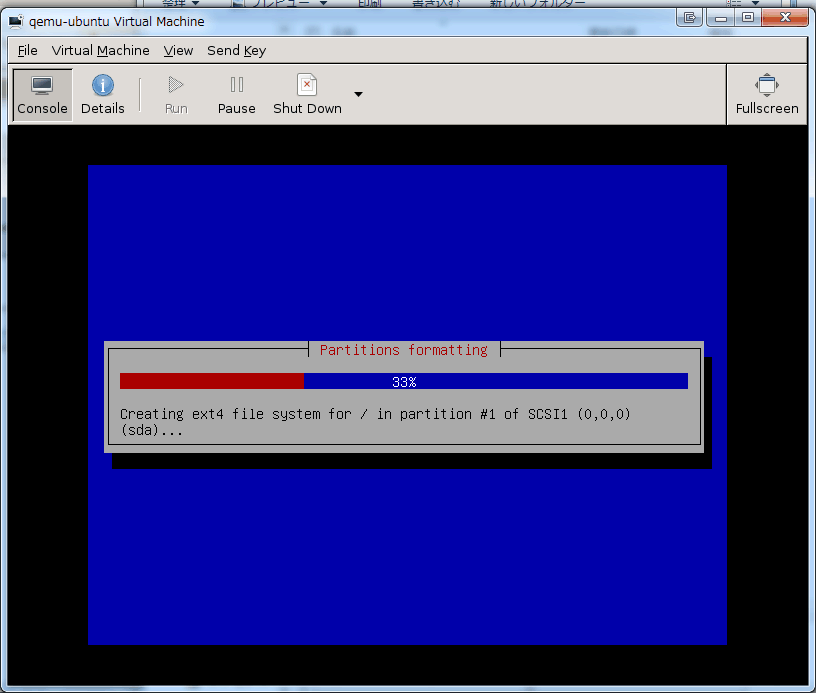

- (18:53) 93% of installing the base system is done
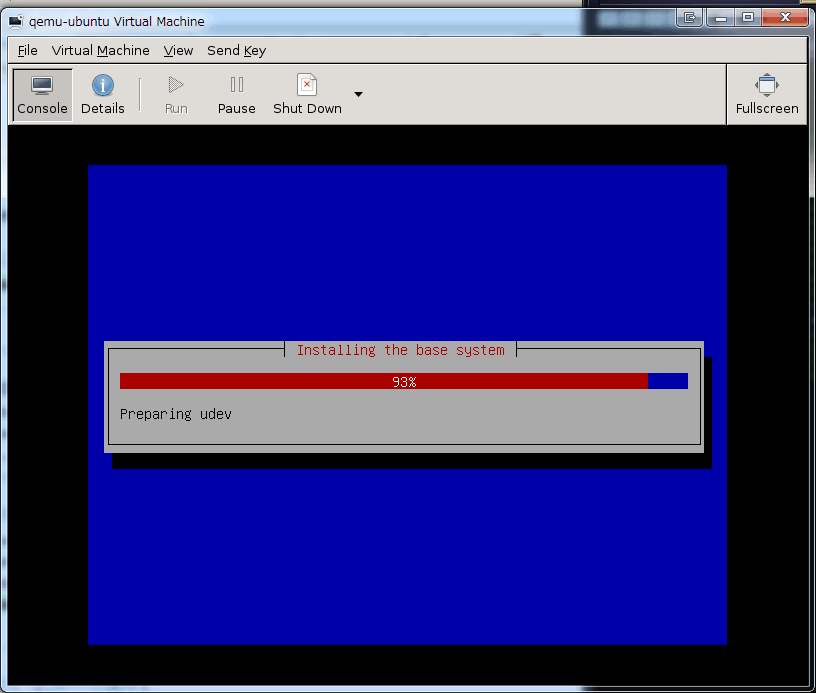
- (19:30) add default user
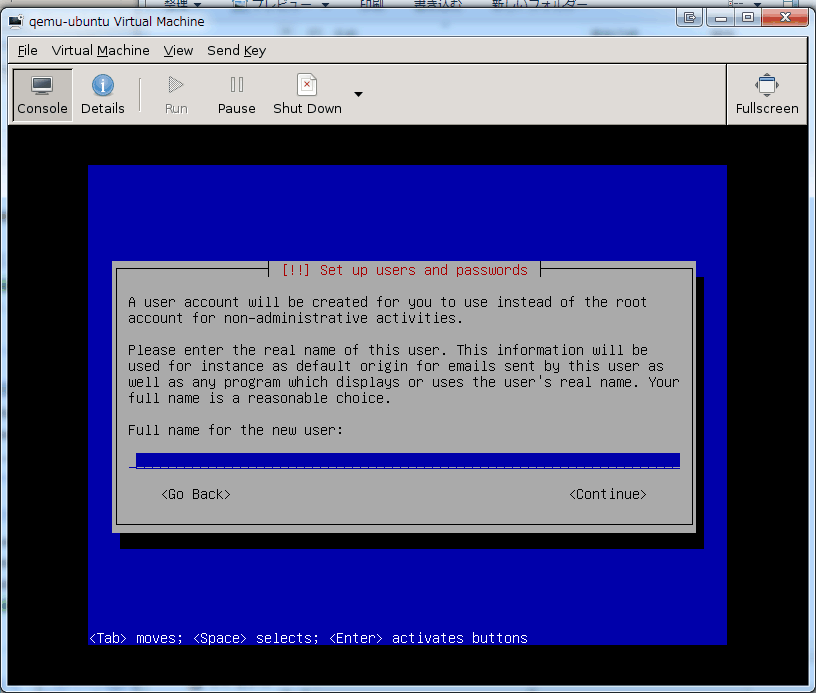
- (20:41) package updating
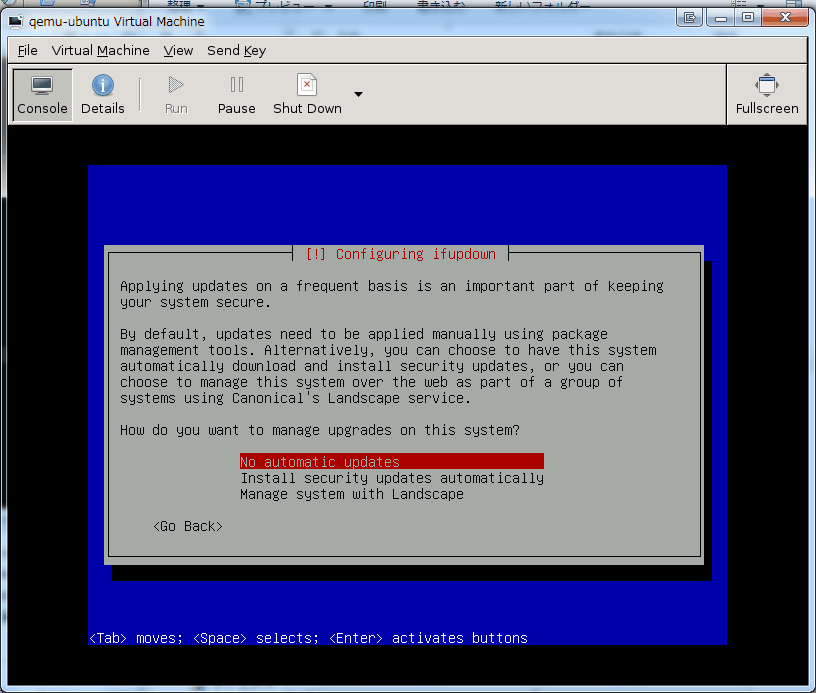
- (21:10) select additional packages

- (23:30) install GRUB bootloader
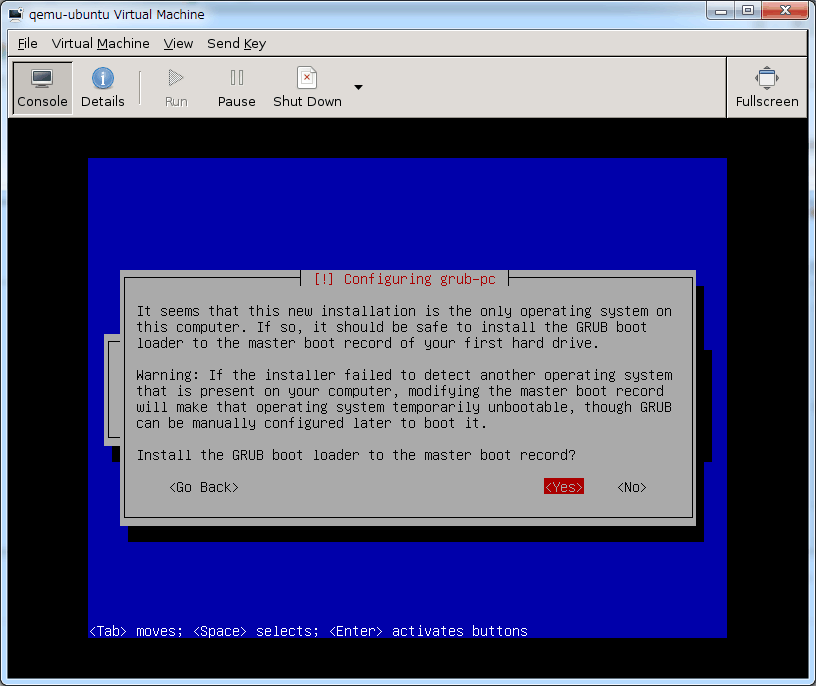
- (23:39) use UTC for system clock
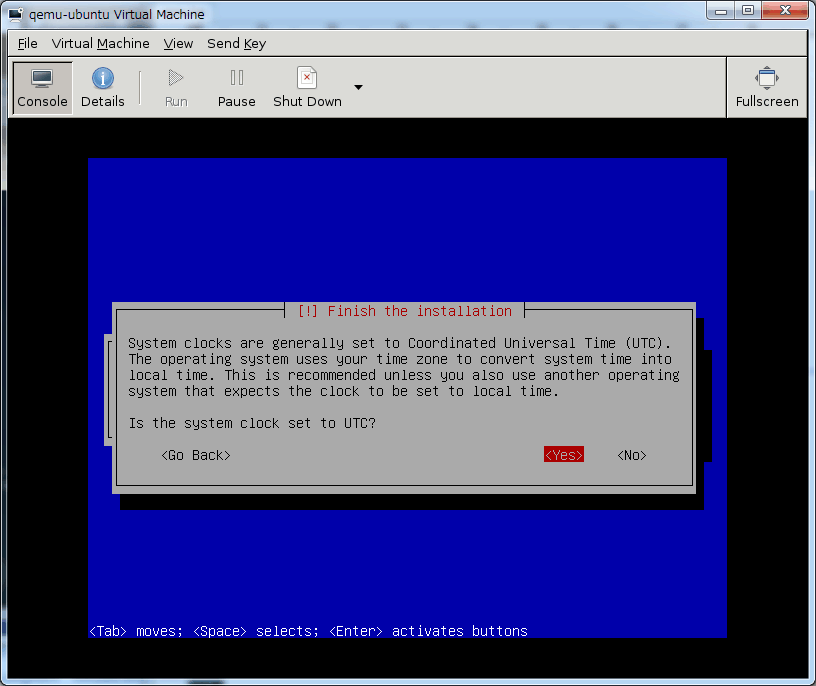
- (23:39) finish install

- (23:41) rebooting/error on shutdown
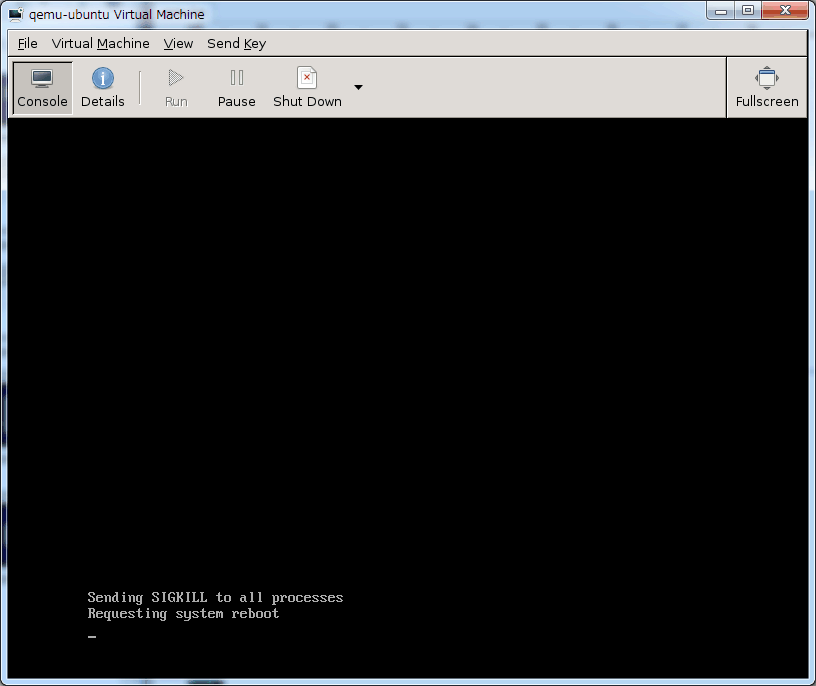
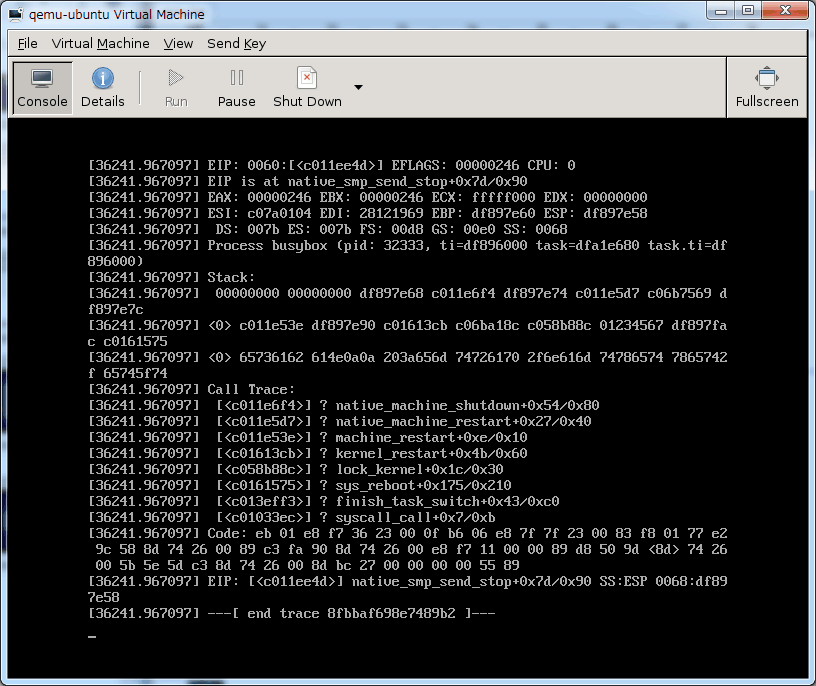
- (23:42) first boot from HDD

- (23:47) Ubuntu 10.04 logo
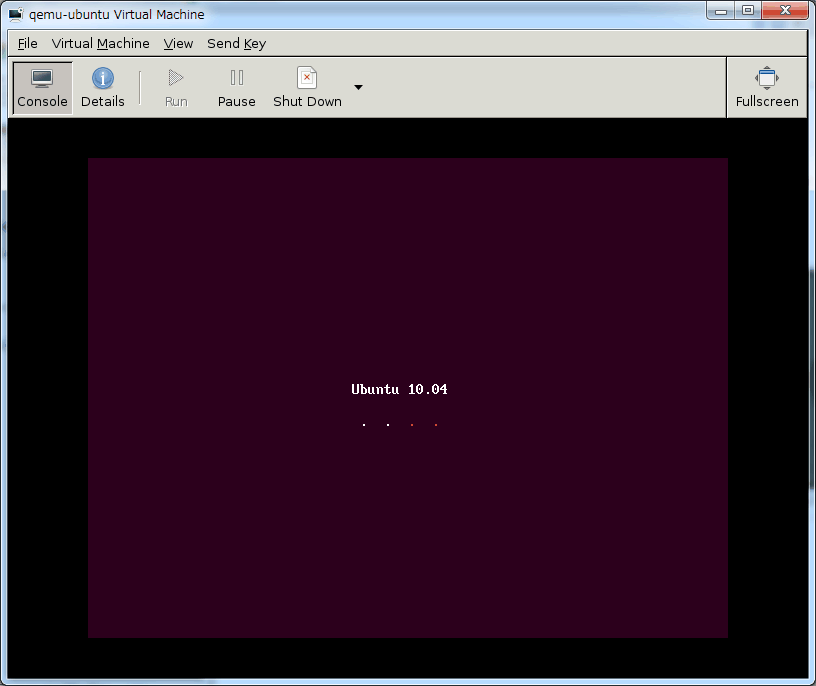
- (23:50) booted
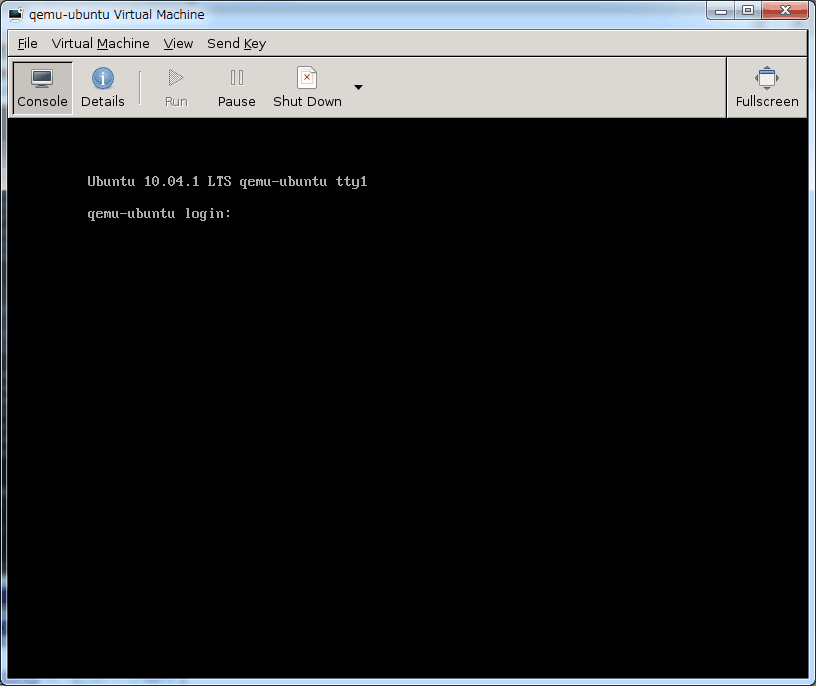
Last modified 15 years ago
Last modified on Feb 18, 2011 11:44:45 PM
Attachments (41)
- qemu-ubuntu-01-PXEboot.png (25.3 KB) - added by mitty 15 years ago.
- qemu-ubuntu-02-pxelinux.png (26.4 KB) - added by mitty 15 years ago.
- qemu-ubuntu-03-lucid-installer.png (52.0 KB) - added by mitty 15 years ago.
- qemu-ubuntu-04-x86-installer.png (51.5 KB) - added by mitty 15 years ago.
- qemu-ubuntu-05-start-install.png (44.6 KB) - added by mitty 15 years ago.
- qemu-ubuntu-06-cpuload.png (17.3 KB) - added by mitty 15 years ago.
- qemu-ubuntu-07-bootingkernel.png (27.2 KB) - added by mitty 15 years ago.
- qemu-ubuntu-08-download.png (21.3 KB) - added by mitty 15 years ago.
- qemu-ubuntu-09-guestload.png (31.5 KB) - added by mitty 15 years ago.
- qemu-ubuntu-10-detectinghardware.png (28.5 KB) - added by mitty 15 years ago.
- qemu-ubuntu-11-partitioning.png (27.0 KB) - added by mitty 15 years ago.
- qemu-ubuntu-12-guided.png (24.8 KB) - added by mitty 15 years ago.
- qemu-ubuntu-13-mkfs.ext4.png (22.2 KB) - added by mitty 15 years ago.
- qemu-ubuntu-14-diskIO.png (34.4 KB) - added by mitty 15 years ago.
- qemu-ubuntu-15-installing.png (21.8 KB) - added by mitty 15 years ago.
- qemu-ubuntu-16-adduser.png (28.5 KB) - added by mitty 15 years ago.
- qemu-ubuntu-17-updatepackages.png (28.8 KB) - added by mitty 15 years ago.
- qemu-ubuntu-18-softwareselect.png (25.1 KB) - added by mitty 15 years ago.
- qemu-ubuntu-19-installgrub.png (22.2 KB) - added by mitty 15 years ago.
- qemu-ubuntu-20-UTC.png (22.6 KB) - added by mitty 15 years ago.
- qemu-ubuntu-21-finish-install.png (24.5 KB) - added by mitty 15 years ago.
- qemu-ubuntu-22-rebooting.png (19.9 KB) - added by mitty 15 years ago.
- qemu-ubuntu-23-error_on_shutdown.png (32.3 KB) - added by mitty 15 years ago.
- qemu-ubuntu-24-starting-firstboot-from-hdd.png (19.1 KB) - added by mitty 15 years ago.
- qemu-ubuntu-25-ubuntu10.04.png (17.1 KB) - added by mitty 15 years ago.
- qemu-ubuntu-26-firstboot.png (18.1 KB) - added by mitty 15 years ago.
- vmware-ws-xp-01-easyinstall.png (94.9 KB) - added by mitty 15 years ago.
- vmware-ws-xp-02-hint.png (26.8 KB) - added by mitty 15 years ago.
- vmware-ws-xp-03-tools.png (25.3 KB) - added by mitty 15 years ago.
- vmware-ws-xp-04-tools-dl.png (24.8 KB) - added by mitty 15 years ago.
- vmware-ws-xp-05-sudo.png (69.4 KB) - added by mitty 15 years ago.
- vmware-ws-xp-06-dl-done.png (25.1 KB) - added by mitty 15 years ago.
- vmware-ws-xp-07-putty.png (86.8 KB) - added by mitty 15 years ago.
- vmware-ws-xp-08-messagelog.png (31.2 KB) - added by mitty 15 years ago.
- vmware-ws-xp-09-filecopy.png (50.4 KB) - added by mitty 15 years ago.
- vmware-ws-xp-10-1st-reboot.png (62.8 KB) - added by mitty 15 years ago.
- vmware-ws-xp-11-2nd-reboot.png (67.1 KB) - added by mitty 15 years ago.
- vmware-ws-xp-12-welcome.png (72.0 KB) - added by mitty 15 years ago.
- vmware-ws-xp-13-install-tools.png (196.6 KB) - added by mitty 15 years ago.
- vmware-ws-xp-14-installed.png (382.8 KB) - added by mitty 15 years ago.
- vmware-ws-xp-15-change-display-mode.png (551.1 KB) - added by mitty 15 years ago.
Download all attachments as: .zip
