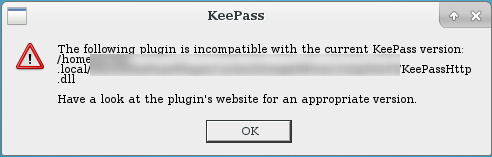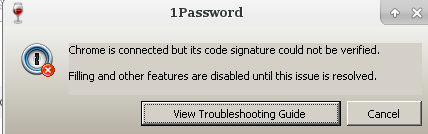| Version 14 (modified by mitty, 10 years ago) (diff) |
|---|
- arch:Rng-tools
rngd allows the use of faster entropy sources, mainly hardware random number generators (TRNG), present in modern hardware like recent AMD/Intel processors, Via Nano or even Raspberry Pi.
- arch:Haveged
you should try to use them with the rng-tools first and if it turns out not to be enough (or if you do not have a hardware random number generator available), then use Haveged.
- arch:Linux_Containers#Container_creation
Tip: Users may optionally install haveged and start haveged.service to avoid a perceived hang during the setup process while waiting for system entropy to be seeded. Without it, the generation of private/GPG keys can add a lengthy wait to the process.
- arch:Linux_Containers#Container_creation
KeePass/KeePassX
- KeePass Password Safe
- KeePassX プラグイン非対応(?)、設定できる項目などを見てもまだ発展途上の模様
- Macで動く KeePassHttp を作った!Autotypeできた! | この先生きのこるには
Arch Linux
- Xfce 4.12下でテスト
- keepass (any) Mono上で動作させている
- システムトレイアイコンが使用できない模様
- linux - How to show KeePass2 tray icon in Xfce - Super User
- github:dlech/Keebuntu -> aur:keebuntu-git/ 依存先のlibappindicator-sharpがインストール出来なくて詰む
- linux - How to show KeePass2 tray icon in Xfce - Super User
- cp Japanese.lngx /usr/share/keepass/ 日本語化、ただしそのままだと文字化けする(いわゆる豆腐になる)。
- aur:keepass-plugin-http
- システムトレイアイコンが使用できない模様
- aur:keepassx-http Dependenciesには無いが、qjsonが必要
- github:Ivan0xFF/keepassx Fork of KeePassX with keepasshttp support for use with PassIFox for Mozilla Firefox and chromeIPass for Google Chrome.
- システムトレイアイコンが正常に動作する
- KeePassHttpの設定で、「Always allow access to entries」にチェックを入れると、以下のプロンプトをスキップできる
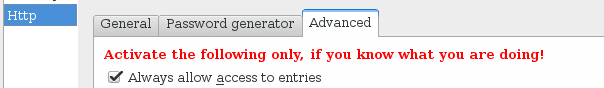
↓

- KeePassのKeePassHttpプラグインにもこのオプションはあるが、keepassx-httpとは異なりOffの場合でもプロンプトが出ない
- 再起動すると設定が揮発する模様
1Password
- Ubuntuで1Passwordを使ってみる - Ry0 Note
- Linux で 1Password を使う - 冒険するコンピューティング
なお、この方法で動かすと、1Password アプリケーション本体で、各パスワードがロック解除しなくても画面に表示されてしまうという結構致命的な問題があるので、後ろから誰か覗いていないことを確認して使うように注意されたい。
- 例: tube:queKu0mpsDk?t=338
- 1Password-4.6.0.582.exe on wine-1.7.47-1-x86_64 with Arch 4.0.7-2だと問題ない模様
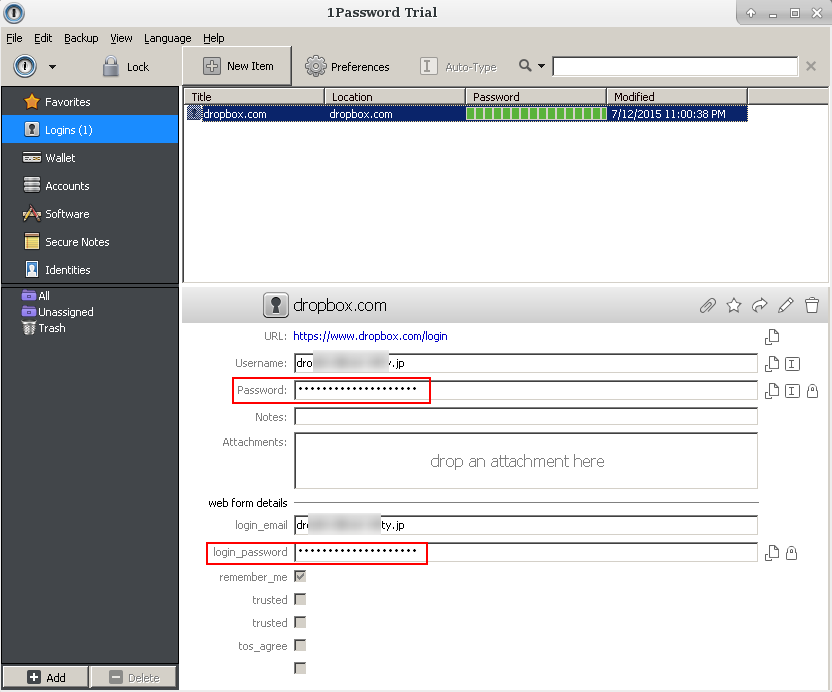
レジストリキー HKEY_CURRENT_USER\Software\AgileBits\1Password 4 に対して、名前を VerifyCodeSignature、型は DWORD で、値 0 を作成する。
Attachments (5)
- KeePassHttp.png (11.5 KB) - added by mitty 11 years ago.
- keepassx-http_1.png (7.5 KB) - added by mitty 11 years ago.
- keepassx-http_2.png (14.1 KB) - added by mitty 11 years ago.
- 1password on Arch.png (28.7 KB) - added by mitty 11 years ago.
- 1password-VerifyCodeSignature.png (7.3 KB) - added by mitty 11 years ago.
Download all attachments as: .zip