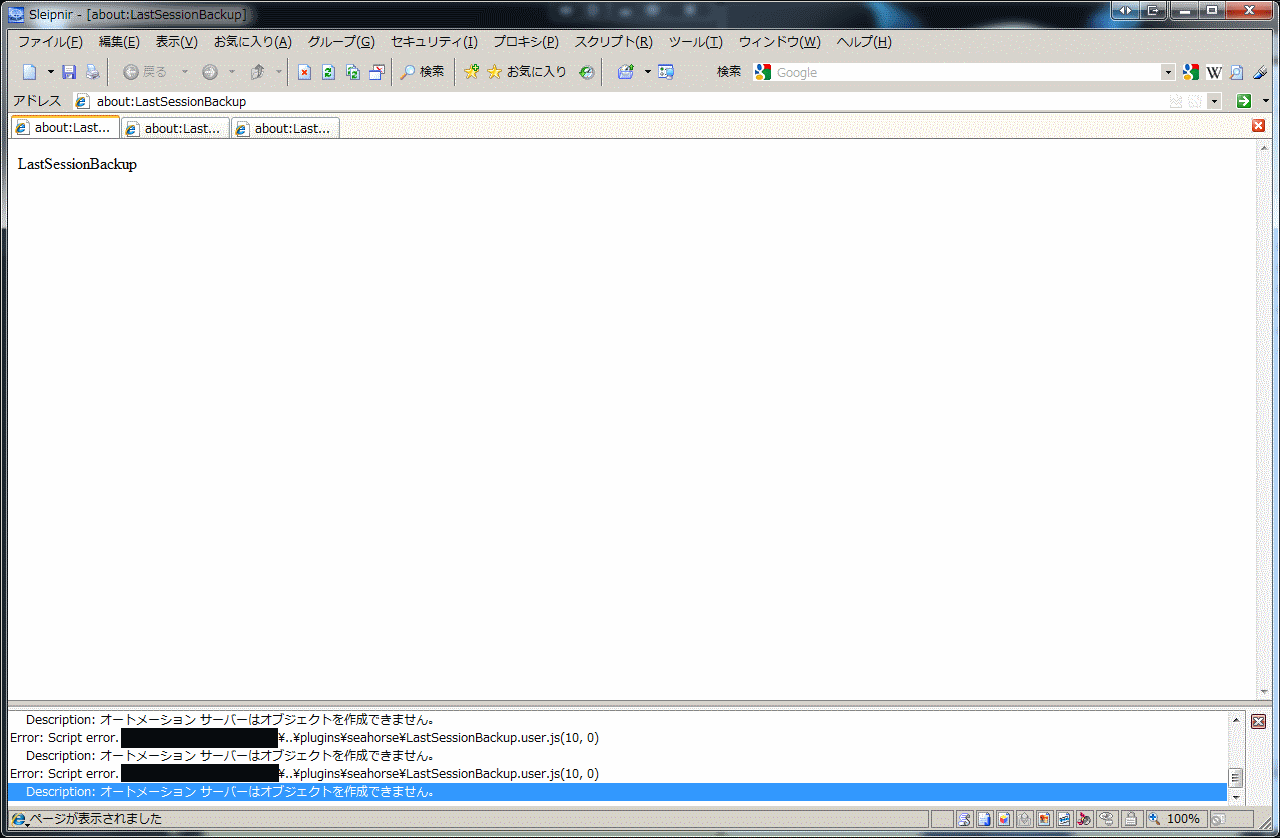| Version 66 (modified by mitty, 13 years ago) (diff) |
|---|
- TipAndDoc/network
- TipAndDoc/network
- TipAndDoc/network/BitTorrent
- TipAndDoc/network/Bonjour
- TipAndDoc/network/Chrome
- TipAndDoc/network/Firefox
- TipAndDoc/network/InternetExplorer
- TipAndDoc/network/X
- TipAndDoc/network/alias
- TipAndDoc/network/bonding
- TipAndDoc/network/bridge
- TipAndDoc/network/defaultgw
- TipAndDoc/network/dhcpd
- httpd
- TipAndDoc/network/iproute
- TipAndDoc/network/ipsec
- TipAndDoc/network/iptables
- ipv6
- TipAndDoc/network/iscsi
- TipAndDoc/network/macvlan
- TipAndDoc/network/named
- TipAndDoc/network/nfs
- TipAndDoc/network/ntp
- TipAndDoc/network/pppoe
- proxy
- samba
- TipAndDoc/network/ssh
- ufw
- TipAndDoc/network/vlan
- vnc
- vpn
misc
- Guide to IP Layer Network Administration with Linux (http://linux-ip.net/)
- Linux Advanced Routing & Traffic Control HOWTO - あまり知られていない設定
- nuttcpでネットワークスループットを測る « DailyHckr
- NetShareの件はProxifier使ったら一発だった - むぅもぉ.jp
このツールは、どうやら通信してるアプリを勝手に見つけて、その通信を奪って、指定したSocksプロキシを通してくれるらしい。なので、ブラウザ側の設定は何も変えなくていいし、そもそもブラウザがSocks5に対応してなくてもOKだし、ブラウザに限らずなんのソフトにでも使えるし、Proxifierを起動するかしないかだけなので、環境の切り替えも簡単。もちろんDNSとかも問題なくいける。WindowsもMacも使える。
- http://info.iet.unipi.it/~luigi/dummynet/
dummynet is a tool originally designed for testing networking protocols, and since then used for a variety of applications including bandwidth management. It simulates/enforces queue and bandwidth limitations, delays, packet losses, and multipath effects. It also implements a variant of Weighted Fair Queueing called WF2Q+. It can be used on user's workstations, or on machines acting as routers or bridges.
- Bandwidth Monitoring Tools for Ubuntu Users | Ubuntu Geek
bmon bwbar bwm bwm-ng iftop iperf ipfm speedometer cbm ibmonitor pktstat mactrack MRTG Cacti
- |kubuntu| Intrepid: What's pan0 interface and why do I need it - Ubuntu Forums
Personal Area Networking Profile (PAN) allows Bluetooth devices to form an ad-hoc network, access a remote network through a network access point.
Changed to zero (from 1) the BLUETOOTH_ENABLED entry in /etc/default/bluetooth.
- Geekなぺーじ:インターフェースをup状態にする
このサンプルは「ifconfig eth0 up」コマンドと同等の動きをします。
- Linuxにおけるnetwork device nameの最大長は15文字
- netdevice(7) - Linux manual page
char ifr_name[IFNAMSIZ]; /* Interface name */
- /usr/include/net/if.h
/* Length of interface name. */ #define IF_NAMESIZE 16 # define IFNAMSIZ IF_NAMESIZE - /usr/include/linux/if.h
#define IFNAMSIZ 16 - 16文字以上の名前をつけようとしても短縮される模様
- $ sudo brctl addbr 15abcdefghijklm
- $ sudo brctl addbr 16abcdefghijklmn
- $ ifconfig -a | grep HW
15abcdefghijklm Link encap:Ethernet HWaddr 36:2a:a6:20:08:66 16abcdefghijklm Link encap:Ethernet HWaddr ba:92:3e:48:24:23
- netdevice(7) - Linux manual page
- http://www22.atwiki.jp/nicocache_nl/ ニコニコ動画のキャッシュを自動的に保存するツール NicoCache の 改良版、NicoCache_nl のwikiです。
CIFS vs NFS
- 結論: Linux<=>Linux間のファイル共有はNFSが良い
- 速度はNFSの方が高速
- dd if=10MB.cifs of=/mnt/temp/10MB.cifs
10485760 bytes (10 MB) copied, 28.8593 s, 363 kB/s
- dd if=10MB.nfs of=/mnt/dropbox/10MB.nfs
10485760 bytes (10 MB) copied, 12.9951 s, 807 kB/s
- dd if=10MB.cifs of=/mnt/temp/10MB.cifs
- ファイルのパーミッション等
- cifs => umaskの影響を受ける
- デフォルトでは「-rwxr--r--」になる
- nfs => 基本的にコピー元のまま
- cifs => umaskの影響を受ける
- ファイル名の大文字小文字の区別
- cifs => 区別しない(元々別だったファイルが一つに上書きされてしまう)
- nfs => 区別する
- 認証
- cifs => 容易
- nfs => ホスト(IP)ベースの認証は楽。ユーザ名ベースの認証は不明(出来ない?)
get information
- NICの羅列
ip link | grep "^[1-9]" | cut -d : -f 2 | cut -d ' ' -f 2 | grep "^eth"
- IPの取得
ifconfig | grep 'inet addr:'| grep -v '127.0.0.1' | cut -d: -f2 | awk '{ print $1}'ip addr | grep -w inet | cut -d t -f 2 | cut -d ' ' -f 2 | cut -d / -f 1 | grep -v 127.0.0.1
SYN Cookies
- SYN cookies - Wikipedia
- LKML: Andi Kleen: Re: [PATCH Add IPv6 support to TCP SYN cookies]
- SYN Cookiesの動作
- to enable
- sysctl -w net.ipv4.tcp_syncookies=1
- /etc/sysctl.conf > net.ipv4.tcp_syncookies=1
calculate netmask
- ipcount <= perlのNet::IPモジュールに含まれる
- aptitude install libnet-ip-perl
- /usr/share/doc/libnet-ip-perl/examples/ipcount
Usage: ipcount [-r] [-d <prefix>] address -r: Print Reverse Ranges -d <prefix>: Cut down the original prefix in several prefixes The address range can be one of: ipcount IP + size ipcount IP1 - IP2 ipcount IP/len
- /usr/share/doc/libnet-ip-perl/examples/ipcount
- aptitude install libnet-ip-perl
- via tool/netmask計算 - Linux Tips
NICが活性化される順序
- CentOS
- ifcfg? の数字が若い順に固定?(任意の順序に変更できるか不明)
- Ubuntu
- interfacesに記載された順の模様
wakeonlan
- sudo aptitude install -R wakeonlan
- デフォルトルートとは違うNICから送出したい場合
- wakeonlan -i 192.168.100.255 00:1D:60:XX:YY:ZZ
Sending magic packet to 192.168.100.255:9 with 00:1D:60:XX:YY:ZZ
- tcpdump -np port 9 -i eth0
11:30:32.420790 IP 192.168.100.254.34625 > 192.168.100.255.9: UDP, length 102
- wakeonlan -i 192.168.100.255 00:1D:60:XX:YY:ZZ
fix DNS server on DHCP network
- /etc/resolv.conf file troubles - Ubuntu Forums
- DHCP配下のネットワークで、DNSを固定する
- デフォルトではIP割り当て時に/etc/resolve.confが自動で書き換わってしまう
- man dhclient.conf
OPTION MODIFIERS The supersede statement supersede [ option declaration ] ; If for some option the client should always use a locally-configured value or values rather than whatever is supplied by the server, these values can be defined in the supersede statement. - /etc/dhcp3/dhclient.conf
supersede domain-name-servers 127.0.0.1;
- => /etc/resolv.conf
nameserver 127.0.0.1
- => /etc/resolv.conf
tftp
Slepnir2
ping
Pukiwiki
locale
- サーバのアップデートでナビゲートバーが英語になってしまいました。
- 別のサーバで動かしていたときは日本語になって いたのですが、このたびサーバを新調して新規インストール するとメニューやらメッセージが英語のままになってしまいます。
- ubuntuでlocaleがない場合 | jetspeed blog
# apt-get install language-pack-ja # dpkg-reconfigure locales
- see also locale.alias - kubota の日記
Linux システムにおいて、locale.alias というファイルは、GNU libc にも含まれるし、X Window System にも含まれる。これらのファイルには、ASCII ではない文字が含まれている。fran0xe7ais と bokm0xe5l のふたつだ。
Remote Desktop Protocol
- 日々雑感 Thinstation2.2.2fのFreeRDPは日本語106キーボード未対応
- 日々雑感 リモートデスクトップのキーボードレイアウト
リモートデスクトップのキーボードレイアウトは、ログイン時のキーボードレイアウトがログオフ時まで引き継がれるということに気付いた。たとえば、日本語キーボードのRDPクライアントから接続し、切断する(ログオフじゃないので注意!)。そのあと、英語キーボードのRDPクライアントから接続すると、キーボードレイアウトは日本語のままなのだ。
BitTorrent
- TorrentFlux:サーバーで動かすBitTorrentクライアント - SourceForge.JP Magazine : オープンソースの話題満載
TorrentFlux は、Apache、MySQL、PHPが動作しているサーバー上で動くBitTorrentクライアントだ。ほぼすべての操作をWebブラウザー上で行うよう実装されており、これにより従来のAzureusのようなクライアントにはない機能性を実現している。バックグラウンドにはBitTornadoクライアントがいて、キュー、ダウンロード、トレント・ファイルのシードを管理する。TorrentFluxを自分のマシン上で動かし、Webサーバー上のフォルダーの形でアクセスするという使い方ができる。また、帯域幅と転送速度を改善するために外部のホストにインストールすることもできる。
- 完了したファイルを別の場所に移動する(未完了と完了をディレクトリで分けておく)機能がない
- 日本語が正常に扱えない(ファイル名が文字化けする)
- TorrentFluxについては99%病が起きやすい模様 (github:epsylon3/torrentflux 5defc7a64c では特に起きず)
Traffic Control on Linux
Attachments (4)
-
tftp-win7.png
(61.9 KB) -
added by mitty 15 years ago.
tftp client on Windows 7
-
LastSessionBackup.png
(49.8 KB) -
added by mitty 15 years ago.
Error on LastSessionBackup
- ping-windows.png (41.2 KB) - added by mitty 15 years ago.
- ping-ubuntu.png (27.5 KB) - added by mitty 15 years ago.
Download all attachments as: .zip