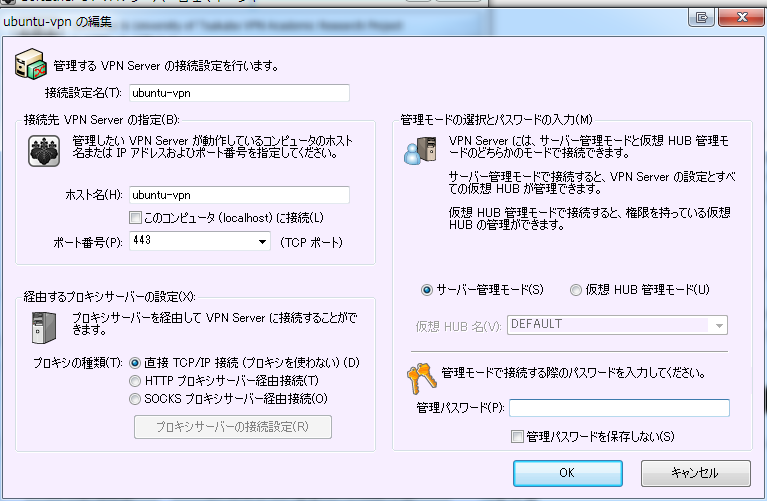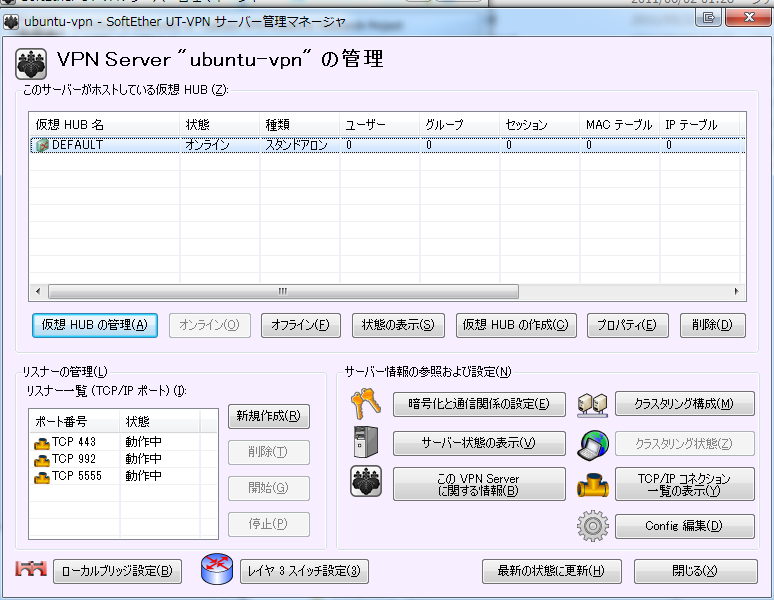- UT-VPN Web サイト - 筑波大学 VPN オープンソースプロジェクト
- さくらVPSでIPv6を使う - サーバとスイッチで戯れる日記
- UT-VPN v1.10 build 7101 (utvpn-src-unix-v101-7101)
- さくらVPSにUT-VPNを入れる - La Faience
- VPN の素人が UT-VPN を使ってみた K.O.K.Blog
build
- UT-VPN Server/Client on Ubuntu 10.04 の備忘録 - なば日記@不完全なマシマロ
- see also UT-VPN_Startup_Guide_for_UNIX.pdf
- クロスコンパイルについては => wiki:TipAndDoc/Linux/OpenWRT/CrossCompile#utvpn
- openssl 0.9.8のヘッダファイルが同梱されていて、そのままコンパイルするとSEGVしてしまうため、ヘッダファイルを更新する必要がある
- cp /usr/include/openssl/* utvpn-unix-v101-7101-public/src/Mayaqua/openssl/
- Ubuntu 11.04 Natty Narwhal
- mitty@ubuntu-vpn:~$ uname -a
Linux ubuntu-vpn 2.6.38-8-generic #42-Ubuntu SMP Mon Apr 11 03:31:24 UTC 2011 x86_64 x86_64 x86_64 GNU/Linux
- mitty@ubuntu-vpn:~$ uname -a
- mitty@ubuntu-vpn:~$ sudo aptitude install -R build-essential libssl-dev libreadline-dev libncurses-dev
Note: selecting "libncurses5-dev" instead of the virtual package "libncurses-dev" The following NEW packages will be installed: binutils{a} build-essential cpp{a} cpp-4.5{a} dpkg-dev{a} g++{a} g++-4.5{a} gcc{a} gcc-4.5{a} libc-dev-bin{a} libc6-dev{a} libcloog-ppl0{a} libdpkg-perl{a} libelfg0{a} libgmp3c2{a} libgmpxx4ldbl{a} libgomp1{a} libmpc2{a} libmpfr4{a} libncurses5-dev libppl-c2{a} libppl7{a} libreadline-dev libreadline6-dev{a} libssl-dev libstdc++6-4.5-dev{a} linux-libc-dev{a} make{a} patch{a} zlib1g-dev{a} The following packages are RECOMMENDED but will NOT be installed: fakeroot libalgorithm-merge-perl manpages-dev 0 packages upgraded, 30 newly installed, 0 to remove and 0 not upgraded. - mitty@ubuntu-vpn:~$ wget 'http://utvpn.tsukuba.ac.jp/files/utvpn/v1.01-7101-public-2010.06.27/Source%20Code%20(Win32%20and%20Unix)/utvpn-src-unix-v101-7101-public-2010.06.27.tar.gz'
- mitty@ubuntu-vpn:~$ tar xzf utvpn-src-unix-v101-7101-public-2010.06.27.tar.gz
- mitty@ubuntu-vpn:~/utvpn-unix-v101-7101-public$ ./configure --help
(snip) Please select your Operating System below: 1: Linux 2: FreeBSD 3: Solaris 4: Mac OS X Which is your operating system (1-4): 1 Please select your CPU Bits below: 1: 32-bit 2: 64-bit Which is the bits of your CPU (1-2): 2 Makefile is generated. Please execute 'make' to build UT-VPN.
- mitty@ubuntu-vpn:~/utvpn-unix-v101-7101-public$ make
- mitty@ubuntu-vpn:~/utvpn-unix-v101-7101-public$ sudo make install
cp output/utvpnserver/hamcore.utvpn /usr/utvpnserver/hamcore.utvpn cp output/utvpnserver/utvpnserver /usr/utvpnserver/utvpnserver echo "#!/bin/sh" > /usr/bin/utvpnserver echo /usr/utvpnserver/utvpnserver '"$@"' >> /usr/bin/utvpnserver echo 'exit $?' >> /usr/bin/utvpnserver chmod 755 /usr/bin/utvpnserver cp output/utvpnclient/hamcore.utvpn /usr/utvpnclient/hamcore.utvpn cp output/utvpnclient/utvpnclient /usr/utvpnclient/utvpnclient echo "#!/bin/sh" > /usr/bin/utvpnclient echo /usr/utvpnclient/utvpnclient '"$@"' >> /usr/bin/utvpnclient echo 'exit $?' >> /usr/bin/utvpnclient chmod 755 /usr/bin/utvpnclient cp output/utvpncmd/hamcore.utvpn /usr/utvpncmd/hamcore.utvpn cp output/utvpncmd/utvpncmd /usr/utvpncmd/utvpncmd echo "#!/bin/sh" > /usr/bin/utvpncmd echo /usr/utvpncmd/utvpncmd '"$@"' >> /usr/bin/utvpncmd echo 'exit $?' >> /usr/bin/utvpncmd chmod 755 /usr/bin/utvpncmd -------------------------------------------------------------------- Installation completed successfully. Please execute 'utvpnserver start' to run UT-VPN Server Background Service. Or please execute 'utvpnclient start' to run UT-VPN Client Background Service. And please execute 'utvpncmd' to run UT-VPN Command-Line Utility to configure UT-Server or UT-VPN Client. --------------------------------------------------------------------
init.d
- start-stop-daemonはうまく動かない
- pidfileに記録されるPIDが実際と違う
- /var/run/utvpnserver.pid
1507
- ps aux | grep utv
root 1511 0.0 0.1 26432 1276 ? S<s 23:43 0:00 /usr/utvpnserver/utvpnserver execsvc root 1512 0.8 1.4 51808 14300 ? S<l 23:43 0:00 /usr/utvpnserver/utvpnserver execsvc
- server/clientともに、自身で既に実行中か判断してくれるので、pidfileによる制御は実用上不要
utvpnsmgr
- 先にutvpnserverを起動しておく
- mitty@ubuntu-vpn:~$ sudo utvpnserver start
SoftEther UT-VPN Server Service Started.
- mitty@ubuntu-vpn:~$ sudo utvpnserver start
utvpncmgr
- ポートは9930/tcp固定、「hostname:port」等によるポート指定は不可
- Port forwardもしくはソース書き換えにより、vpncmgr(PacketiX VPN クライアント接続マネージャ)を使ったリモート管理も可能
- マネージャ用ポートの変更(vpncmgrで管理する場合)
-
utvpn-unix-v101-7101-public/src/Cedar/Client.h
old new 81 81 #ifndef CLIENT_H 82 82 #define CLIENT_H 83 83 84 #define CLIENT_CONFIG_PORT 99 30// クライアントポート番号84 #define CLIENT_CONFIG_PORT 9999 // クライアントポート番号 85 85 #define CLIENT_NOTIFY_PORT 9983 // クライアント通知ポート番号 86 86 #define CLIENT_WAIT_CN_READY_TIMEOUT (10 * 1000) // クライアント通知サービスが起動するまでの待機時間 87 87
-
local bridge
- VPN オンラインマニュアル - 3.6 ローカルブリッジ 3.6.11 Linux におけるローカルブリッジの注意事項
Linux オペレーティングシステム内部での制限事項により、VPN 側 (仮想 HUB 側) からローカルブリッジしている LAN カードに割り当てられる IP アドレスに対して通信を行うことはできません。この制限は PacketiX VPN が原因ではなく、Linux の内部構造に原因があります。もし VPN 側 (仮想 HUB 側) から Linux でローカルブリッジに使用しているコンピュータ本体と、何らかの通信を行いたい場合 (たとえば VPN Server / VPN Bridge サービスと HTTP サーバーサービスを両方動作させており、VPN 側からもサーバーサービスにアクセスさせたい場合) は、ローカルブリッジ用の LAN カードを用意して接続し、その LAN カードと既存の LAN カードの両方を物理的に同じセグメントに接続してください (この他の場合においても 「3.6.3 ローカルブリッジ用の LAN カードの準備」 で解説したように、ローカルブリッジに使用する LAN カードはそのための単独のものを用意することが推奨されています)。
- 物理NICを追加するのが難しい場合(ノートPCなど)、UT-VPN Server側でTAPデバイスとローカルブリッジを作成し、TAPとターゲットとなる物理NICをさらにブリッジする
- 単に物理NIC(例:eth0)のLinuxブリッジ(例:br0)を作成し、それに対してUTVPNからローカルブリッジを作成するだけではだめなので注意
- macvlanで作成した仮想NICではうまく動作しない模様
物理的な Ethernet インターフェイス "utvpn" との間の通信に失敗したため、ローカルブリッジを停止しました。
- ローカルブリッジ設定
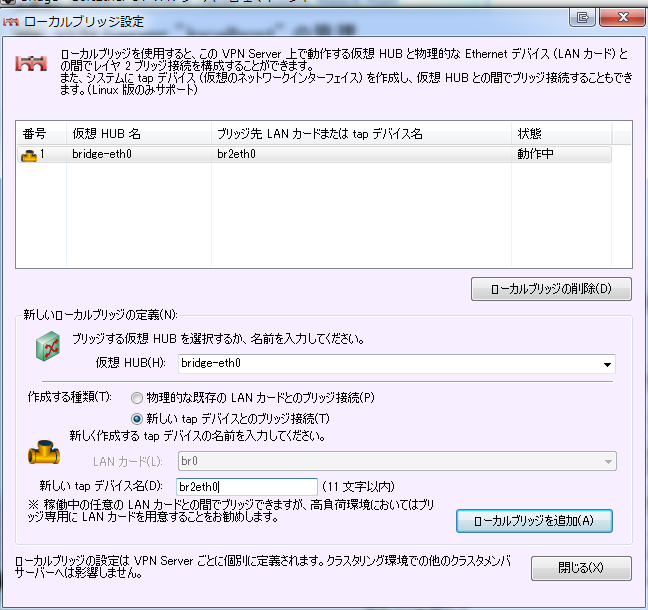
- /etc/network/interfaces
auto eth0 iface eth0 inet manual # address 192.168.1.254 # netmask 255.255.255.0 auto br0 iface br0 inet static address 192.168.1.254 netmask 255.255.255.0 bridge_ports eth0 tap_br2eth0 bridge_maxwait 0 auto eth1 iface eth1 inet dhcp- bridge-utilsパッケージ(Ubuntuの場合)が必要
- eth1はWANと仮定
- bridge_maxwaitを設定しないとブリッジデバイス側のIPが確定せずDHCPdが終了してしまう
- 検証
- ローカルブリッジ側
- ifconfig -a
br0 Link encap:Ethernet HWaddr 00:0c:29:eb:65:e0 inet addr:192.168.1.254 Bcast:192.168.1.255 Mask:255.255.255.0 inet6 addr: fe80::20c:29ff:feeb:65e0/64 Scope:Link UP BROADCAST RUNNING MULTICAST MTU:1500 Metric:1 RX packets:420 errors:0 dropped:0 overruns:0 frame:0 TX packets:344 errors:0 dropped:0 overruns:0 carrier:0 collisions:0 txqueuelen:0 RX bytes:27416 (27.4 KB) TX bytes:29280 (29.2 KB) eth0 Link encap:Ethernet HWaddr 00:0c:29:eb:65:e0 inet6 addr: fe80::20c:29ff:feeb:65e0/64 Scope:Link UP BROADCAST RUNNING MULTICAST MTU:1500 Metric:1 RX packets:415 errors:0 dropped:0 overruns:0 frame:0 TX packets:407 errors:0 dropped:0 overruns:0 carrier:0 collisions:0 txqueuelen:1000 RX bytes:34146 (34.1 KB) TX bytes:31926 (31.9 KB) eth1 Link encap:Ethernet HWaddr 00:0c:29:eb:65:d6 inet addr:192.168.49.132 Bcast:192.168.49.255 Mask:255.255.255.0 inet6 addr: fe80::20c:29ff:feeb:65d6/64 Scope:Link UP BROADCAST RUNNING MULTICAST MTU:1500 Metric:1 RX packets:1876 errors:0 dropped:0 overruns:0 frame:0 TX packets:1454 errors:0 dropped:0 overruns:0 carrier:0 collisions:0 txqueuelen:1000 RX bytes:277489 (277.4 KB) TX bytes:235534 (235.5 KB) lo Link encap:Local Loopback inet addr:127.0.0.1 Mask:255.0.0.0 inet6 addr: ::1/128 Scope:Host UP LOOPBACK RUNNING MTU:16436 Metric:1 RX packets:492 errors:0 dropped:0 overruns:0 frame:0 TX packets:492 errors:0 dropped:0 overruns:0 carrier:0 collisions:0 txqueuelen:0 RX bytes:91119 (91.1 KB) TX bytes:91119 (91.1 KB) tap_br2eth0 Link encap:Ethernet HWaddr 00:ac:d8:8d:74:62 inet6 addr: fe80::2ac:d8ff:fe8d:7462/64 Scope:Link UP BROADCAST RUNNING MULTICAST MTU:1500 Metric:1 RX packets:483 errors:0 dropped:0 overruns:0 frame:0 TX packets:398 errors:0 dropped:0 overruns:0 carrier:0 collisions:0 txqueuelen:500 RX bytes:31862 (31.8 KB) TX bytes:28424 (28.4 KB) - brctl show br0
bridge name bridge id STP enabled interfaces br0 8000.000c29eb65e0 no eth0 tap_br2eth0
- ifconfig -a
- VPN Client
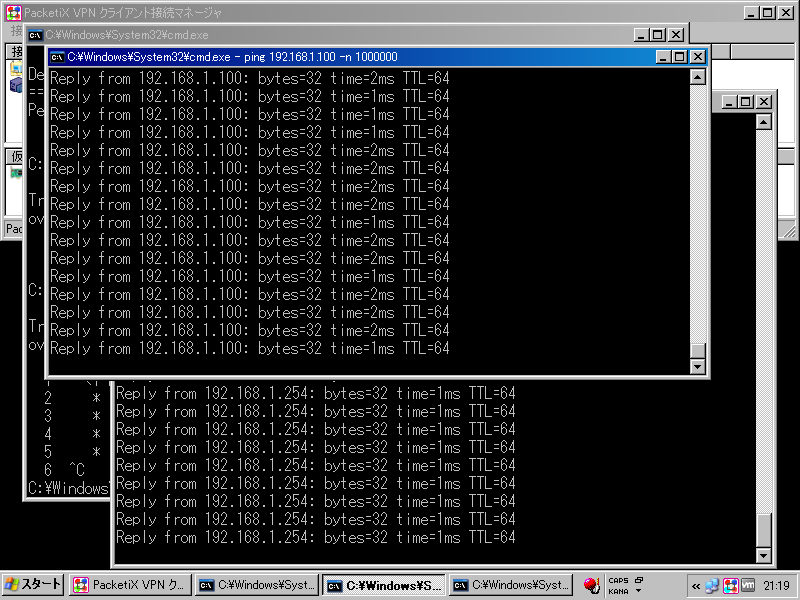
- 192.168.1.100 -> ローカルブリッジを行っているNICの先に接続されているノード
- 192.168.1.100 -> ローカルブリッジを行っているNICの先に接続されているノード
- ローカルブリッジ側
Jumbo Frames not supported
- ジャンボフレーム未対応のNICに直接ローカルブリッジすると、大量にエラーメッセージが出る
Dec 8 07:14:51 HOSTNAME kernel: [ 2025.252448] e1000e 0000:00:19.0: eth0: Jumbo Frames not supported.
- スループット測定ツール使用下で、100行/sec程度
- 短時間でsyslog, kern.logなどが肥大化する
- PacketiX VPN Server(β2)を使う | よもやま雑記帳
- VPN越しの送信スループットが極端に低下する(詳しくは未検証)
- Intel 82566MM Gigabit Network Connection
- lspci -vvv -s 19.0
00:19.0 Ethernet controller: Intel Corporation 82566MM Gigabit Network Connection (rev 03) Subsystem: Lenovo ThinkPad T61 Control: I/O+ Mem+ BusMaster+ SpecCycle- MemWINV- VGASnoop- ParErr- Stepping- SERR+ FastB2B- DisINTx+ Status: Cap+ 66MHz- UDF- FastB2B- ParErr- DEVSEL=fast >TAbort- <TAbort- <MAbort- >SERR- <PERR- INTx- Latency: 0 Interrupt: pin A routed to IRQ 47 Region 0: Memory at fe200000 (32-bit, non-prefetchable) [size=128K] Region 1: Memory at fe225000 (32-bit, non-prefetchable) [size=4K] Region 2: I/O ports at 1840 [size=32] Capabilities: [c8] Power Management version 2 Flags: PMEClk- DSI+ D1- D2- AuxCurrent=0mA PME(D0+,D1-,D2-,D3hot+,D3cold+) Status: D0 NoSoftRst- PME-Enable- DSel=0 DScale=1 PME- Capabilities: [d0] MSI: Enable+ Count=1/1 Maskable- 64bit+ Address: 00000000fee0100c Data: 4122 Kernel driver in use: e1000e Kernel modules: e1000e - ThinkPad Club - X60でジャンボフレームは使用可能???
solutions
- 方法その1: tapにローカルブリッジし、それをbrctlで物理NICにブリッジする
- -> #localbridge
- 方法その2: Offload parametersを変更
- before
Offload parameters for eth0: rx-checksumming: on tx-checksumming: on scatter-gather: on tcp-segmentation-offload: on udp-fragmentation-offload: off generic-segmentation-offload: on generic-receive-offload: on large-receive-offload: off rx-vlan-offload: on tx-vlan-offload: on ntuple-filters: off receive-hashing: off
- sudo ethtool -K eth0 tso off
- sudo ethtool -K eth0 gro off
- after
Offload parameters for eth0: rx-checksumming: on tx-checksumming: on scatter-gather: on tcp-segmentation-offload: off udp-fragmentation-offload: off generic-segmentation-offload: on generic-receive-offload: off large-receive-offload: off rx-vlan-offload: on tx-vlan-offload: on ntuple-filters: off receive-hashing: off
- before
NoAddressPollingIPv4, NoAddressPollingIPv6
- 仮想HUB拡張オプションで設定できる、仮想HUB内のIPアドレスとMACアドレスを監視(ポーリング)するかどうかのbool値
- 172.31.xx.yy / 00:AE:WW:XX:YY:ZZ からARP
- fe80:: (IPv6) からICMPv6
Last modified 12 years ago
Last modified on Nov 27, 2013 10:17:46 PM
Attachments (5)
- connection.png (47.0 KB) - added by mitty 15 years ago.
- server-management.png (64.9 KB) - added by mitty 15 years ago.
- utvpncmgr-vpncmgr.png (96.3 KB) - added by mitty 14 years ago.
- localbridgesetting.png (45.1 KB) - added by mitty 14 years ago.
- winxpclient.png (31.6 KB) - added by mitty 14 years ago.
Download all attachments as: .zip