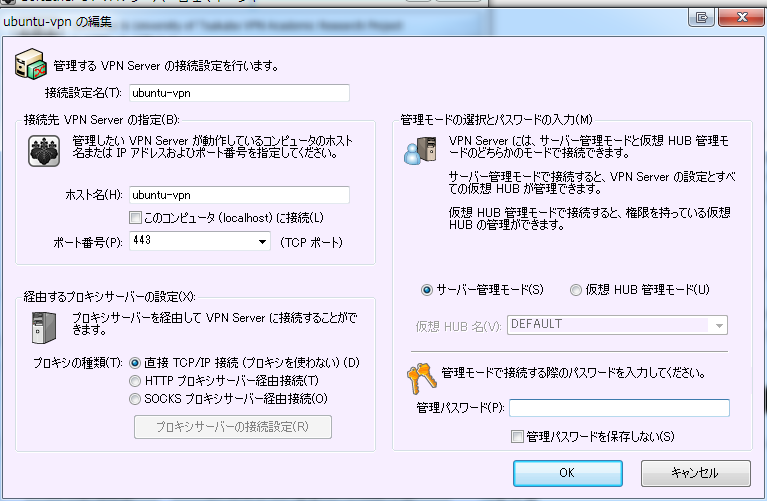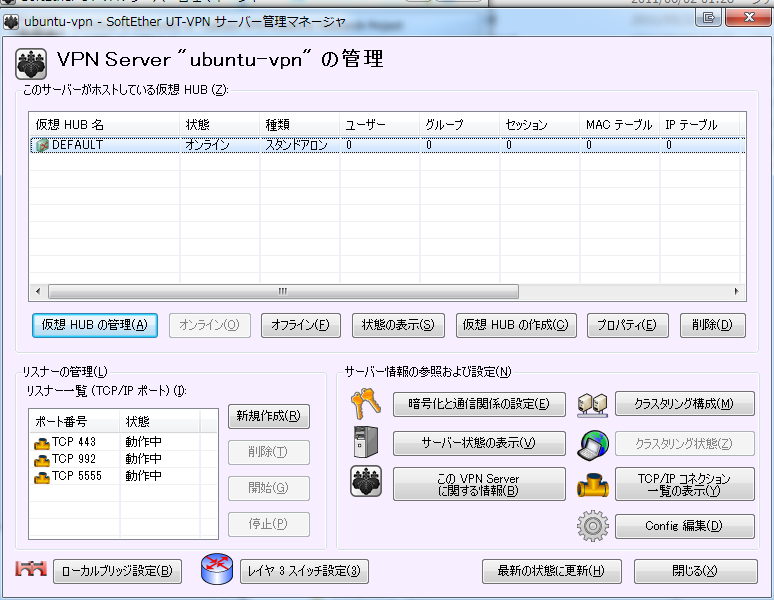| Version 10 (modified by mitty, 14 years ago) (diff) |
|---|
- UT-VPN Web サイト - 筑波大学 VPN オープンソースプロジェクト
- さくらVPSでIPv6を使う - サーバとスイッチで戯れる日記
- UT-VPN v1.10 build 7101 (utvpn-src-unix-v101-7101)
- さくらVPSにUT-VPNを入れる - La Faience
- VPN の素人が UT-VPN を使ってみた K.O.K.Blog
build
- UT-VPN Server/Client on Ubuntu 10.04 の備忘録 - なば日記@不完全なマシマロ
- see also UT-VPN_Startup_Guide_for_UNIX.pdf
- Ubuntu 11.04 Natty Narwhal
- mitty@ubuntu-vpn:~$ uname -a
Linux ubuntu-vpn 2.6.38-8-generic #42-Ubuntu SMP Mon Apr 11 03:31:24 UTC 2011 x86_64 x86_64 x86_64 GNU/Linux
- mitty@ubuntu-vpn:~$ uname -a
- mitty@ubuntu-vpn:~$ sudo aptitude install -R build-essential libssl-dev libreadline-dev libncurses-dev
Note: selecting "libncurses5-dev" instead of the virtual package "libncurses-dev" The following NEW packages will be installed: binutils{a} build-essential cpp{a} cpp-4.5{a} dpkg-dev{a} g++{a} g++-4.5{a} gcc{a} gcc-4.5{a} libc-dev-bin{a} libc6-dev{a} libcloog-ppl0{a} libdpkg-perl{a} libelfg0{a} libgmp3c2{a} libgmpxx4ldbl{a} libgomp1{a} libmpc2{a} libmpfr4{a} libncurses5-dev libppl-c2{a} libppl7{a} libreadline-dev libreadline6-dev{a} libssl-dev libstdc++6-4.5-dev{a} linux-libc-dev{a} make{a} patch{a} zlib1g-dev{a} The following packages are RECOMMENDED but will NOT be installed: fakeroot libalgorithm-merge-perl manpages-dev 0 packages upgraded, 30 newly installed, 0 to remove and 0 not upgraded. - mitty@ubuntu-vpn:~$ wget 'http://utvpn.tsukuba.ac.jp/files/utvpn/v1.01-7101-public-2010.06.27/Source%20Code%20(Win32%20and%20Unix)/utvpn-src-unix-v101-7101-public-2010.06.27.tar.gz'
- mitty@ubuntu-vpn:~$ tar xzf utvpn-src-unix-v101-7101-public-2010.06.27.tar.gz
- mitty@ubuntu-vpn:~/utvpn-unix-v101-7101-public$ ./configure --help
(snip) Please select your Operating System below: 1: Linux 2: FreeBSD 3: Solaris 4: Mac OS X Which is your operating system (1-4): 1 Please select your CPU Bits below: 1: 32-bit 2: 64-bit Which is the bits of your CPU (1-2): 2 Makefile is generated. Please execute 'make' to build UT-VPN.
- mitty@ubuntu-vpn:~/utvpn-unix-v101-7101-public$ make
- mitty@ubuntu-vpn:~/utvpn-unix-v101-7101-public$ sudo make install
cp output/utvpnserver/hamcore.utvpn /usr/utvpnserver/hamcore.utvpn cp output/utvpnserver/utvpnserver /usr/utvpnserver/utvpnserver echo "#!/bin/sh" > /usr/bin/utvpnserver echo /usr/utvpnserver/utvpnserver '"$@"' >> /usr/bin/utvpnserver echo 'exit $?' >> /usr/bin/utvpnserver chmod 755 /usr/bin/utvpnserver cp output/utvpnclient/hamcore.utvpn /usr/utvpnclient/hamcore.utvpn cp output/utvpnclient/utvpnclient /usr/utvpnclient/utvpnclient echo "#!/bin/sh" > /usr/bin/utvpnclient echo /usr/utvpnclient/utvpnclient '"$@"' >> /usr/bin/utvpnclient echo 'exit $?' >> /usr/bin/utvpnclient chmod 755 /usr/bin/utvpnclient cp output/utvpncmd/hamcore.utvpn /usr/utvpncmd/hamcore.utvpn cp output/utvpncmd/utvpncmd /usr/utvpncmd/utvpncmd echo "#!/bin/sh" > /usr/bin/utvpncmd echo /usr/utvpncmd/utvpncmd '"$@"' >> /usr/bin/utvpncmd echo 'exit $?' >> /usr/bin/utvpncmd chmod 755 /usr/bin/utvpncmd -------------------------------------------------------------------- Installation completed successfully. Please execute 'utvpnserver start' to run UT-VPN Server Background Service. Or please execute 'utvpnclient start' to run UT-VPN Client Background Service. And please execute 'utvpncmd' to run UT-VPN Command-Line Utility to configure UT-Server or UT-VPN Client. --------------------------------------------------------------------
init.d
- start-stop-daemonはうまく動かない
- pidfileに記録されるPIDが実際と違う
- /var/run/utvpnserver.pid
1507
- ps aux | grep utv
root 1511 0.0 0.1 26432 1276 ? S<s 23:43 0:00 /usr/utvpnserver/utvpnserver execsvc root 1512 0.8 1.4 51808 14300 ? S<l 23:43 0:00 /usr/utvpnserver/utvpnserver execsvc
- server/clientともに、自身で既に実行中か判断してくれるので、pidfileによる制御は実用上不要
utvpnsmgr
- 先にutvpnserverを起動しておく
- mitty@ubuntu-vpn:~$ sudo utvpnserver start
SoftEther UT-VPN Server Service Started.
- mitty@ubuntu-vpn:~$ sudo utvpnserver start
utvpncmgr
- ポートは9930/tcp固定、「hostname:port」等によるポート指定は不可
- Port forwardもしくはソース書き換えにより、vpncmgr(PacketiX VPN クライアント接続マネージャ)を使ったリモート管理も可能
- マネージャ用ポートの変更(vpncmgrで管理する場合)
-
utvpn-unix-v101-7101-public/src/Cedar/Client.h
old new 81 81 #ifndef CLIENT_H 82 82 #define CLIENT_H 83 83 84 #define CLIENT_CONFIG_PORT 99 30// クライアントポート番号84 #define CLIENT_CONFIG_PORT 9999 // クライアントポート番号 85 85 #define CLIENT_NOTIFY_PORT 9983 // クライアント通知ポート番号 86 86 #define CLIENT_WAIT_CN_READY_TIMEOUT (10 * 1000) // クライアント通知サービスが起動するまでの待機時間 87 87
-
Attachments (5)
- connection.png (47.0 KB) - added by mitty 15 years ago.
- server-management.png (64.9 KB) - added by mitty 15 years ago.
- utvpncmgr-vpncmgr.png (96.3 KB) - added by mitty 14 years ago.
- localbridgesetting.png (45.1 KB) - added by mitty 14 years ago.
- winxpclient.png (31.6 KB) - added by mitty 14 years ago.
Download all attachments as: .zip