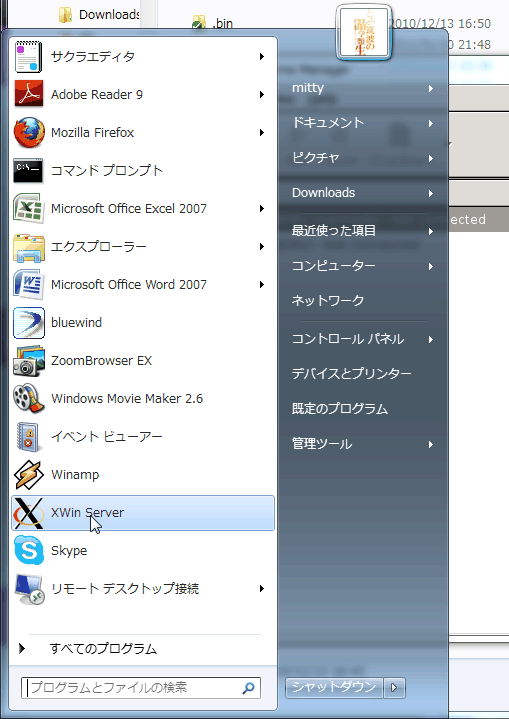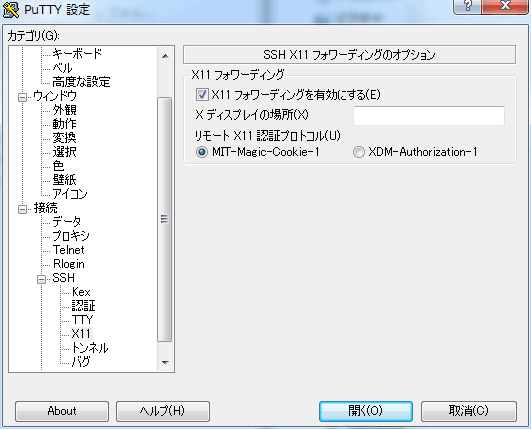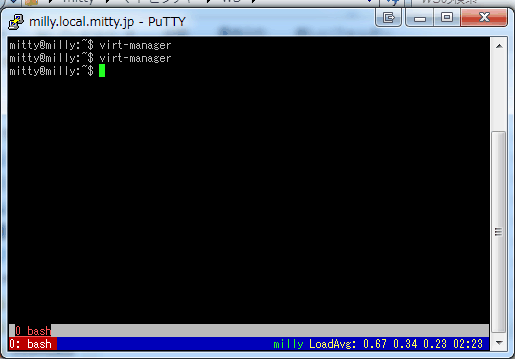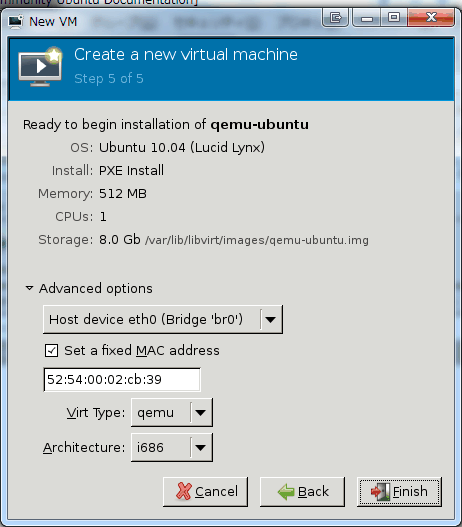| Version 14 (modified by mitty, 11 years ago) (diff) |
|---|
- TipAndDoc/VM/virt-manager
virt-manager
- cannot connect hypervisor
Unable to open connection to hypervisor URI 'xen:///': unable to connect to 'localhost:8000': Connection refused Traceback (most recent call last): File "/usr/share/virt-manager/virtManager/connection.py", line 971, in _try_open None], flags) File "/usr/lib/python2.6/dist-packages/libvirt.py", line 111, in openAuth if ret is None:raise libvirtError('virConnectOpenAuth() failed') libvirtError: unable to connect to 'localhost:8000': Connection refused- (XenPPC) virt-manager/virsh connection errors - fixed
virt-manager:
Unable to open connection to hypervisor URI 'xen':
virtsh:
virsh: error: failed to connect to the hypervisor
After debugging a bit the problem looks pretty trivial - libvirt tries to access
/var/lib/xend/xend-socket
The default config of xend as it is currently in the repostitory seems to have the config in /etc/xen/xend-config.sxp default to no and commented out:
#(xend-unix-server no)
change this to
(xend-unix-server yes)
- (xend-unix-path /var/lib/xend/xend-socket) のコメントアウトも必要
- (xend-http-server yes) だけでも良い模様
- Dom-0のstatusが見られるようになる
- (XenPPC) virt-manager/virsh connection errors - fixed
- warning : qemudStartup:1832 : Unable to create cgroup for driver: No such device or address
*Strange keyboard layouts in virt-manager @ rusty_angel's Temptation of Saint Aqualung
- remove Graphics device represented by VNC server
- add a new one, but set keymap to «en-us» instead of leaving it “same as host”.
- restart you guest
install
- $ sudo aptitude install -R virt-manager
- see also QEMU
- Ubuntu 12.04ではgnome-icon-themeもインストールしないとvirt-managerのUI上にアイコンが表示されない
use virt-manager with Windows
- need X Window System for Windows and X11forwarding
connecting local VMM
- virt-manager main window

- File > Add Connection...

- press [Connect]
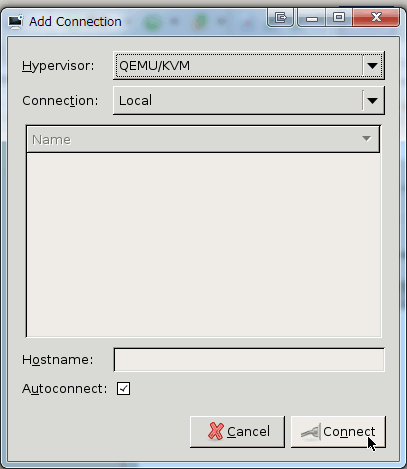
- connected to localhost
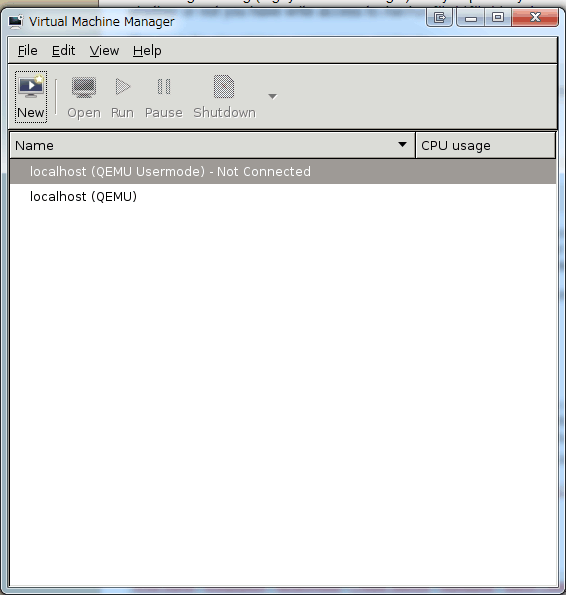
- only double click to connect
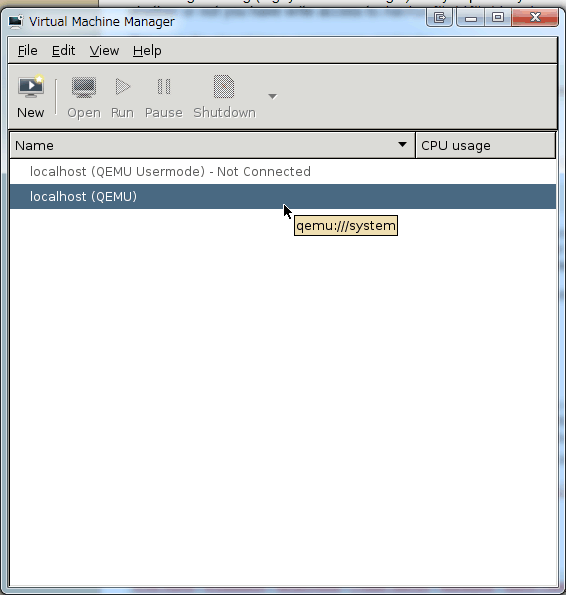
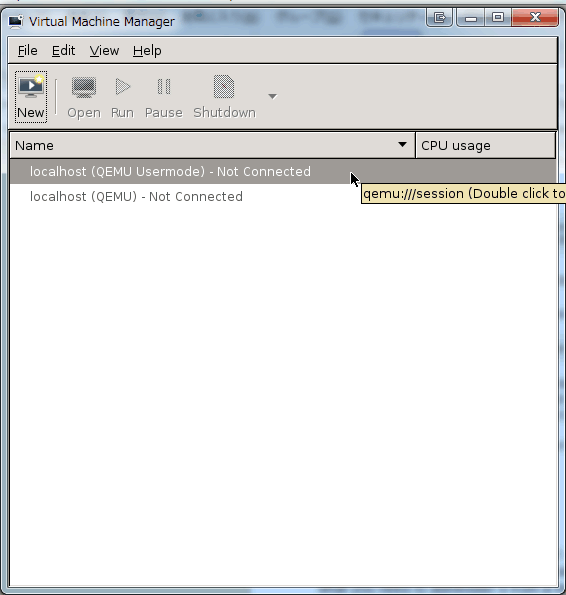
create new VM
- Press [New] icon
- 1/5 set VM name and install source
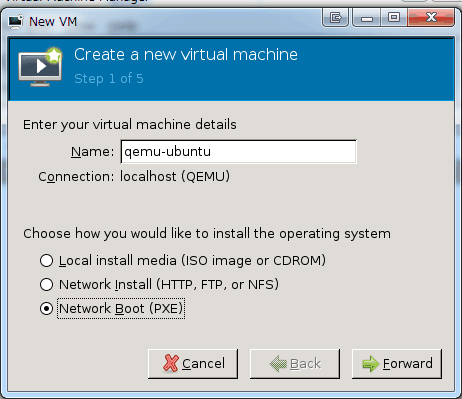
- 2/5 set OS type
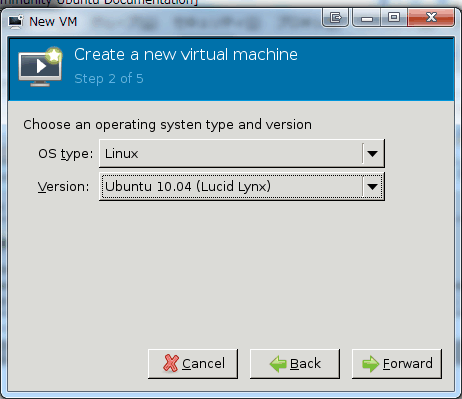
- 3/5 set Memory and CPUs
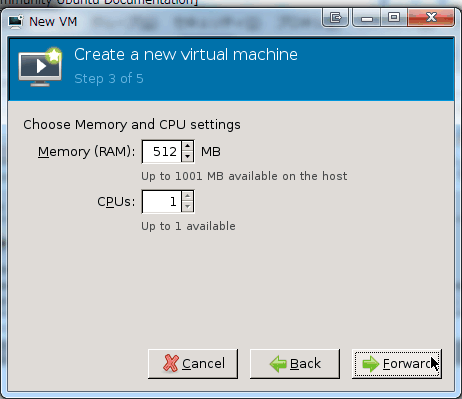
- 4/5 set Storage
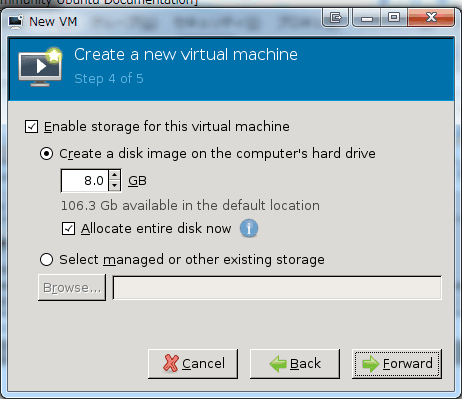
- 5/5 summary

use version 0.9.1 on Debian 6.0
- wheezyリポジトリを使えるようにする => Linux/Debian
- GNOME等が導入済みの場合、依存関係を壊さずに導入する方法は今のところ不明
- qemu等が未導入の場合
- mitty@squeeze:~$ sudo aptitude install -t wheezy qemu-kvm libvirt-bin virt-manager udev
- udevは依存関係から指定する
The following packages have unmet dependencies: udev: Depends: libudev0 (= 164-3) but 175-3.1 is to be installed.
- squeezeリポジトリから既に導入済みの場合
- 「The following packages have unmet dependencies:」といわれるパッケージを追加する
- mitty@squeeze:~$ sudo aptitude install -t wheezy qemu-kvm libvirt-bin virt-manager python-gnome2 python-pyorbit libgail18 python-numpy python-pycurl seabios librsvg2-common python-gtk-vnc python-glade2 python-vte python-cairo python-dbus python-gobject python-libvirt python-gtk2 python-gconf python-libxml2 seabios qemu
warning
- mitty@squeeze:~$ virt-manager
/usr/share/virt-manager/virt-manager.py:306: DeprecationWarning: Importing dbus.glib to use the GLib main loop with dbus-python is deprecated. Instead, use this sequence: from dbus.mainloop.glib import DBusGMainLoop DBusGMainLoop(set_as_default=True) import dbus.glib- => Fedora Hosted Git Repositories - virt-manager.git/commitdiff
-
src/virt-manager.py.in
index 464cf02..18f407e 100755 (executable)
a b def main(): 302 302 gobject.threads_init() 303 303 304 304 import dbus 305 import dbus.glib 306 dbus.glib.threads_init() 305 import dbus.mainloop.glib 306 dbus.mainloop.glib.DBusGMainLoop(set_as_default=True) 307 dbus.mainloop.glib.threads_init() 307 308 import dbus.service 308 309 309 310 # Specifically init config/gconf before the fork, so that pam
-
- => Fedora Hosted Git Repositories - virt-manager.git/commitdiff
Attachments (15)
- virt-manager-01-Cygwin-X.png (29.2 KB) - added by mitty 15 years ago.
- virt-manager-02-X11withPuTTY.png (10.9 KB) - added by mitty 15 years ago.
- virt-manager-03-exec.png (10.3 KB) - added by mitty 15 years ago.
- virt-manager-04-main-window.png (12.7 KB) - added by mitty 15 years ago.
- virt-manager-05-add-connection.png (14.0 KB) - added by mitty 15 years ago.
- virt-manager-06-connect.png (10.6 KB) - added by mitty 15 years ago.
- virt-manager-07-connected.png (14.0 KB) - added by mitty 15 years ago.
- virt-manager-08-system.png (14.4 KB) - added by mitty 15 years ago.
- virt-manager-09-double-click.png (16.6 KB) - added by mitty 15 years ago.
- virt-manager-10-1of5.png (12.9 KB) - added by mitty 15 years ago.
- virt-manager-11-2of5.png (14.4 KB) - added by mitty 15 years ago.
- virt-manager-12-3of5.png (14.8 KB) - added by mitty 15 years ago.
- virt-manager-13-4of5.png (17.1 KB) - added by mitty 15 years ago.
- virt-manager-14-5of5.png (16.4 KB) - added by mitty 15 years ago.
- virt-manager-15-advanced.png (18.8 KB) - added by mitty 15 years ago.
Download all attachments as: .zip