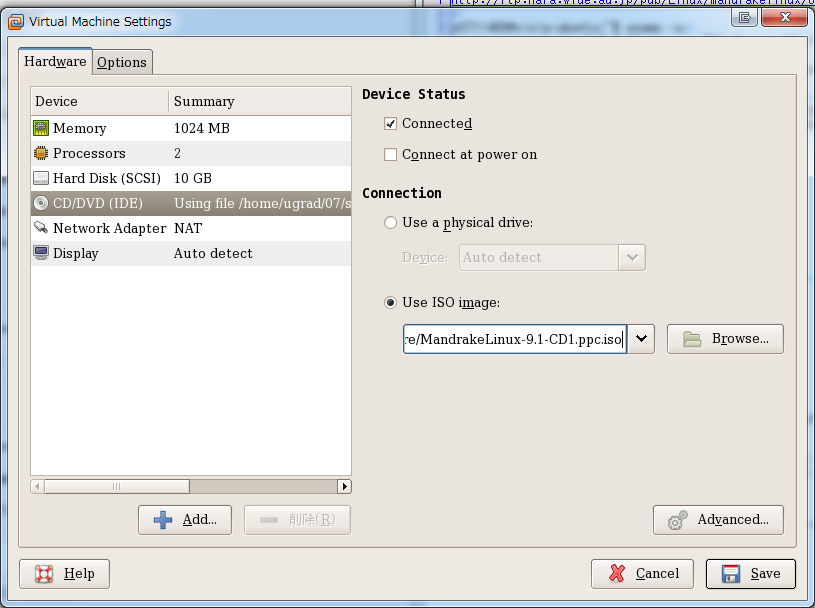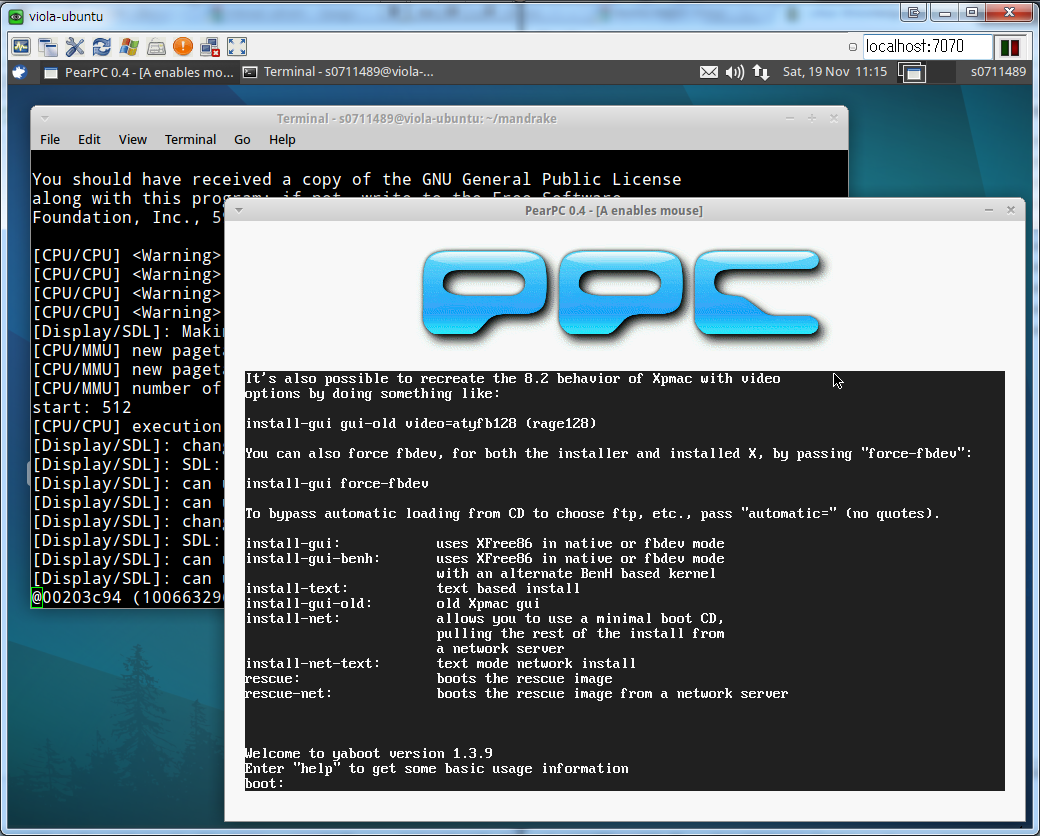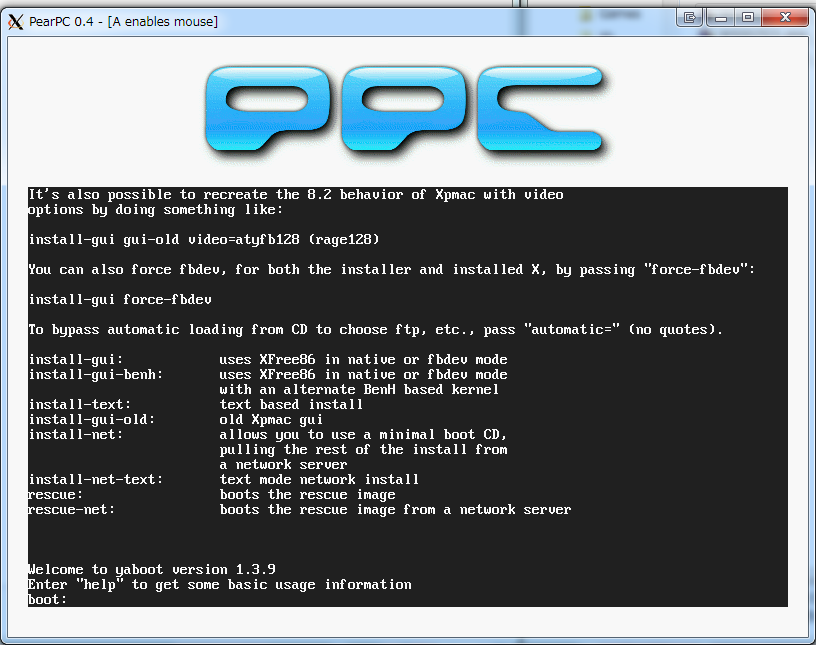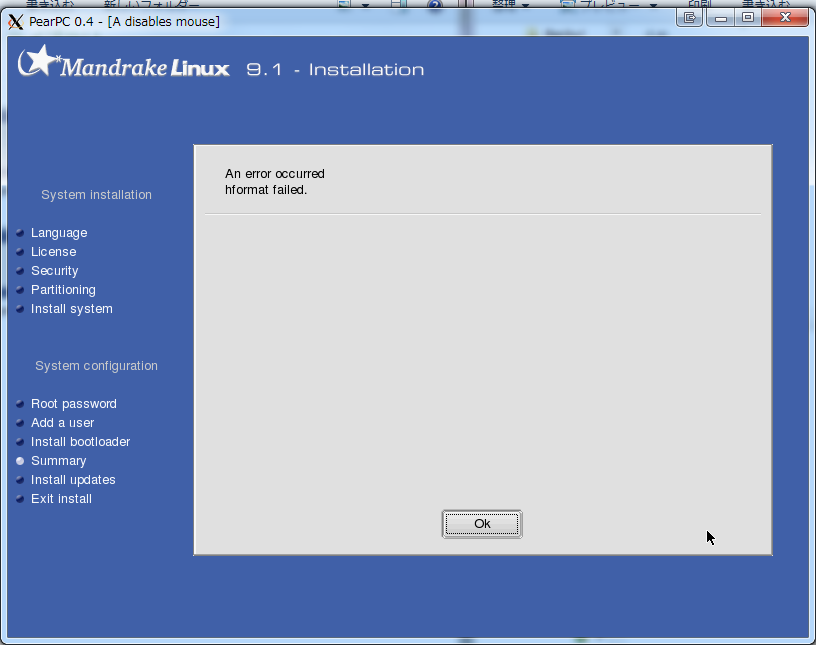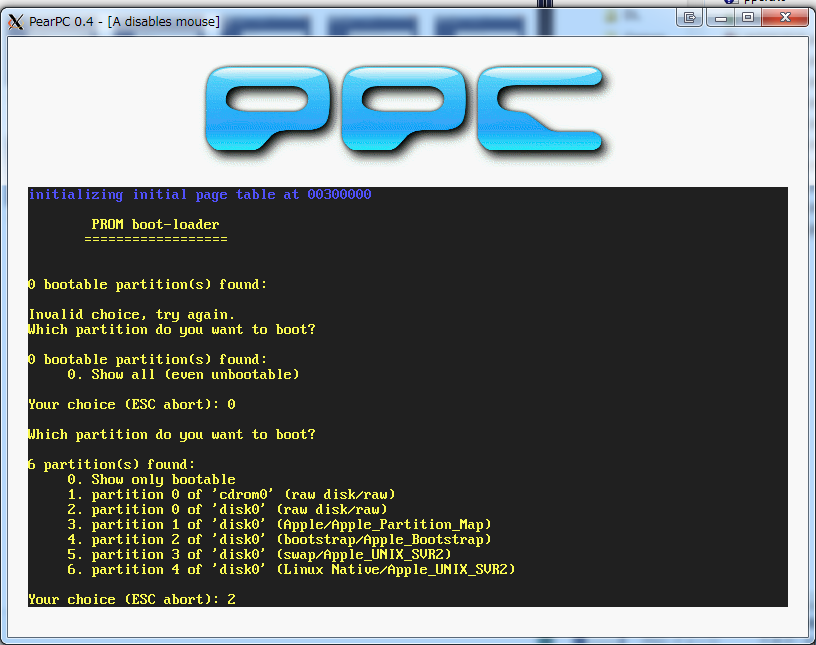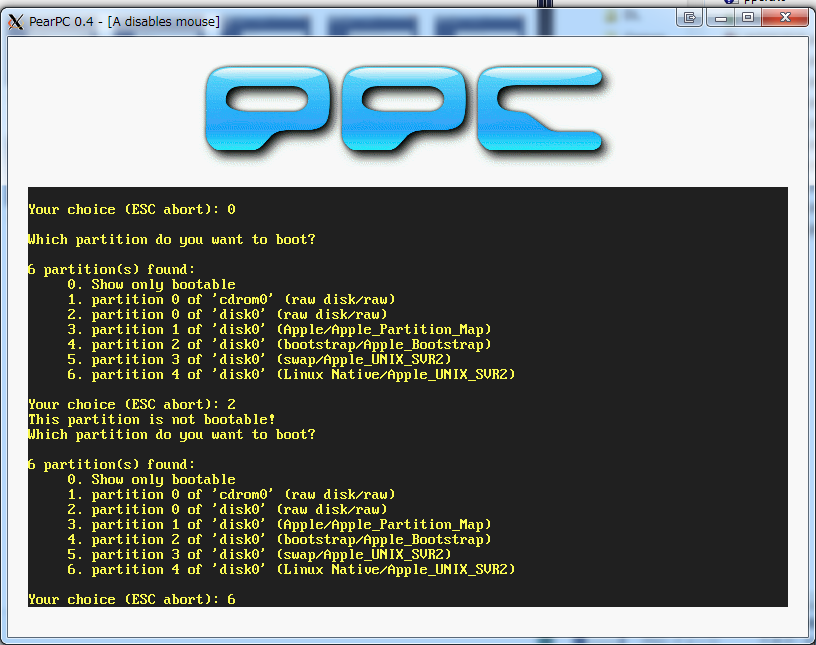- Kernel 2.4で無いと起動しない可能性
- Ubuntu 8.04 for PowerPCでも起動しなかった
Mandrake Linux 9.1
- PearPC 0.4.0-5 on Ubuntu
- http://ftp.nara.wide.ad.jp/pub/Linux/mandrakelinux/official/iso/9.1/ppc/
- 結論から言うと、未成功
Ubuntu 11.10 on VMware 7.1.4
- s0711489@viola-ubuntu:~$ uname -a
Linux viola-ubuntu 3.0.0-12-generic #20-Ubuntu SMP Fri Oct 7 14:56:25 UTC 2011 x86_64 x86_64 x86_64 GNU/Linux
- s0711489@viola-ubuntu:~$ sudo aptitude install -R pearpc
Version: 0.4.0-5ubuntu1
- s0711489@viola-ubuntu:~/mandrake$ vim mandrake.conf
-
.conf
old new 90 90 ## must be >= 64 MiB 91 91 ## 92 92 93 #memory_size=0x800000093 memory_size=0x20000000 94 94 95 95 ## 96 96 ## IO Devices … … 106 106 ## pci_ide0_master_type / pci_ide0_slave_type 107 107 108 108 pci_ide0_master_installed = 1 109 pci_ide0_master_image = " test/imgs/linux.img"109 pci_ide0_master_image = "mandrake.img" 110 110 #pci_ide0_master_type = "hd" 111 111 112 112 pci_ide0_slave_installed = 1
-
- s0711489@viola-ubuntu:~/mandrake$ dd if=/dev/zero of=mandrake.img bs=65536 seek=81920 count=0
- s0711489@viola-ubuntu:~/mandrake$ ls -lhs
total 4.0K 4.0K -rw-r--r-- 1 s0711489 s0711489 2.5K 2011-11-19 11:09 mandrake.conf 0 -rw-rw-r-- 1 s0711489 s0711489 5.0G 2011-11-19 11:09 mandrake.img
- partitioning
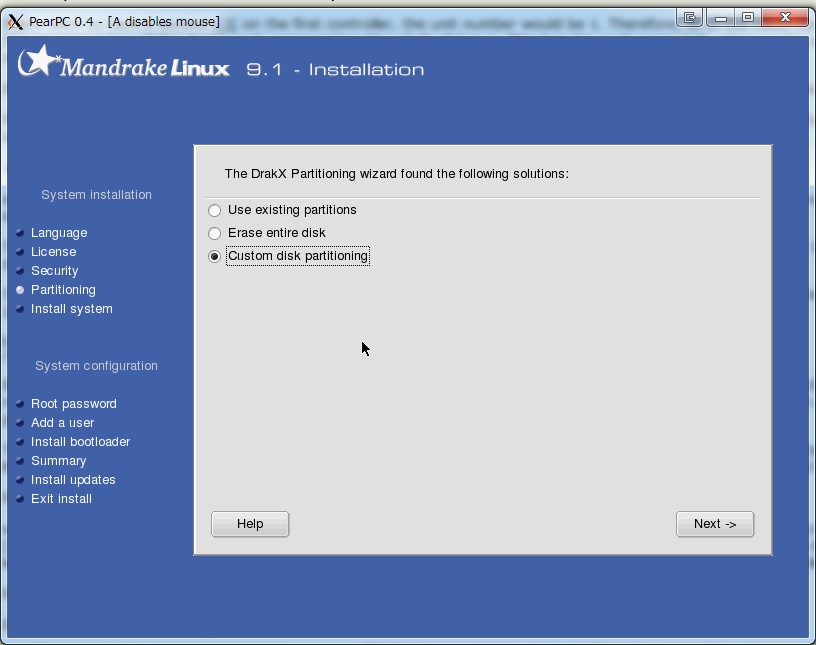
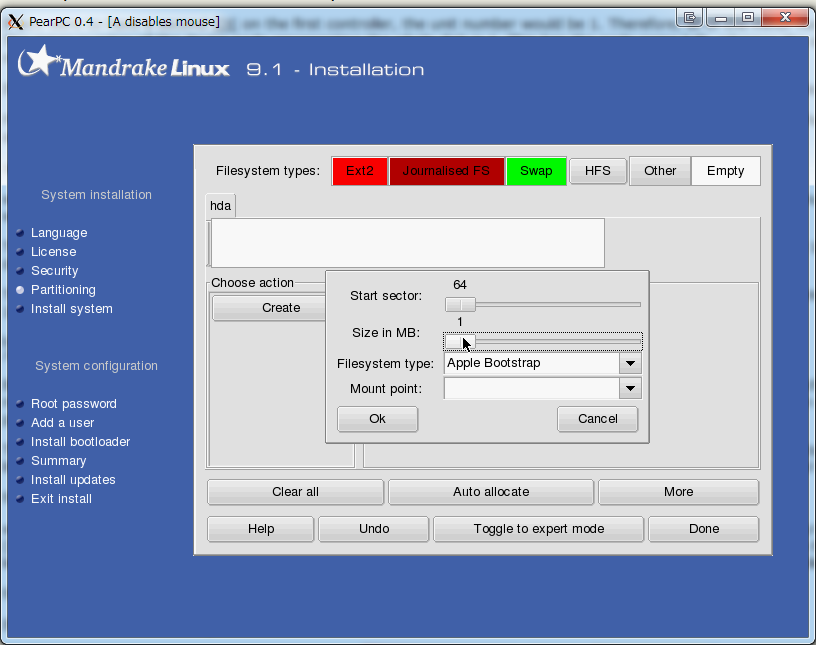
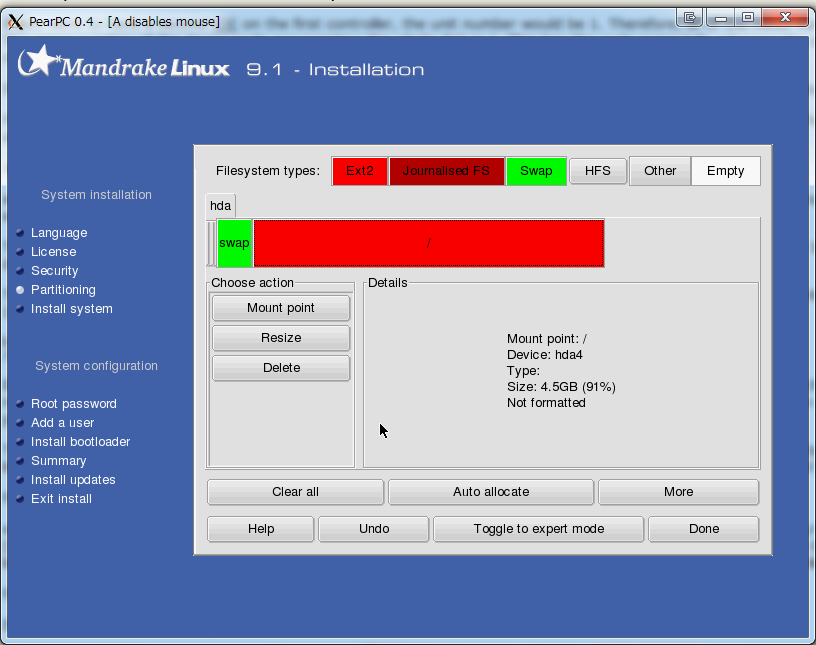
- see also http://pearpc.sourceforge.net/installlinux.html
- Apple bootstrapは必須らしい。また、/ が(もしくは/bootが) ext2でないとエラーになりformatが開始されない模様
- package selection
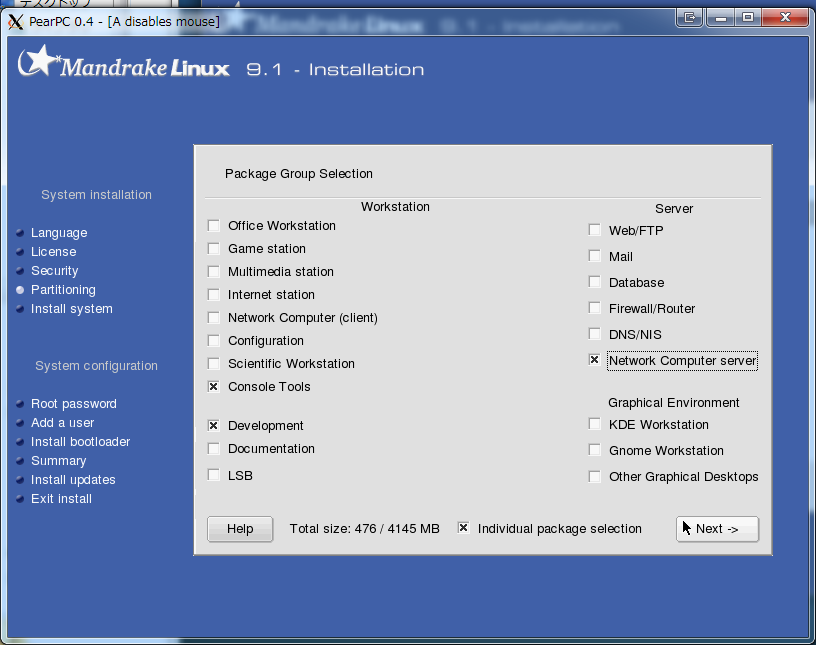
- change CD
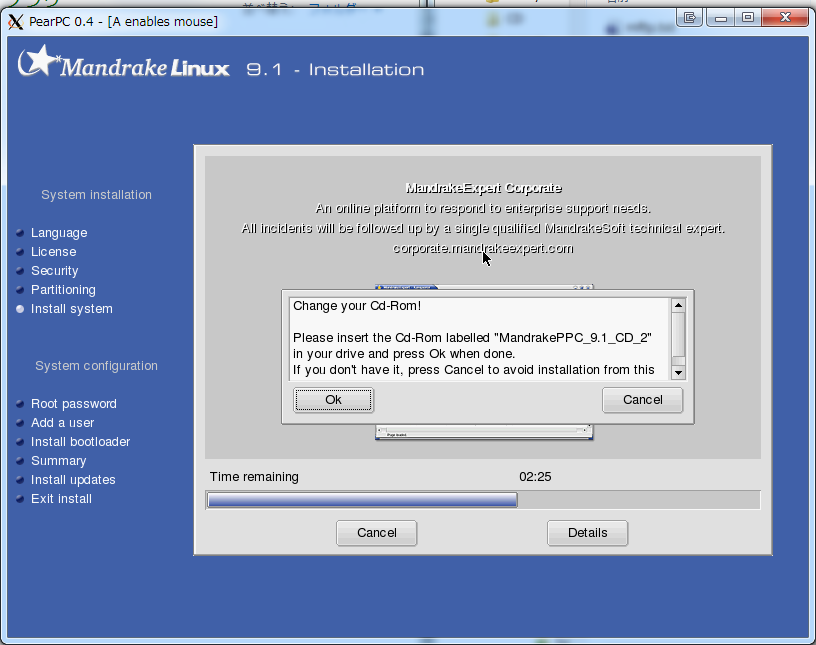
- VMware側で強制的にCDを入れ替えたが、ゲスト上のpearpc上では認識して貰えなかった。 => Cancel
- bootloader
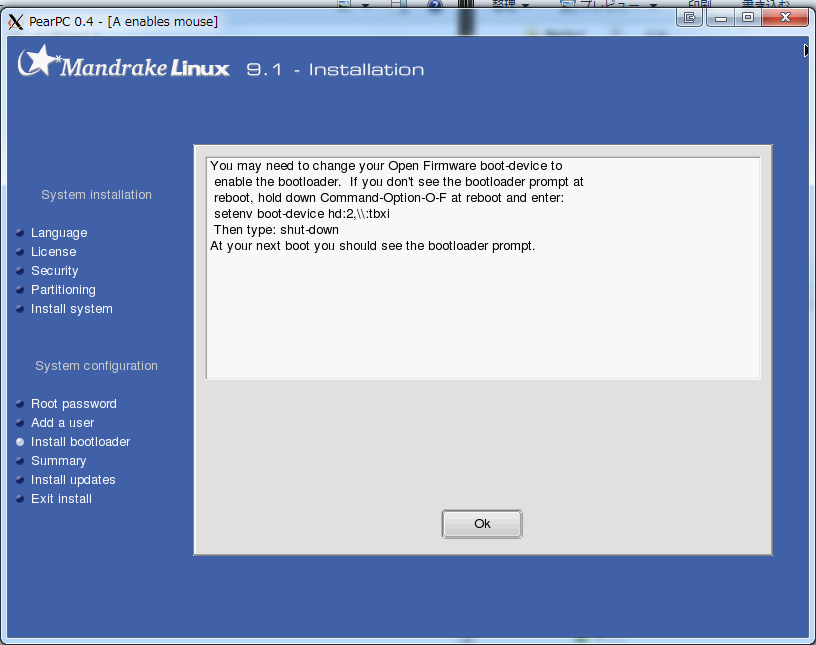
- Summary
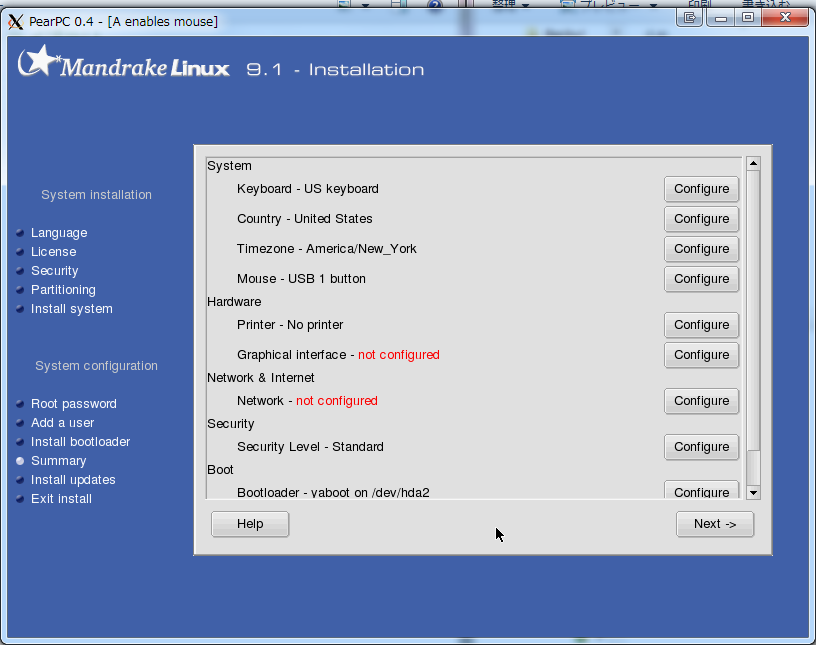
- configure Graphic Interface
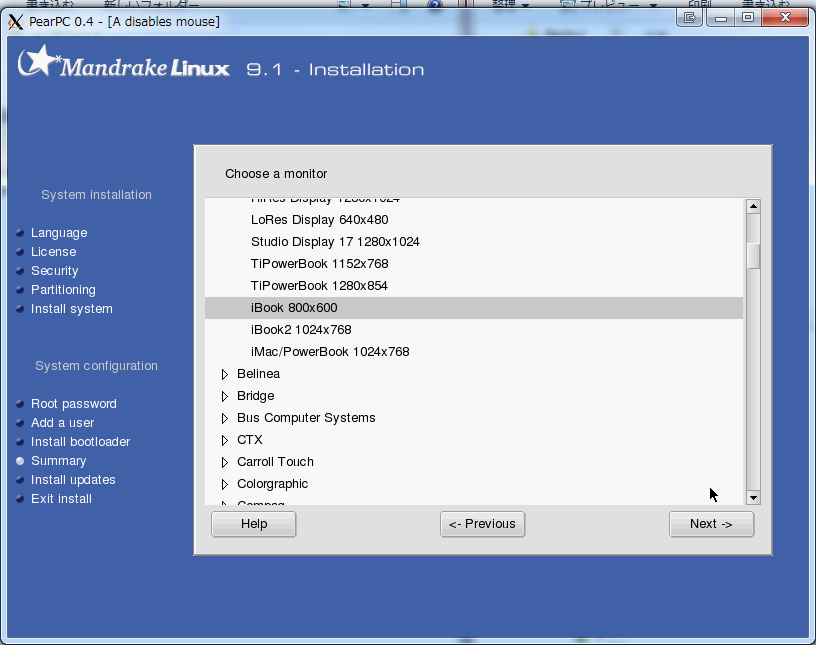
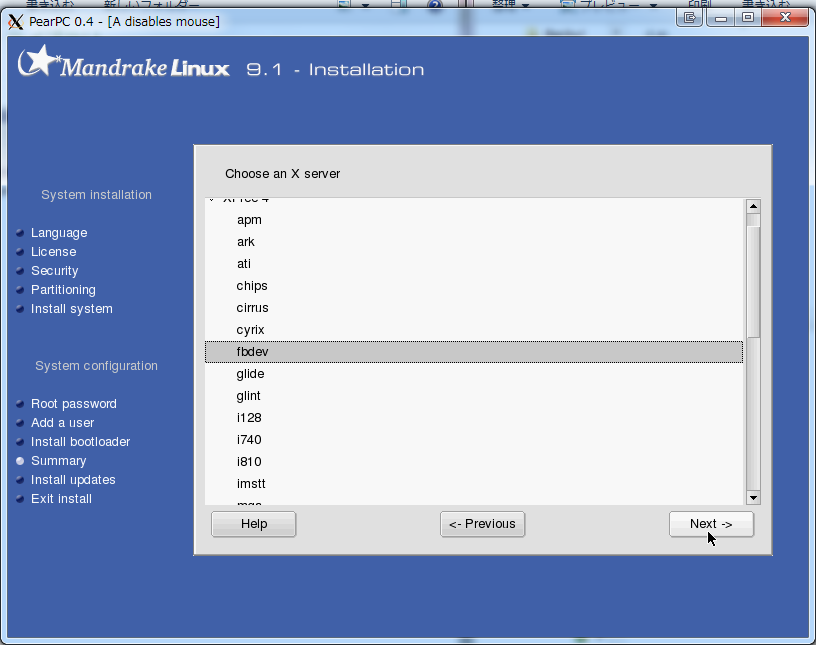
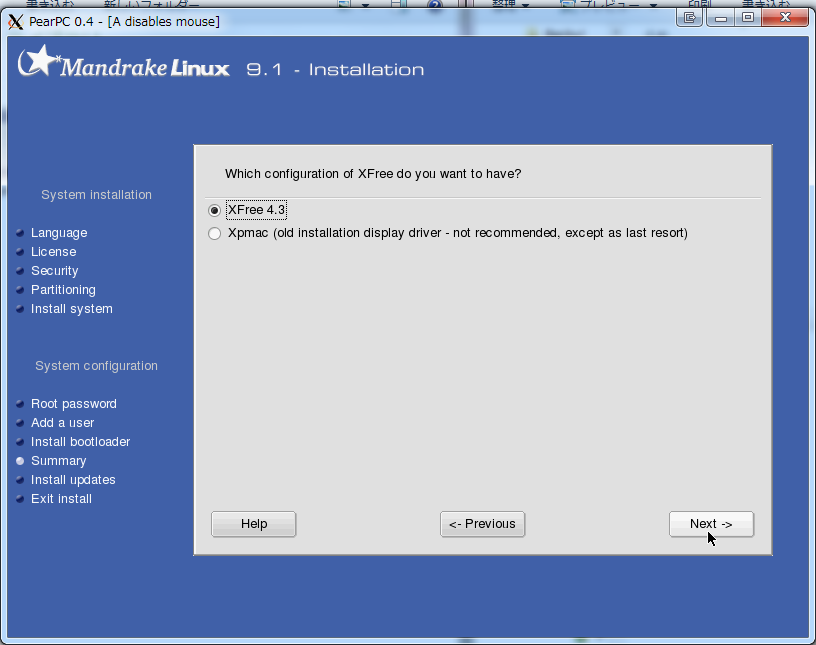
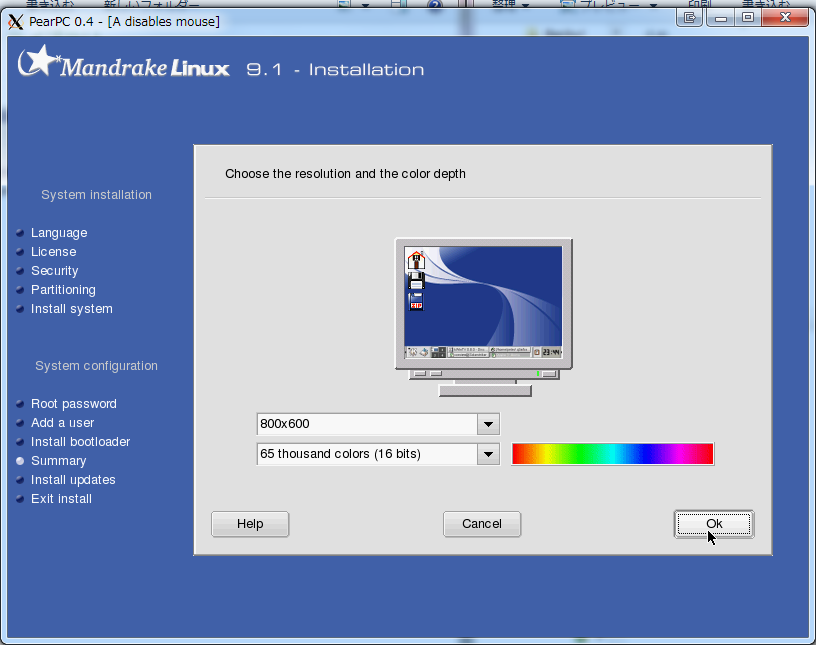

- Graphic Interfaceの設定でerrorになったあと、Summaryに戻ってきて[Next]を押すとPearPCが落ちた
[CPU/ALU] <Warning> division by zero @100089ec singlestep set from ppc_alu.cc:687, info: Floating point exception
/dev/loop0 as CD-ROM drive
- CDドライブが無い環境では、/dev/loop0を使用すればよい
- mitty@bogie:~/mandrake$ vim mandrake.conf
-
.conf
old new 90 90 ## must be >= 64 MiB 91 91 ## 92 92 93 #memory_size=0x 800000093 #memory_size=0x20000000 94 94 95 95 ## 96 96 ## IO Devices … … 106 106 ## pci_ide0_master_type / pci_ide0_slave_type 107 107 108 108 pci_ide0_master_installed = 1 109 pci_ide0_master_image = " test/imgs/linux.img"109 pci_ide0_master_image = "mandrake.img" 110 110 #pci_ide0_master_type = "hd" 111 111 112 112 pci_ide0_slave_installed = 1 113 pci_ide0_slave_image = "/dev/ cdrom"113 pci_ide0_slave_image = "/dev/loop0" 114 114 pci_ide0_slave_type = "cdrom" 115 115 116 116 ##
-
- mitty@bogie:~/mandrake$ sudo losetup /dev/loop0 MandrakeLinux-9.1-CD1.ppc.iso
- mitty@bogie:~/mandrake$ sudo chmod o+r /dev/loop0
- mitty@bogie:~/mandrake$ ppc mandrake.conf
- CDの変更は、デバイスがロックされるため不可
- mitty@bogie:~/mandrake$ sudo losetup -d /dev/loop0
loop: can't delete device /dev/loop0: Device or resource busy
Last modified 14 years ago
Last modified on Nov 19, 2011 8:13:31 PM
Attachments (18)
- pearpc-mandrake-01.png (69.1 KB) - added by mitty 14 years ago.
- pearpc-mandrake-02.png (218.6 KB) - added by mitty 14 years ago.
- pearpc-mandrake-03.png (53.3 KB) - added by mitty 14 years ago.
- pearpc-mandrake-04.png (57.2 KB) - added by mitty 14 years ago.
- pearpc-mandrake-05.png (63.1 KB) - added by mitty 14 years ago.
- pearpc-mandrake-06.png (63.4 KB) - added by mitty 14 years ago.
- pearpc-mandrake-07.png (64.9 KB) - added by mitty 14 years ago.
- pearpc-mandrake-08.png (56.2 KB) - added by mitty 14 years ago.
- pearpc-mandrake-09.png (50.3 KB) - added by mitty 14 years ago.
- pearpc-mandrake-10.png (58.2 KB) - added by mitty 14 years ago.
- pearpc-mandrake-11.png (57.6 KB) - added by mitty 14 years ago.
- pearpc-mandrake-12.png (50.4 KB) - added by mitty 14 years ago.
- pearpc-mandrake-13.png (49.7 KB) - added by mitty 14 years ago.
- pearpc-mandrake-14.png (57.5 KB) - added by mitty 14 years ago.
- pearpc-mandrake-15.png (49.6 KB) - added by mitty 14 years ago.
- pearpc-mandrake-16.png (47.0 KB) - added by mitty 14 years ago.
- pearpc-mandrake-17.png (63.2 KB) - added by mitty 14 years ago.
- pearpc-mandrake-18.png (65.7 KB) - added by mitty 14 years ago.
Download all attachments as: .zip