| Version 13 (modified by mitty, 11 years ago) (diff) |
|---|
- LVM のスナップショット機能を使ってみる - いますぐ実践! Linuxシステム管理 / Vol.166
- @IT:LVMによる自動バックアップ・システムの構築(1/3)
- Chapter 11. Using LVM with DRBD
- ThinkIT 第9回:バックアップにおけるスナップショットの活用 (1/3)
- Tips/Linux/LVM - 福岡大学奥村研究室 - okkun-lab Pukiwiki!
- LVMパーティションの拡張
- arch:LVM そこそこ詳しい
- https://wiki.gentoo.org/wiki/LVM 非常に良くまとまっている
lvchange/vgchange -ay
- root@Knoppix:~# vgdisplay -v
Finding all volume groups Finding volume group "vgnfs" --- Volume group --- VG Name vgnfs System ID Format lvm2 Metadata Areas 1 Metadata Sequence No 2 VG Access read/write VG Status resizable MAX LV 0 Cur LV 1 Open LV 0 Max PV 0 Cur PV 1 Act PV 1 VG Size 1.94 GB PE Size 32.00 MB Total PE 62 Alloc PE / Size 48 / 1.50 GB Free PE / Size 14 / 448.00 MB VG UUID I6vVoh-6gCJ-9uvA-v2MV-Fyva-7J8v-Cvftfi --- Logical volume --- LV Name /dev/vgnfs/drbd VG Name vgnfs LV UUID dNxdNj-hZCZ-GMrC-woMk-0hA2-f3oR-sBsrHI LV Write Access read/write LV Status NOT available LV Size 1.50 GB Current LE 48 Segments 1 Allocation inherit Read ahead sectors 0 --- Physical volumes --- PV Name /dev/md0 PV UUID Z2JXRP-fa5g-SYS5-xzMs-Lq8C-1Jbh-QPKihr PV Status allocatable Total PE / Free PE 62 / 14- LV is "NOT available"
- lvchange -ay / vgchange -ay によってavailableにする
- root@Knoppix:~# lvchange -ay /dev/vgnfs/drbd
- root@Knoppix:~# vgchange -ay
1 logical volume(s) in volume group "vgnfs" now active
- Debianのリカバリー (ゆうちくりんの忘却禄)
- root@Knoppix:~# vgdisplay -v
Finding all volume groups Finding volume group "vgnfs" --- Volume group --- VG Name vgnfs System ID Format lvm2 Metadata Areas 1 Metadata Sequence No 2 VG Access read/write VG Status resizable MAX LV 0 Cur LV 1 Open LV 0 Max PV 0 Cur PV 1 Act PV 1 VG Size 1.94 GB PE Size 32.00 MB Total PE 62 Alloc PE / Size 48 / 1.50 GB Free PE / Size 14 / 448.00 MB VG UUID I6vVoh-6gCJ-9uvA-v2MV-Fyva-7J8v-Cvftfi --- Logical volume --- LV Name /dev/vgnfs/drbd VG Name vgnfs LV UUID dNxdNj-hZCZ-GMrC-woMk-0hA2-f3oR-sBsrHI LV Write Access read/write LV Status available # open 0 LV Size 1.50 GB Current LE 48 Segments 1 Allocation inherit Read ahead sectors 0 Block device 254:0 --- Physical volumes --- PV Name /dev/md0 PV UUID Z2JXRP-fa5g-SYS5-xzMs-Lq8C-1Jbh-QPKihr PV Status allocatable Total PE / Free PE 62 / 14
Can't deactivate
- Shutting down LVM Volume Groups Can't deactivate volume group "vgroot" with 1 open logical volumes(s) failed!
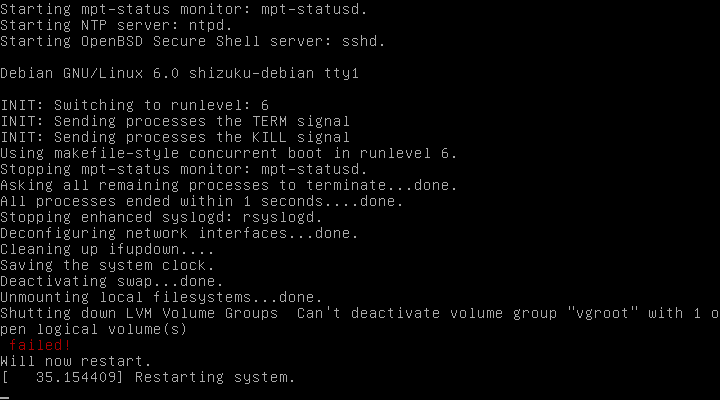
- Debian 6.0 with 2.6.39-bpo.2-amd64
- lvm2: 2.02.66-5
- mitty@shizuku-debian:~$ ls /etc/rc6.d/ -l
lrwxrwxrwx 1 root root 21 Oct 22 16:11 K01mpt-statusd -> ../init.d/mpt-statusd lrwxrwxrwx 1 root root 17 Oct 22 16:07 K01urandom -> ../init.d/urandom lrwxrwxrwx 1 root root 18 Oct 22 16:11 K02sendsigs -> ../init.d/sendsigs lrwxrwxrwx 1 root root 17 Oct 22 16:11 K03rsyslog -> ../init.d/rsyslog lrwxrwxrwx 1 root root 20 Oct 22 16:11 K04hwclock.sh -> ../init.d/hwclock.sh lrwxrwxrwx 1 root root 22 Oct 22 16:11 K04umountnfs.sh -> ../init.d/umountnfs.sh lrwxrwxrwx 1 root root 20 Oct 22 16:11 K05networking -> ../init.d/networking lrwxrwxrwx 1 root root 18 Oct 22 16:11 K06ifupdown -> ../init.d/ifupdown lrwxrwxrwx 1 root root 18 Oct 22 16:11 K07umountfs -> ../init.d/umountfs lrwxrwxrwx 1 root root 14 Oct 22 16:11 K08lvm2 -> ../init.d/lvm2 lrwxrwxrwx 1 root root 20 Oct 22 16:11 K09umountroot -> ../init.d/umountroot lrwxrwxrwx 1 root root 16 Oct 22 16:11 K10reboot -> ../init.d/reboot -rw-r--r-- 1 root root 351 Jan 1 2011 README
- #466141 - lvm2: error message during shutdown (Can't deactivate volume group...) - Debian Bug report logs > This is not a bug
LVM RAID
- raid - RAIDing with LVM vs MDRAID - pros and cons? - Unix & Linux Stack Exchange
- Debian Wheezy/Jessie での例が詳しく載っている。LVM-RAIDについては情報が見つけにくいというのは現時点(2015/05)でもあまり変わらないように思える
- LVM-RAIDは実体としてはMD-RAIDと同じらしい
- 4.4.15. RAID 論理ボリューム
- RHELでLVM-RAIDを使う際のマニュアル。「Red Hat Enterprise Linux 6.3 リリースでは、LVM は RAID4/5/6 およびミラーリングの新実装をサポートしています。」とある。
- 6.3. LVM ミラー障害からの回復
- このページの説明は、古い実装とされている4.4.3. ミラー化ボリュームの作成からリンクされているので、新実装で当てはまるのか不明
- なお、未翻訳のRHEL 7版でもほぼ同じ章立てになっている Logical Volume Manager Administration
- https://wiki.gentoo.org/wiki/LVM#Different_storage_allocation_methods
It is not possible to stripe an existing volume, nor reshape the stripes across more/less physical volumes, nor to convert to a different RAID level/linear volume. A stripe set can be mirrored. It is possible to extend a stripe set across additional physical volumes, but they must be added in multiples of the original stripe set (which will effectively linearly append a new stripe set).
- RAID1,4,5,6でreshapeなどが使えないのは結構厳しい制限に思える。MD-RAIDでは可能なので、そのうちサポートされるかも知れない
LVM with MD-RAID
- mdadm と LVM で作る、全手動 BeyondRAID もどき - 守破離
ざっくり言うと、RAID1 か RAID5 でHDDを横断する領域をいくつか作って、その領域をまとめあげる事で大容量のストレージを作る感じですね。 これのイケてる点は HDD が 1 台消えても大丈夫な上に、状況によっては HDD を 1 台交換するだけでストレージの容量がアップすること。 最低 2 台の HDD を大容量の物に交換すれば確実に容量が増えます。
Thin provisioning
- https://www.kernel.org/doc/Documentation/device-mapper/thin-provisioning.txt
These targets are very much still in the EXPERIMENTAL state. Please do not yet rely on them in production.
- https://access.redhat.com/documentation/en-US/Red_Hat_Enterprise_Linux/7/html/Logical_Volume_Manager_Administration/LV.html#thinly_provisioned_volume_creation
- https://wiki.gentoo.org/wiki/LVM#Thin_provisioning 非常に良くまとまっている
- (CentOS) LVM thinpool snapshots broken in 6.5?
For the people who run into this as well: This is apparently a feature and not a bug. Thin provisioning snapshots are no longer automatically activated and a "skip activation" flag is set during creation by default. One has to add the "-K" option to "lvchange -ay <snapshot-volume>" to have lvchange ignore this flag and activate the volume for real. "-k" can be used on lvcreate to not add this flag to the volume. See man lvchange/lvcreate for more details. /etc/lvm/lvm.conf also contains a "auto_set_activation_skip" option now that controls this.
Apparently this was changed in 6.5 but the changes were not mentioned in the release notes.
- thin snapshotはデフォルトではinactiveで作成され、activateするにはlvchangeに'-K'オプションが必要となった('-k y -K'とするのが良さそう)
metadata
- http://man7.org/linux/man-pages/man7/lvmthin.7.html metadataを直接操作する方法なども記述されている
- (linux-lvm) how to recover after thin pool metadata did fill up? 古いバージョンのlvm2ではmetadataのリサイズが出来ない模様
- http://www.redhat.com/archives/linux-lvm/2012-October/msg00033.html
With 3.7 kernel and the next release of lvm2 (2.02.99) it's expected full support for live size extension of metadata device.
- http://www.redhat.com/archives/linux-lvm/2012-October/msg00033.html
- dm-thin: issues about resize the pool metadata size
- metadataを大幅に大きくしようとすると失敗する事例 (3.12.0-rc7, lvm2 2.02.103)
- dm-thin-internal-ja dm-thin実装調査
Attachments (1)
- deactivate.png (5.1 KB) - added by mitty 14 years ago.
Download all attachments as: .zip
