| Version 5 (modified by mitty, 13 years ago) (diff) |
|---|
- https://wiki.ubuntu.com/vlan
- Ubuntu Manpage: /etc/network/interfaces (vlan) - vlan extensions for the interfaces(5)
- やっ太郎ブログ: ubuntu 10.04でvlan×bonding×link aggregation太郎
- I/O仮想化最前線〜ネットワークI/Oを中心に〜 p.38
ちなみにレガシーブリッジでは、VLANごとにブリッジの作成が必要 例) tap <-> br0_101 <-> eth0.101
- 設定事例集:インターネットマンションで使用する(BSシリーズ Gigaスイッチ)| BUFFALO バッファロー
※PVID とは、Port VLAN ID の意味で、ポートに設定されたPVID により、タグ無しのパケットを受信した場合、どのVLAN に送信するかを決定します。タグ付きのパケットを受信した場合は、PVID とは関係なくタグの送信するパケットのVLAN IDを参照し、送信先のVLAN を決定します。
- VLAN ID 1 は多くのインテリジェントスイッチでマネージメント用に予約されているため、非推奨
- mitty@vlan-gw:~$ sudo vconfig add eth1 1
Added VLAN with VID == 1 to IF -:eth1:- WARNING: VLAN 1 does not work with many switches, consider another number if you have problems.
Bridging VLAN
- 概念図

- 目的
- vlan-gwのeth0にL2で抜けるルートがvlan-node上に欲しい
- vlan-gwのeth0 <-> eth1で直接ブリッジするのは困る
- vlan-nodeは本来NAPT下にある、など
- VLANにすることで、NICを増やしたりすることなく複数サブネットを得る
make bridge on vlan-gw
- mitty@vlan-gw:~$ sudo vconfig add eth1 10
Added VLAN with VID == 10 to IF -:eth1:-
- mitty@vlan-gw:~$ ifconfig eth1.10
eth1.10 Link encap:Ethernet HWaddr 00:16:3e:3d:4f:ca
- mitty@vlan-gw:~$ ifconfig eth1.10
- mitty@vlan-gw:~$ sudo brctl addbr br-gw
- mitty@vlan-gw:~$ sudo brctl addif br-gw eth1.10
- mitty@vlan-gw:~$ brctl show
bridge name bridge id STP enabled interfaces br-gw 8000.00163e3d4fca no eth1.10
- mitty@vlan-gw:~$ ifconfig | grep addr
br-gw Link encap:Ethernet HWaddr 00:16:3e:3d:4f:ca eth0 Link encap:Ethernet HWaddr 00:16:3e:3d:4f:c9 inet addr:192.168.0.185 Bcast:192.168.0.255 Mask:255.255.255.0 eth1 Link encap:Ethernet HWaddr 00:16:3e:3d:4f:ca eth1.10 Link encap:Ethernet HWaddr 00:16:3e:3d:4f:ca
- mitty@vlan-gw:~$ brctl show
- mitty@vlan-gw:~$ sudo brctl addif br-gw eth0
- このコマンドにより、eth0を通じて192.168.0.185でアクセスしている場合はいったん切断されるため、リモートから操作している場合などは注意
- mitty@vlan-gw:~$ brctl show
bridge name bridge id STP enabled interfaces br-gw 8000.00163e3d4fc9 no eth0 eth1.10
- mitty@vlan-gw:~$ sudo ifconfig eth0 0.0.0.0
- mitty@vlan-gw:~$ sudo ifconfig br-gw 192.168.0.185 netmask 255.255.255.0
- mitty@vlan-gw:~$ sudo ifconfig eth1.10 up
- mitty@vlan-gw:~$ sudo ifconfig br-gw up
add vlan nic on vlan-node
- mitty@vlan-node:~$ sudo vconfig add eth0 10
Added VLAN with VID == 10 to IF -:eth0:-
- mitty@vlan-node:~$ sudo ifconfig eth0.10 192.168.0.13 netmask 255.255.255.0
- 上流(192.168.0.0/24)にdhcpdがあるのであればdhclientなどを使うことも出来る
- mitty@vlan-node:~$ sudo ifconfig eth0.10 up
- mitty@vlan-node:~$ ifconfig | grep addr
eth0 Link encap:Ethernet HWaddr 00:16:3e:d1:69:13 inet addr:10.0.0.2 Bcast:10.255.255.255 Mask:255.0.0.0 eth0.10 Link encap:Ethernet HWaddr 00:16:3e:d1:69:13 inet addr:192.168.0.13 Bcast:192.168.0.255 Mask:255.255.255.0 - vlan-gw:eth1 <-> vlan-node:eth0 は10.0.0.0/8
- mitty@vlan-node:~$ ifconfig | grep addr
check connection
- mitty@vlan-node:~$ sudo tcpdump -i eth0.10
04:35:02.147257 1c:c1:ww:xx:yy:zz > 00:16:3e:d1:69:13, ethertype IPv4 (0x0800), length 74: 192.168.0.102 > 192.168.0.13: ICMP echo request, id 1, seq 38, length 40 04:35:02.147290 00:16:3e:d1:69:13 > 1c:c1:ww:xx:yy:zz, ethertype IPv4 (0x0800), length 74: 192.168.0.13 > 192.168.0.102: ICMP echo reply, id 1, seq 38, length 40 04:35:03.149340 1c:c1:ww:xx:yy:zz > 00:16:3e:d1:69:13, ethertype IPv4 (0x0800), length 74: 192.168.0.102 > 192.168.0.13: ICMP echo request, id 1, seq 39, length 40 04:35:03.149373 00:16:3e:d1:69:13 > 1c:c1:ww:xx:yy:zz, ethertype IPv4 (0x0800), length 74: 192.168.0.13 > 192.168.0.102: ICMP echo reply, id 1, seq 39, length 40
- mitty@vlan-node:~$ sudo tcpdump -i eth0
04:35:02.147257 1c:c1:ww:xx:yy:zz > 00:16:3e:d1:69:13, ethertype 802.1Q (0x8100), length 78: vlan 10, p 0, ethertype IPv4, 192.168.0.102 > 192.168.0.13: ICMP echo request, id 1, seq 38, length 40 04:35:02.147293 00:16:3e:d1:69:13 > 1c:c1:ww:xx:yy:zz, ethertype 802.1Q (0x8100), length 78: vlan 10, p 0, ethertype IPv4, 192.168.0.13 > 192.168.0.102: ICMP echo reply, id 1, seq 38, length 40 04:35:03.149340 1c:c1:ww:xx:yy:zz > 00:16:3e:d1:69:13, ethertype 802.1Q (0x8100), length 78: vlan 10, p 0, ethertype IPv4, 192.168.0.102 > 192.168.0.13: ICMP echo request, id 1, seq 39, length 40 04:35:03.149376 00:16:3e:d1:69:13 > 1c:c1:ww:xx:yy:zz, ethertype 802.1Q (0x8100), length 78: vlan 10, p 0, ethertype IPv4, 192.168.0.13 > 192.168.0.102: ICMP echo reply, id 1, seq 39, length 40 04:35:11.744387 00:16:3e:3d:4f:ca > ff:ff:ff:ff:ff:ff, ethertype ARP (0x0806), length 42: Request who-has 10.0.0.2 tell 10.0.0.1, length 28 04:35:11.744428 00:16:3e:d1:69:13 > 00:16:3e:3d:4f:ca, ethertype ARP (0x0806), length 42: Reply 10.0.0.2 is-at 00:16:3e:d1:69:13, length 28 04:35:11.744471 00:16:3e:3d:4f:ca > 00:16:3e:d1:69:13, ethertype IPv4 (0x0800), length 98: 10.0.0.1 > 10.0.0.2: ICMP echo request, id 1165, seq 1, length 64 04:35:11.744489 00:16:3e:d1:69:13 > 00:16:3e:3d:4f:ca, ethertype IPv4 (0x0800), length 98: 10.0.0.2 > 10.0.0.1: ICMP echo reply, id 1165, seq 1, length 64 04:35:12.744806 00:16:3e:3d:4f:ca > 00:16:3e:d1:69:13, ethertype IPv4 (0x0800), length 98: 10.0.0.1 > 10.0.0.2: ICMP echo request, id 1165, seq 2, length 64 04:35:12.744831 00:16:3e:d1:69:13 > 00:16:3e:3d:4f:ca, ethertype IPv4 (0x0800), length 98: 10.0.0.2 > 10.0.0.1: ICMP echo reply, id 1165, seq 2, length 64
dhcp on VLAN
- mitty@vlan-node:~$ cat /etc/network/interfaces
auto lo iface lo inet loopback auto eth0 iface eth0 inet dhcp auto vlan10 iface vlan10 inet dhcp vlan-raw-device eth0
- mitty@vlan-node:~$ ifconfig | grep addr
eth0 Link encap:Ethernet HWaddr 00:16:3e:d1:69:13 vlan10 Link encap:Ethernet HWaddr 00:16:3e:d1:69:13 inet addr:192.168.0.199 Bcast:192.168.0.255 Mask:255.255.255.0- eth0側にはIPが割り振られていない(期待通り)
- vlan10とeth0.10は同じ -> man 5 vlan-interfaces
- mitty@vlan-node:~$ sudo tcpdump -i eth0
... 05:01:18.183019 00:16:3e:d1:69:13 > ff:ff:ff:ff:ff:ff, ethertype IPv4 (0x0800), length 342: 0.0.0.0.68 > 255.255.255.255.67: BOOTP/DHCP, Request from 00:16:3e:d1:69:13, length 300 05:01:28.750340 00:16:3e:d1:69:13 > ff:ff:ff:ff:ff:ff, ethertype IPv4 (0x0800), length 342: 0.0.0.0.68 > 255.255.255.255.67: BOOTP/DHCP, Request from 00:16:3e:d1:69:13, length 300 05:01:43.031794 00:16:3e:d1:69:13 > ff:ff:ff:ff:ff:ff, ethertype IPv4 (0x0800), length 342: 0.0.0.0.68 > 255.255.255.255.67: BOOTP/DHCP, Request from 00:16:3e:d1:69:13, length 300 05:02:02.942903 00:16:3e:d1:69:13 > ff:ff:ff:ff:ff:ff, ethertype 802.1Q (0x8100), length 346: vlan 10, p 0, ethertype IPv4, 0.0.0.0.68 > 255.255.255.255.67: BOOTP/DHCP, Request from 00:16:3e:d1:69:13, length 300 05:02:02.944507 00:24:wx:yz:wx:yz > 00:16:3e:d1:69:13, ethertype 802.1Q (0x8100), length 354: vlan 10, p 0, ethertype IPv4, 192.168.0.1.67 > 192.168.0.199.68: BOOTP/DHCP, Reply, length 308 05:02:02.944977 00:16:3e:d1:69:13 > ff:ff:ff:ff:ff:ff, ethertype 802.1Q (0x8100), length 346: vlan 10, p 0, ethertype IPv4, 0.0.0.0.68 > 255.255.255.255.67: BOOTP/DHCP, Request from 00:16:3e:d1:69:13, length 300 05:02:02.947171 00:24:wx:yz:wx:yz > 00:16:3e:d1:69:13, ethertype 802.1Q (0x8100), length 365: vlan 10, p 0, ethertype IPv4, 192.168.0.1.67 > 192.168.0.199.68: BOOTP/DHCP, Reply, length 319 05:02:03.125276 00:16:3e:d1:69:13 > ff:ff:ff:ff:ff:ff, ethertype 802.1Q (0x8100), length 46: vlan 10, p 0, ethertype ARP, Request who-has 192.168.0.1 tell 192.168.0.199, length 28 05:02:03.125419 00:24:wx:yz:wx:yz > 00:16:3e:d1:69:13, ethertype 802.1Q (0x8100), length 64: vlan 10, p 0, ethertype ARP, Reply 192.168.0.1 is-at 00:24:wx:yz:wx:yz, length 46 05:02:22.984115 1c:c1:zz:yy:xx:ww > ff:ff:ff:ff:ff:ff, ethertype 802.1Q (0x8100), length 64: vlan 10, p 0, ethertype ARP, Request who-has 192.168.0.199 tell 192.168.0.102, length 46 05:02:22.984148 00:16:3e:d1:69:13 > 1c:c1:zz:yy:xx:ww, ethertype 802.1Q (0x8100), length 46: vlan 10, p 0, ethertype ARP, Reply 192.168.0.199 is-at 00:16:3e:d1:69:13, length 28 05:02:22.984242 1c:c1:zz:yy:xx:ww > 00:16:3e:d1:69:13, ethertype 802.1Q (0x8100), length 78: vlan 10, p 0, ethertype IPv4, 192.168.0.102 > 192.168.0.199: ICMP echo request, id 1, seq 42, length 40 05:02:22.984275 00:16:3e:d1:69:13 > 1c:c1:zz:yy:xx:ww, ethertype 802.1Q (0x8100), length 78: vlan 10, p 0, ethertype IPv4, 192.168.0.199 > 192.168.0.102: ICMP echo reply, id 1, seq 42, length 40 05:02:23.986581 1c:c1:zz:yy:xx:ww > 00:16:3e:d1:69:13, ethertype 802.1Q (0x8100), length 78: vlan 10, p 0, ethertype IPv4, 192.168.0.102 > 192.168.0.199: ICMP echo request, id 1, seq 43, length 40 05:02:23.986609 00:16:3e:d1:69:13 > 1c:c1:zz:yy:xx:ww, ethertype 802.1Q (0x8100), length 78: vlan 10, p 0, ethertype IPv4, 192.168.0.199 > 192.168.0.102: ICMP echo reply, id 1, seq 43, length 40
- mitty@vlan-gw:~$ sudo tcpdump -i eth1
04:57:01.612502 00:16:3e:d1:69:13 > ff:ff:ff:ff:ff:ff, ethertype IPv4 (0x0800), length 342: 0.0.0.0.68 > 255.255.255.255.67: BOOTP/DHCP, Request from 00:16:3e:d1:69:13, length 300 04:57:04.284819 00:16:3e:d1:69:13 > ff:ff:ff:ff:ff:ff, ethertype IPv4 (0x0800), length 342: 0.0.0.0.68 > 255.255.255.255.67: BOOTP/DHCP, Request from 00:16:3e:d1:69:13, length 300 04:57:12.426705 00:16:3e:d1:69:13 > ff:ff:ff:ff:ff:ff, ethertype IPv4 (0x0800), length 342: 0.0.0.0.68 > 255.255.255.255.67: BOOTP/DHCP, Request from 00:16:3e:d1:69:13, length 300 ... 05:01:18.183048 00:16:3e:d1:69:13 > ff:ff:ff:ff:ff:ff, ethertype IPv4 (0x0800), length 342: 0.0.0.0.68 > 255.255.255.255.67: BOOTP/DHCP, Request from 00:16:3e:d1:69:13, length 300 05:01:28.750367 00:16:3e:d1:69:13 > ff:ff:ff:ff:ff:ff, ethertype IPv4 (0x0800), length 342: 0.0.0.0.68 > 255.255.255.255.67: BOOTP/DHCP, Request from 00:16:3e:d1:69:13, length 300 05:01:43.031819 00:16:3e:d1:69:13 > ff:ff:ff:ff:ff:ff, ethertype IPv4 (0x0800), length 342: 0.0.0.0.68 > 255.255.255.255.67: BOOTP/DHCP, Request from 00:16:3e:d1:69:13, length 300 05:02:02.942934 00:16:3e:d1:69:13 > ff:ff:ff:ff:ff:ff, ethertype 802.1Q (0x8100), length 346: vlan 10, p 0, ethertype IPv4, 0.0.0.0.68 > 255.255.255.255.67: BOOTP/DHCP, Request from 00:16:3e:d1:69:13, length 300 05:02:02.944491 00:24:wx:yz:wx:yz > 00:16:3e:d1:69:13, ethertype 802.1Q (0x8100), length 354: vlan 10, p 0, ethertype IPv4, 192.168.0.1.67 > 192.168.0.199.68: BOOTP/DHCP, Reply, length 308 05:02:02.945004 00:16:3e:d1:69:13 > ff:ff:ff:ff:ff:ff, ethertype 802.1Q (0x8100), length 346: vlan 10, p 0, ethertype IPv4, 0.0.0.0.68 > 255.255.255.255.67: BOOTP/DHCP, Request from 00:16:3e:d1:69:13, length 300 05:02:02.947157 00:24:wx:yz:wx:yz > 00:16:3e:d1:69:13, ethertype 802.1Q (0x8100), length 365: vlan 10, p 0, ethertype IPv4, 192.168.0.1.67 > 192.168.0.199.68: BOOTP/DHCP, Reply, length 319 05:02:03.125309 00:16:3e:d1:69:13 > ff:ff:ff:ff:ff:ff, ethertype 802.1Q (0x8100), length 46: vlan 10, p 0, ethertype ARP, Request who-has 192.168.0.1 tell 192.168.0.199, length 28 05:02:03.125410 00:24:wx:yz:wx:yz > 00:16:3e:d1:69:13, ethertype 802.1Q (0x8100), length 64: vlan 10, p 0, ethertype ARP, Reply 192.168.0.1 is-at 00:24:wx:yz:wx:yz, length 46
- 起動時、eth0側のdhcpタイムアウト待ちをするため、vlan10にIPが振ってくるまで2分ほど遅延する
- vlan-node:/etc/network/interfaces
iface eth0 inet manual
- などにするとよい
- vlan-node:/etc/network/interfaces
dhcpd on another network
- 概念図
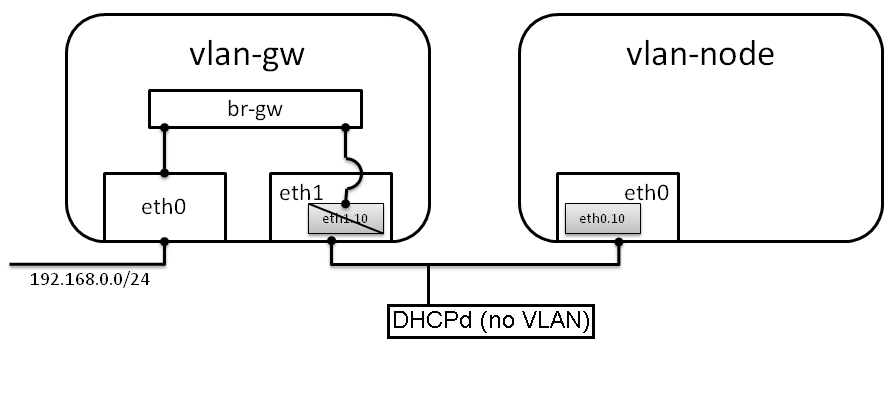
- vlan-gw:eth1 <-> vlan-node:eth0 に192.168.1110/24でdhcpdを建てる
- mitty@vlan-gw:~$ sudo ifconfig eth1.10 down
- mitty@vlan-node:~$ cat /etc/network/interfaces
auto lo iface lo inet loopback auto eth0 iface eth0 inet dhcp auto vlan10 iface vlan10 inet dhcp vlan-raw-device eth0
- mitty@vlan-node:~$ ifconfig | grep addr
eth0 Link encap:Ethernet HWaddr 00:16:3e:d1:69:13 inet addr:192.168.111.102 Bcast:192.168.111.255 Mask:255.255.255.0 vlan10 Link encap:Ethernet HWaddr 00:16:3e:d1:69:13- vlan-node:vlan10にはdhcpでIPが割り振られることはない(期待通り)
- mitty@vlan-gw:~$ sudo ifconfig eth1.10 up
- mitty@vlan-node:~$ ifconfig
eth0 Link encap:Ethernet HWaddr 00:16:3e:d1:69:13 inet addr:192.168.111.102 Bcast:192.168.111.255 Mask:255.255.255.0 vlan10 Link encap:Ethernet HWaddr 00:16:3e:d1:69:13 inet addr:192.168.0.199 Bcast:192.168.0.255 Mask:255.255.255.0 - mitty@vlan-node:~$ sudo tcpdump -i eth0
10:03:25.576221 00:16:3e:d1:69:13 > ff:ff:ff:ff:ff:ff, ethertype IPv4 (0x0800), length 342: 0.0.0.0.68 > 255.255.255.255.67: BOOTP/DHCP, Request from 00:16:3e:d1:69:13, length 300 10:03:26.577102 00:1b:zz:yy:xx:ww > 00:16:3e:d1:69:13, ethertype IPv4 (0x0800), length 342: 192.168.111.1.67 > 192.168.111.102.68: BOOTP/DHCP, Reply, length 300 10:03:26.577404 00:16:3e:d1:69:13 > ff:ff:ff:ff:ff:ff, ethertype IPv4 (0x0800), length 342: 0.0.0.0.68 > 255.255.255.255.67: BOOTP/DHCP, Request from 00:16:3e:d1:69:13, length 300 10:03:26.702221 00:1b:zz:yy:xx:ww > 00:16:3e:d1:69:13, ethertype IPv4 (0x0800), length 342: 192.168.111.1.67 > 192.168.111.102.68: BOOTP/DHCP, Reply, length 300 10:03:26.940715 00:16:3e:d1:69:13 > ff:ff:ff:ff:ff:ff, ethertype 802.1Q (0x8100), length 346: vlan 10, p 0, ethertype IPv4, 0.0.0.0.68 > 255.255.255.255.67: BOOTP/DHCP, Request from 00:16:3e:d1:69:13, length 300 10:03:26.941123 00:1b:zz:yy:xx:ww > 00:16:3e:d1:69:13, ethertype IPv4 (0x0800), length 342: 192.168.111.1.67 > 192.168.111.102.68: BOOTP/DHCP, Reply, length 300 10:03:26.942027 00:24:wx:yz:wx:yz > 00:16:3e:d1:69:13, ethertype 802.1Q (0x8100), length 354: vlan 10, p 0, ethertype IPv4, 192.168.0.1.67 > 192.168.0.199.68: BOOTP/DHCP, Reply, length 308 10:03:26.942392 00:16:3e:d1:69:13 > ff:ff:ff:ff:ff:ff, ethertype 802.1Q (0x8100), length 346: vlan 10, p 0, ethertype IPv4, 0.0.0.0.68 > 255.255.255.255.67: BOOTP/DHCP, Request from 00:16:3e:d1:69:13, length 300 10:03:26.942676 00:1b:zz:yy:xx:ww > ff:ff:ff:ff:ff:ff, ethertype IPv4 (0x0800), length 342: 192.168.111.1.67 > 255.255.255.255.68: BOOTP/DHCP, Reply, length 300 10:03:26.944592 00:24:wx:yz:wx:yz > 00:16:3e:d1:69:13, ethertype 802.1Q (0x8100), length 365: vlan 10, p 0, ethertype IPv4, 192.168.0.1.67 > 192.168.0.199.68: BOOTP/DHCP, Reply, length 319
- VLAN ID 10でのDHCP requestに対して、192.168.111.1のdhcpdがVLAN ID無しでreplayしている模様
- DHCPd(isc-dhcp-server)はtaggedかどうかを無視する?
- #643564 - isc-dhcp-server: responds to vlan tagged packets on untagged interface - Debian Bug report logs
VLAN with VMware Workstation on Windows
- WindowsはOSとしてはtag VLANに対応して居ない
- vmware workstation は VLAN 非対応
ホストOSで、Tag VLANを切って、その上で、vmware が対応するタグVLAN I/F をゲストOSに割り当てればよい。そういう意味では、ゲストOSからはTag VLANではなくて別インターフェースになる。 使いにくいといえば使いにくい。特にWindowsホストOSの場合はWindows自体がTag VLAN に対応していないのでめんどう。Ethernetカード専用のドライバでの対応になる。
- VMware Communities: Windows 7/vista and VLAN Tagging...
- Windowsホスト上にVMware WorkstationでLinuxゲストを作り、仮想NICをブリッジしてVLAN deviceを作成しても、うまく疎通出来ない
- mitty@vmware:~$ ifconfig -a | grep addr
eth0 Link encap:Ethernet HWaddr 00:0c:29:4b:23:a8 inet addr:192.168.111.103 Bcast:192.168.111.255 Mask:255.255.255.0
- mitty@vmware:~$ sudo modprobe 8021q
- mitty@vmware:~$ sudo vconfig add eth0 10
Added VLAN with VID == 10 to IF -:eth0:-
- mitty@vmware:~$ sudo ifconfig eth0.10 up
- mitty@vmware:~$ sudo dhclient eth0.10
- mitty@vmware:~$ sudo tcpdump -i eth0
12:19:40.630473 00:0c:29:4b:23:a8 > ff:ff:ff:ff:ff:ff, ethertype 802.1Q (0x8100), length 346: vlan 10, p 0, ethertype IPv4, 0.0.0.0.68 > 255.255.255.255.67: BOOTP/DHCP, Request from 00:0c:29:4b:23:a8, length 300 12:19:40.632184 00:1b:zz:yy:xx:ww > 00:0c:29:4b:23:a8, ethertype IPv4 (0x0800), length 342: 192.168.111.1.67 > 192.168.111.103.68: BOOTP/DHCP, Reply, length 300 12:19:40.633118 00:24:wx:yz:wx:yz > 00:0c:29:4b:23:a8, ethertype IPv4 (0x0800), length 386: 192.168.0.161.1 > 192.168.0.180.68: BOOTP/DHCP, Reply, length 344 12:19:43.020357 00:0c:29:4b:23:a8 > ff:ff:ff:ff:ff:ff, ethertype 802.1Q (0x8100), length 346: vlan 10, p 0, ethertype IPv4, 0.0.0.0.68 > 255.255.255.255.67: BOOTP/DHCP, Request from 00:0c:29:4b:23:a8, length 300 12:19:43.021589 00:1b:zz:yy:xx:ww > 00:0c:29:4b:23:a8, ethertype IPv4 (0x0800), length 342: 192.168.111.1.67 > 192.168.111.103.68: BOOTP/DHCP, Reply, length 300 12:19:43.022460 00:24:wx:yz:wx:yz > 00:0c:29:4b:23:a8, ethertype IPv4 (0x0800), length 386: 192.168.0.161.1 > 192.168.0.180.68: BOOTP/DHCP, Reply, length 344
- requestはVLAN ID 10となっているが、replyはVLAN IDが無くなってしまっている
- mitty@vmware:~$ ifconfig -a | grep addr
eth0 Link encap:Ethernet HWaddr 00:0c:29:4b:23:a8 inet addr:192.168.111.103 Bcast:192.168.111.255 Mask:255.255.255.0 eth0.10 Link encap:Ethernet HWaddr 00:0c:29:4b:23:a8
Attachments (2)
- bridging-vlan.png (7.8 KB) - added by mitty 13 years ago.
- bridging-vlan-with-dhcpd.png (8.9 KB) - added by mitty 13 years ago.
Download all attachments as: .zip
