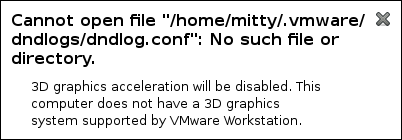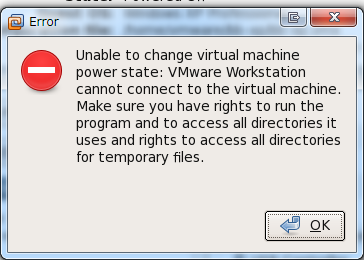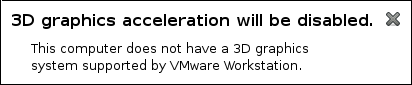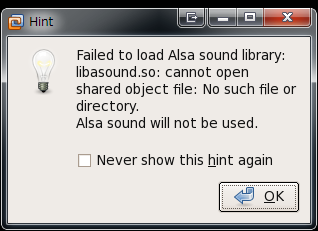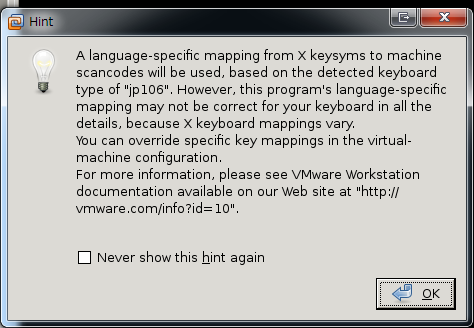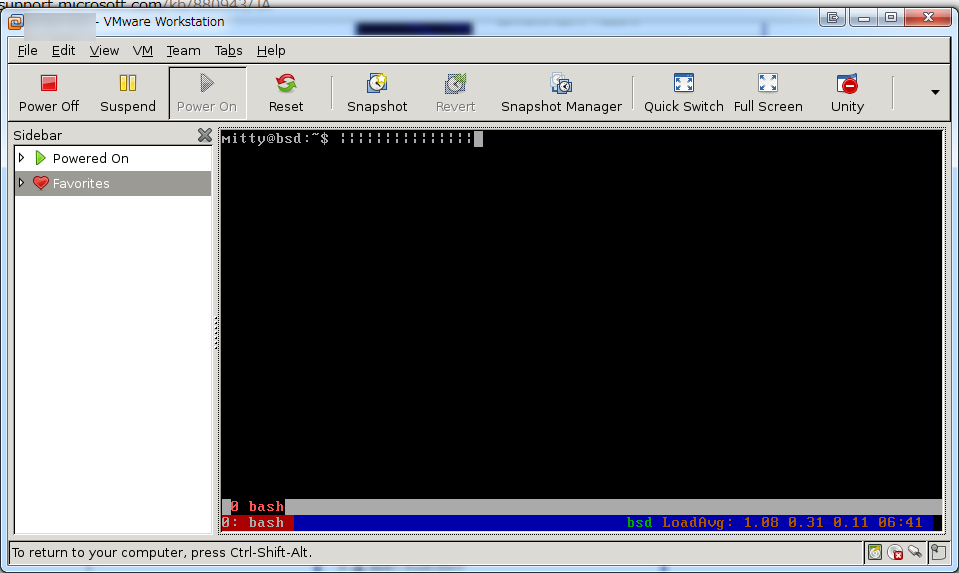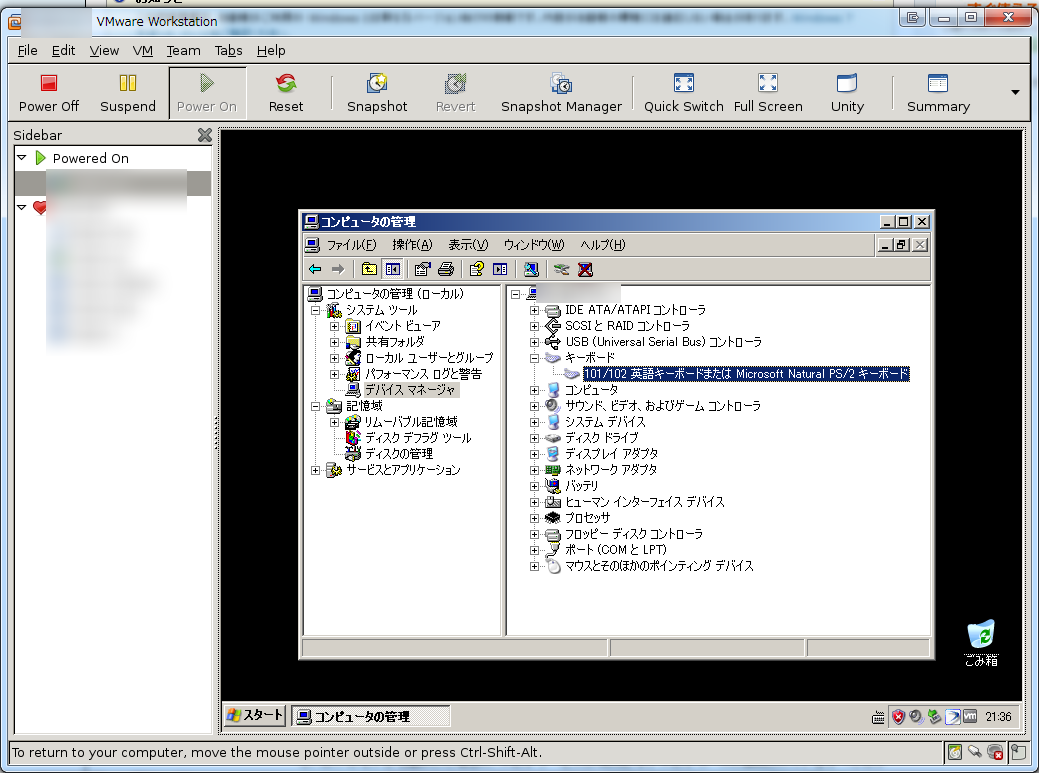| Version 18 (modified by mitty, 15 years ago) (diff) |
|---|
- VMware Communities: Purpose of GuestAppsCache files?
- VM-sickbay » Blog Archive » How to disable Unity for all VMs in WS 7.1
isolation.tools.unity.disable = “true”
- VMware Communities: Workstation 7.1 caches directory?
You would have to create the config.ini file, and it would go in your %APPDATA%\VMware directory (alongside the preferences.ini file).
- C:\Users\mitty\AppData\Roaming\VMware\config.ini など
isolation.tools.unity.disable = "true"
- C:\Users\mitty\AppData\Roaming\VMware\config.ini など
- VM-sickbay » Blog Archive » How to disable Unity for all VMs in WS 7.1
- VMware Workstation6のゲストOSでUSBブートを試してみるテスト - Y型ヒキコモリ日誌
調べるまで知らなかったけど、USBブートってHDDそのままの構造なんですね。という事は、VMwareでもHDDとしてマウントしてあげれば、USBメモリをブートディスクとして使えるはず?
VMware Workstation for Linux without X
- X11Forwardingを用いることで、Xが入っていないホストでも動作可能
- VmWare8起動時 に ~/.vmware/dndlogs/dndlog.conf がないよ、と怒られる問題 - おもてなしの空間
% mkdir -p ~/.vmware/dndlogs/ && touch ~/.vmware/dndlogs/dndlog.conf
インストーラをX11forward経由で起動する場合、root権限が必要となる関係からroot login via sshが必要となる- PuTTY X11 proxy: MIT-MAGIC-COOKIE-1 data did not match
- => wiki:TipAndDoc/network/ssh#X11Forwardingwithanotheruser
- CygwinのX Serverでも十分実用に耐える

- 以下のようなエラーが出て、ゲストを起動できないことがある
Could not open /dev/vmmon: No such file or directory.
- lsmod | grep vm で何も出ない場合は、sudo service vmware start
packages
- X11forwardingでVMware WSを使用する際に必要となるパッケージ
- Ubuntu 10.04.2 x86_64 (Linux hostname 2.6.32-31-generic #61-Ubuntu SMP Fri Apr 8 18:25:51 UTC 2011 x86_64 GNU/Linux)
- build-essential
- kernel moduleをbuildするために必要
- gconf2
bash: gconftool-2: command not found
- x11-utils
LOG NOT INITIALIZED | Unable to spawn xprop to determine whether accessibility is enabled or not.
- libxrandr2
/usr/lib/vmware/bin/vmware-vmx: error while loading shared libraries: libXrandr.so.2: cannot open shared object file: No such file or directory
not required
- 必須ではない(と思われる)パッケージ
- 無くてもVMの起動そのものには支障がない模様
- libglu-dev (Provided by: libglu1-mesa-dev)
- libasound2
Failed to load Alsa sound library: libasound.so: cannot open shared object file: No such file or directory. Alsa sound will not be used.
input underscore to Guest OS
- 参考になるが、以下では解決しなかった
.vmware/config
- 以下で解決
- 仮想サーバの構築(VMware Server)
■ゲストOSで'_'(アンダーバー)が入力できない
- 仮想サーバの構築(VMware Server)
- mitty@hades:~$ cat > .vmware/config
xkeymap.language = jp106 xkeymap.keycode.211 = 0x073
- mitty@hades:~$ sudo service vmware restart
kernel.sched_compat_yield
- マルチコア(マルチCPU)構成のゲストを起動しようとすると、以下の質問をされる
The host's Linux kernel yield() functionality is disabled. Multiprocessor virtual machines exhibit degraded performance without yield(). Choose 'OK' to enable the sysctl 'kernel.sched_compat_yield' or 'Cancel' to continue without yield().
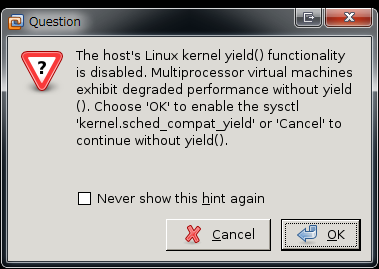
- ここでOKとすると、一時的に /proc/sys/kernel/sched_compat_yield = 1 となるが、再起動するとこの設定は揮発する
- /etc/sysctl.d/30-vmware-player
kernel.sched_compat_yield=1
- ファイル名に.confが付かないと読み込まれないので、ファイル名を変更する
- $ sudo mv /etc/sysctl.d/30-vmware-player /etc/sysctl.d/30-vmware-player.conf
- see also vmware:1027987
Attachments (14)
- dndlog.conf.png (9.1 KB) - added by mitty 15 years ago.
- vmware-ws-installer.png (56.9 KB) - added by mitty 15 years ago.
- unable_change_power_state.png (31.0 KB) - added by mitty 15 years ago.
- Failed_to_ load_GLU.png (4.9 KB) - added by mitty 15 years ago.
- 3D_disabled.png (5.5 KB) - added by mitty 15 years ago.
- libasound.png (21.3 KB) - added by mitty 15 years ago.
- underscore_xp.png (64.5 KB) - added by mitty 15 years ago.
- underscore_bsd.png (47.6 KB) - added by mitty 15 years ago.
- kb880943.png (99.2 KB) - added by mitty 15 years ago.
- xkeymap.png (29.0 KB) - added by mitty 15 years ago.
- sched_compat_yield.png (25.8 KB) - added by mitty 15 years ago.
- kernel-update.png (21.9 KB) - added by mitty 15 years ago.
- PromiscuousMode.png (29.6 KB) - added by mitty 14 years ago.
- no_3d_support.png (12.0 KB) - added by mitty 13 years ago.
Download all attachments as: .zip