| Version 31 (modified by mitty, 13 years ago) (diff) |
|---|
Ubuntu tips
- Ubuntuの日本語環境 | Ubuntu Japanese Team
- 起動オプションの設定方法 - Ubuntu Japanese Wiki
- Ubuntu/自動アップデートさせる - TOBY SOFT wiki
- Automatic Updates
- PinningHowto - Community Ubuntu Documentation
- (Linux) Ubuntuで不要なサービスをsysv-rc-initで無効化する (r271-635)
- ubuntu - What's difference between group admin and adm? - Super User
The adm group is only good for viewing all the log files in /var/log (which historically used to be called /var/adm). It has no relation to sudo or root.
- Upstart Intro, Cookbook and Best Practises
- upstartのログ(実行時のconsoleログ)は /var/log/upstart/ に保存される
- disk usage - How do I free up more space in /boot? - Ask Ubuntu
sudo aptitude purge $(dpkg -l linux-{image,headers}-"[0-9]*" | awk '/ii/{print $2}' | grep -ve "$(uname -r | sed -r 's/-[a-z]+//')")- 現在使用しているカーネル以外の古いカーネルを削除し、/bootの空きを増やす
- update-notifier-common
- ログイン時に以下の様なmotdを表示する
- $ /usr/lib/update-notifier/apt-check --human-readable
0 packages can be updated. 0 updates are security updates.
- /etc/update-motd.d/以下にも追加される
- $ /usr/lib/update-notifier/apt-check --human-readable
インストール時に全体的に参考になるサイト
hardy backports
- sudo vi /etc/apt/sources.list.d/backports.list
# hardy deb http://archive.ubuntu.com/ubuntu/ hardy-backports main restricted universe multiverse deb-src http://archive.ubuntu.com/ubuntu/ hardy-backports main restricted universe
check update with cron
cron-apt
- 設定が煩雑
- confが長い
- 複雑なことをするには向いている
- デフォルトでは、パッケージの自動ダウンロードを行うが、対象がdist-upgradeになっていて良くない
apticron
- cron-aptに比べて設定項目はかなり少ない
- メール本文が冗長
解法
- 以下のようなスクリプトを作成してcron.daily対応 => source:/trunk/TipAndDoc/cron.daily/apt-cron
#!/bin/sh set -e /usr/bin/aptitude update > /dev/null 2>&1 if [ `/usr/bin/aptitude -s -y safe-upgrade | /bin/grep -c ^0` -eq 0 ]; then /usr/bin/aptitude -s -y safe-upgrade | /bin/grep '^[ T0-9]' fi - 以下のようなメールが来る
/etc/cron.hourly/apt-cron: The following packages have been kept back: linux-image-server linux-server ntfs-3g The following packages will be upgraded: cron ntp ntpdate 3 packages upgraded, 0 newly installed, 0 to remove and 3 not upgraded.
poweroff with power button
- install package => acpid
- 必要に応じて /etc/acpi/events/powerbtn を編集
event=button[ /]power action=/etc/acpi/powerbtn.sh
Wubi
- #25
- NTFS上に仮想ディスクを作り、UbuntuとWindowsをデュアルブート出来るようにするツール
- https://wiki.ubuntulinux.jp/UbuntuTips/Install/WubiGuide
- 「Windowsを「休止状態」->再起動->Ubuntu」は不可
- 「休止状態」にあることをWindows側のbootloaderが検知して、問答無用で休止状態から復旧するためと思われる
search header files
- Location of header file - Ubuntu Forums
One very nice tool for finding a package for certain file is apt-file
- $ sudo aptitude install -R apt-file
apt-file curl{a} libapt-pkg-perl{a} libconfig-file-perl{a} libcurl3{a} liblist-moreutils-perl{a} - $ sudo apt-file update
Downloading complete file http://jp.archive.ubuntu.com/ubuntu/dists/lucid/Contents-i386.gz (snip)
- $ apt-file search ncurses.h
doc-linux-ja-html: /usr/share/doc/HOWTO/ja-html/LFS-BOOK/appendixa/ncurses.html doc-linux-ja-html: /usr/share/doc/HOWTO/ja-html/LFS-BOOK/chapter05/ncurses.html doc-linux-ja-html: /usr/share/doc/HOWTO/ja-html/LFS-BOOK/chapter06/ncurses.html libncurses5-dev: /usr/include/ncurses.h libncursesw5-dev: /usr/include/ncursesw/ncurses.h
- $ sudo aptitude install -R apt-file
11.04 Natty Narwhal
tty7
- install from https://help.ubuntu.com/community/Installation/MinimalCD
- no login prompt
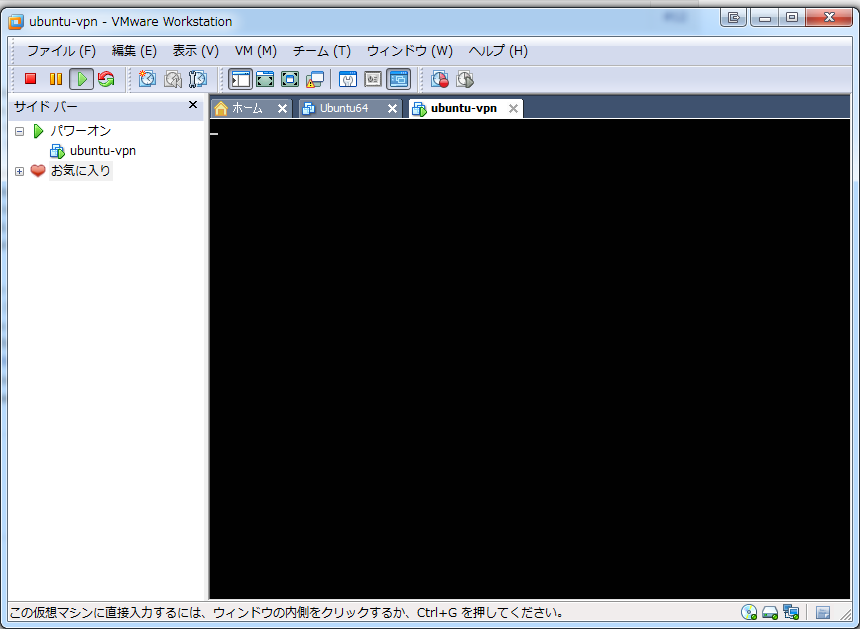
- Ctrl+Alt+F1~F6でtty7以外に移れば良い
- Bug #695658 in grub2 (Ubuntu): “grub2 configuration has vt.handoff=7 even when X11 is not installed”
The following line in /etc/grub.d/10_linux is present in Natty but not Maverick:
GRUB_CMDLINE_EXTRA="$GRUB_CMDLINE_EXTRA vt.handoff=7"
And then these were the steps I took, to confirm my analysis of the bug:
- (1) Edit /etc/grub.d/10_linux (e.g. "sudo nano -w /etc/grub.d/10_linux") and comment out the line containing "vt.handoff", or change the number from 7 to some lower number. (I tried it both ways; they both worked.)
- (2) Run "sudo update-grub" to apply the new configuration.
- (3) Reboot. A usable virtual terminal with a login prompt comes up automatically.
- Bug #761830 in grub2 (Ubuntu): “grub2 still hands off to blank tty7 on non-Server command-line-only systems”
- https://bugs.launchpad.net/ubuntu/+source/grub2/+bug/761830/comments/16
After reading this bug I've commented out the "for word in $GRUB_CMDLINE_LINUX_DEFAULT; do" clause in /etc/grub.d/10_linux, and also changed GRUB_CMDLINE_LINUX_DEFAULT in /etc/default/grub to "noplymouth" instead of "quiet splash", and now my boot is working great and I get the expected login prompt.
- https://bugs.launchpad.net/ubuntu/+source/grub2/+bug/761830/comments/16
- /etc/grub.d/10_linux
for word in $GRUB_CMDLINE_LINUX_DEFAULT; do if [ "$word" = splash ]; then GRUB_CMDLINE_LINUX_DEFAULT="$GRUB_CMDLINE_LINUX_DEFAULT vt.handoff=7" fi done - /etc/default/grub
-
/etc/default/grub
old new 8 8 GRUB_HIDDEN_TIMEOUT_QUIET=true 9 9 GRUB_TIMEOUT=10 10 10 GRUB_DISTRIBUTOR=`lsb_release -i -s 2> /dev/null || echo Debian` 11 GRUB_CMDLINE_LINUX_DEFAULT=" splash quiet"11 GRUB_CMDLINE_LINUX_DEFAULT="noplymouth" 12 12 GRUB_CMDLINE_LINUX="" 13 13 14 14 # Uncomment to enable BadRAM filtering, modify to suit your needs
-
12.04
- tasksel でsshdのみ選択した際に、追加で入れておいた方が良さそうなパッケージ
- acpid ethtool git gdisk htop screen smartmontools subversion vim
- locate は /usr/bin/locate -> /etc/alternatives/locate -> /usr/bin/mlocate とmlocateで提供されている
- manage /etc/network/interfaces with NetworkManager
- NetworkManager - Community Ubuntu Documentation
According to this bug here's how to disable Network Manager without uninstalling it:
echo "manual" | sudo tee /etc/init/network-manager.override
- gnome classic (no effect)
- Ubuntu Software Center から The GNOME Desktop Environment, with extra componentsをインストールする
- no effectが無いgnome classicだと、ウィンドウのタイトルバーが表示されない・ウィンドウをリサイズできない・ウィンドウを移動できない、などの問題が発生した
- indicator-messages
- SNSクライアントのempathyなどを起動出来る、画面右上に封筒のアイコン
- ibus-mozc
- Ubuntu 12.04のUIをGNOME Classicへ変更する: 黄昏てなんかいられない
aptitude install gnome-panel gnome-tweak-tool
gnome-tweak-toolパッケージの追加後に、[Applications]>[System Tools]>[Preferences]>[Advanced Settings]メニューを開き、[Desktop]カテゴリ画面内の下の4つのオプションをONに変更する必要がある。
interfaces
- http://manpages.ubuntu.com/manpages/precise/man8/resolvconf.8.html
- http://manpages.ubuntu.com/manpages/precise/man5/resolv.conf.5.html
- anonscm.debian.org Git - resolvconf/resolvconf.git/blob - README
* For each inet static logical interface through which a nameserver is accessible, add lines like the following to /etc/network/interfaces . dns-nameservers 11.22.33.44 55.66.77.88 dns-search foo.org bar.com Other recognized option words are 'dns-domain' and 'dns-sortlist'.
- さくらのVPSでubuntu12.04にアップデートしたら、resolv.confの中身が空っぽになった件 - 流浪のプログラマのブログ
/etc/resolvconf/resolv.conf.d/base
12.10
- eth0, eth1 などが無くなり、em1などとなっている
- デスクトップ版をクリーンインストールした時のみ?
Attachments (1)
- 11.04-no_login_prompt.png (39.4 KB) - added by mitty 15 years ago.
Download all attachments as: .zip
