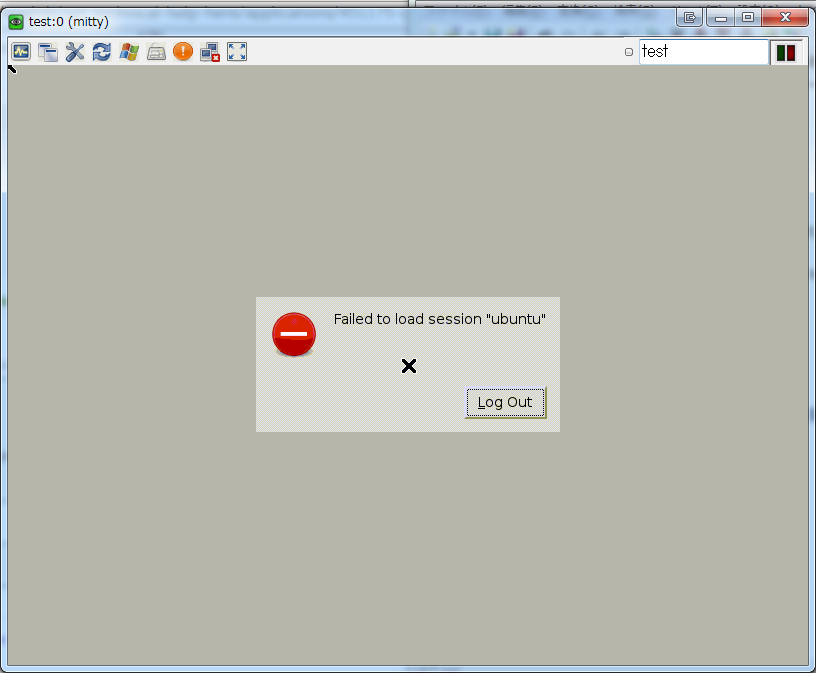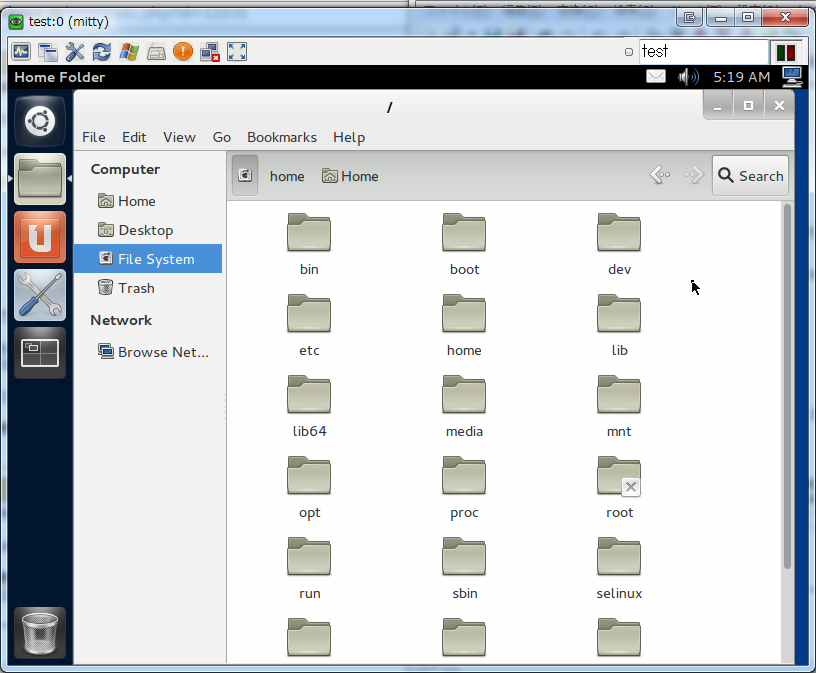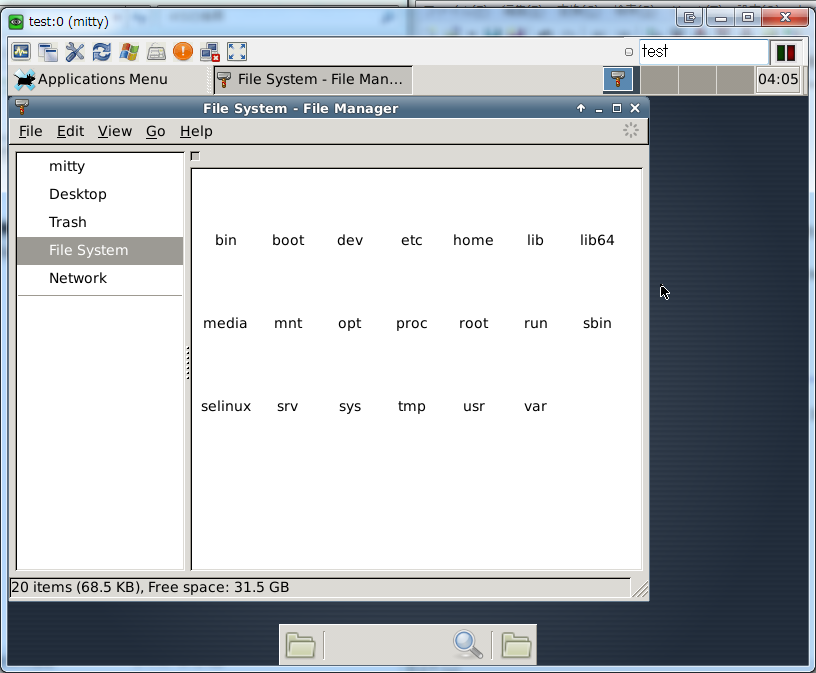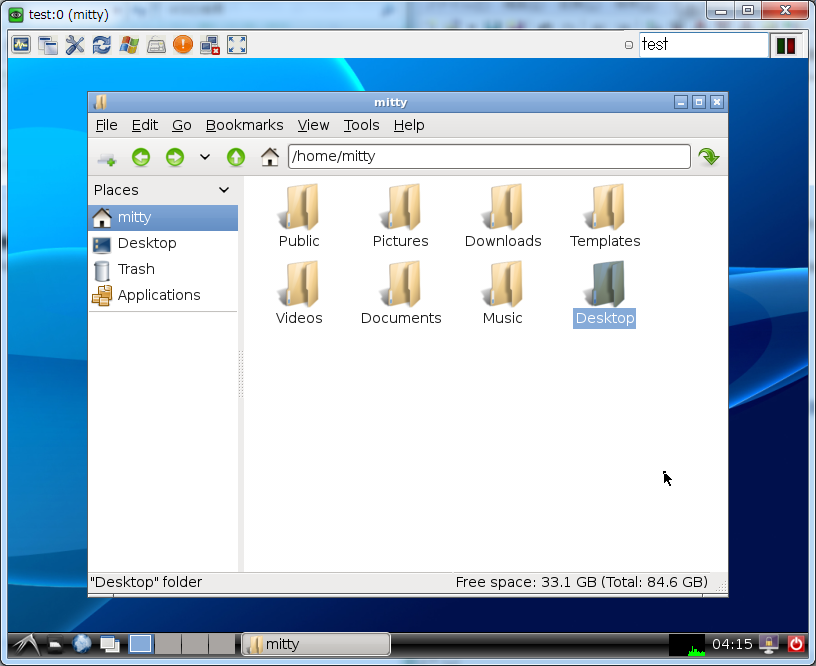| Version 54 (modified by mitty, 10 years ago) (diff) |
|---|
- LinuX Container
- LXCで学ぶコンテナ入門 -軽量仮想化環境を実現する技術:連載|gihyo.jp … 技術評論社
- 細かくまとまっていて良い
- Lxc で始めるケチケチ仮想化生活?!
- Ubuntu Weekly Recipe:第226回 LXCで軽量仮想環境の活用|gihyo.jp … 技術評論社
- LXC in Ubuntu 12.04 LTS | Stéphane Graber's website
- LXC 再入門
- LXC入門 - Osc2011 nagoya
- lxcコンテナから(外側の)ホストOSを操作できる点について具体的に解説がある
- https://wiki.ubuntu.com/LxcSecurity Ubuntu 12.04での情報
- lxc仮想環境の複製とバックアップ | 素人linux
- No tun device in lxc guest for openvpn - Server Fault
# mkdir /dev/net # mknod /dev/net/tun c 10 200 # chmod 666 /dev/net/tun
- Re: (Lxc-users) loop mount inside container
- Mounting a network file system inside LXC on Ubuntu 12.10 - Server Fault
- ホスト側のvethデバイス名を指定する
- lxc-chroot-linux-containers - Re: (Lxc-users) veth name - msg#00058 - Recent Discussion OSDir.com
- man 5 lxc.conf
By default lxc choose a name for the network device belonging to the outside of the container, this name is handled by lxc, but if you wish to handle this name yourself, you can tell lxc to set a specific name with the lxc.network.veth.pair option.
- 複数のコンテナで同じ名前のpairを指定すると、二つ目は起動しない(下記の例ではtest1, test2コンテナでlxc.network.veth.pair = testと指定)
- $ sudo lxc-start -n test2
lxc-start: failed to create test-vethNdql6o : File exists lxc-start: failed to create netdev lxc-start: failed to create the network lxc-start: failed to spawn 'test2' lxc-start: No such file or directory - failed to remove cgroup '/sys/fs/cgroup/cpu/sysdefault/lxc/test2'
- 指定しない場合、mktemp("vethXXXXXX")で決定される
- SourceForge - lxc/lxc/blob - src/lxc/conf.c
static int instanciate_veth(struct lxc_handler *handler, struct lxc_netdev *netdev)
- ホスト側の物理NIC(lxc.network.link)とリンクするveth1の名前やifindexを外部から知る手段が無い模様
- $ sudo lxc-start -d -n test -o test.log -l DEBUG
lxc-start 1356615687.534 DEBUG lxc_conf - instanciated veth 'vethtgqRWu/vethnwRgNf', index is '99'
- lxc.network.veth.pair = vtest とすると以下の様になる
lxc-start 1356615810.522 DEBUG lxc_conf - instanciated veth 'vtest/vethA3QwQ9', index is '102'
- $ sudo lxc-start -d -n test -o test.log -l DEBUG
- SourceForge - lxc/lxc/blob - src/lxc/conf.c
- Ubuntu 12.04 の lxc (1) - TenForwardの日記
- コンテナの中にいるかどうかをどうやって判別しているか
- Ubuntu 12.04 の lxc (2) - TenForwardの日記
- AppArmorについて
- Linux 3.8 で改良された Namespace 機能と lxc-attach コマンド - TenForwardの日記
3.7 までの名前空間をサポートした標準のカーネルではこのコマンドは動作しない状態でした.
- Linux Kernel 3.8 の User Namespace 機能 (1) - TenForwardの日記
今までもコンテナごとに /etc/passwd などを置いて,それぞれでユーザ管理を行うことは可能でした.でもコンテナで UID=0 のユーザがいたとすると,ホストOS上や他のコンテナでもそのユーザは UID=0 でしたし,コンテナ内で root (UID=0) の権限で実行しているプロセスは,ホストOSや他のコンテナでも root (UID=0) の権限で実行している事になっていました.
- Linux 3.8 の User Namespace 機能 (2) - TenForwardの日記
/proc/PID/uid_map or gid_map を開いて文字列書いてるだけですね.ちなみに設定ファイルには
lxc.id_map = U 100000 0 10000 lxc.id_map = G 100000 0 10000
こんな感じに書きます.これで名前空間内では 0-10000 の ID が,ホスト上では 100000-110000 となります.
- Linux 3.8 の User Namespace 機能 (3) - TenForwardの日記
3.8 で実装が完了した! ということで楽しみにしていたユーザ名前空間 (User Namespace) ですが,3.8 の時点ではカーネルのかなりの機能を無効にしないと有効に出来ない状態でした.
- Linux 3.8 の User Namespace 機能 (4) - TenForwardの日記
3.9 kernel での準備が出来たので,今回は少しだけユーザ名前空間を体験してみました.
- mitty@precise:~$ lxc-create -t ubuntu -h
usage: lxc-create -n <name> [-f configuration] [-t template] [-h] -- [template_options] usage: lxc-create -n <name> [-f configuration] [-t template] [-h] [fsopts] -- [template_options] fsopts: -B none fsopts: -B lvm [--lvname lvname] [--vgname vgname] [--fstype fstype] [--fssize fssize] fsopts: -B btrfs flag is not necessary, if possible btrfs support will be used creates a lxc system object. Options: name : name of the container configuration: lxc configuration template : lxc-template is an accessible template script The container backing store can be altered using '-B'. By default it is 'none', which is a simple directory tree under /var/lib/lxc/<name>/rootfs Otherwise, the following option values may be relevant: lvname : [for -lvm] name of lv in which to create lv, container-name by default vgname : [for -lvm] name of vg in which to create lv, 'lxc' by default fstype : name of filesystem to create, ext4 by default fssize : size of filesystem to create, 1G by default template-specific help follows: (these options follow '--') /usr/lib/lxc/templates/lxc-ubuntu -h|--help [-a|--arch] [-b|--bindhome <user>] [--trim] [-d|--debug] [-F | --flush-cache] [-r|--release <release>] [ -S | --auth-key <keyfile>] release: the ubuntu release (e.g. precise): defaults to host release on ubuntu, otherwise uses latest LTS trim: make a minimal (faster, but not upgrade-safe) container bindhome: bind <user>'s home into the container The ubuntu user will not be created, and <user> will have sudo access. arch: the container architecture (e.g. amd64): defaults to host arch auth-key: SSH Public key file to inject into container
- LXC 1.0: Blog post series [0/10 | Stéphane Graber's website]
- LXC 1.0: GUI in containers [9/10 | Stéphane Graber's website]
- linux - Executing a command inside a running LXC - Unix & Linux Stack Exchange
lxc-attach - start a process inside a running container.
- amazon ec2 - lxc-attach failed to enter the namespace - EC2 Instances - Stack Overflow
lxc-attach requires features that are not present in the native 12.04 kernel (3.5). You need at least 3.8 which IIRC is available in the backport.
- amazon ec2 - lxc-attach failed to enter the namespace - EC2 Instances - Stack Overflow
- lxc-start since last upgrade in -current, reproducible error
lxc-start: utils.c: setproctitle: 1461 Invalid argument - setting cmdline failed
- (lxc-users) 1.1.5 setproctitle bug
No, this is a non-fatal error, so you're just fine.
- (lxc-users) 1.1.5 setproctitle bug
- grub2 - Arch linux : pacman does not work when chrooting - Unix & Linux Stack Exchange
Remember to arch-chroot and not simply chroot - that way /proc will be populated and pacman will function as expected.
- Enabling LXC on Archlinux with systemd-networkd – Bryan's Blah Blog
I’m on a laptop with wireless, so I can’t just create a bridge and give IPs to containers from an upstream DHCP server. I needed to do NAT and essentially simulate/replicate how docker networking works.
two NICs in one container
example
- 通常のbridge(veth)ではなくmacvlanであるが、vethでも同じはず
- /var/lib/lxc/test/config
lxc.network.type=macvlan lxc.network.macvlan.mode=bridge lxc.network.link=em1 lxc.network.flags=up lxc.network.hwaddr = 00:16:3e:85:2e:da lxc.network.type=macvlan lxc.network.macvlan.mode=bridge lxc.network.link=em1 lxc.network.flags=up lxc.network.hwaddr = 00:16:3e:85:2e:db
- mitty@test:~$ ifconfig -a | egrep 'addr|Link'
eth0 Link encap:Ethernet HWaddr 00:16:3e:85:2e:da inet addr:192.168.83.207 Bcast:192.168.83.255 Mask:255.255.255.0 inet6 addr: fe80::216:3eff:fe85:2eda/64 Scope:Link eth1 Link encap:Ethernet HWaddr 00:16:3e:85:2e:db inet addr:192.168.83.212 Bcast:192.168.83.255 Mask:255.255.255.0 inet6 addr: fe80::216:3eff:fe85:2edb/64 Scope:Link lo Link encap:Local Loopback inet addr:127.0.0.1 Mask:255.0.0.0 inet6 addr: ::1/128 Scope:Host - mitty@test:~$ ip route
default via 192.168.83.243 dev eth0 192.168.83.0/24 dev eth0 proto kernel scope link src 192.168.83.207 192.168.83.0/24 dev eth1 proto kernel scope link src 192.168.83.212
mount bind
- /var/lib/lxc/>container name>/fstab を用いて、ホストの特定ディレクトリ以下をゲストにbind出来る
- fstab
/media mnt none bind 0 0
- host:/media -> guest:/mnt とマウントされる
- mntに「/」が無いことに注意
- mitty@lxc:~$ mount
/dev/disk/by-uuid/XXXXXXXX-XXXX-XXXX-XXXX-XXXXXXXXXXXX on /mnt type ext4 (rw,relatime,errors=remount-ro,user_xattr,barrier=1,data=ordered)
- mitty@lxc:~$ ls -l /mnt/
total 0 -rw-r--r-- 1 root root 0 Oct 23 22:01 host-media
- mitty@lxc:~$ sudo rm /mnt/host-media
removed `/mnt/host-media'
- mitty@host:~$ ls -l /media/host-media
ls: cannot access /media/host-media: No such file or directory
read-only bind
- fstab
/media mnt none bind,ro 0 0
- mountコマンドの出力結果は「(rw,relatime,errors=remount-ro,user_xattr,barrier=1,data=ordered)」で変わらないが、read-only化される
- mitty@lxc:~$ sudo rm /mnt/host-media
rm: cannot remove `/mnt/host-media': Read-only file system
X11 with VNC
- Set up a LXC Linux Container as Xserver howto | box.matto.nl
- xorg - Linux - LXC; deploying images with tiniest possible X11 - Unix and Linux
- 12.04上のLXCでは、configのcgroupの設定やmknodなどは特に必要ない模様
- vnc自体については => network/vnc
- 基本的にaptitude install -Rでインストールしている
- エラーメッセージについては ~/.vnc/ 以下に保存されるログファイルから
common packages
- vnc4server
- xfonts-base
could not open default font 'fixed'
GNOME
- gnome
- unity-2d
gnome-session[5129]: WARNING: GSIdleMonitor: IDLETIME counter not found gnome-session[5129]: WARNING: Session 'ubuntu' runnable check failed: Exited with code 1 gnome-session[5129]: WARNING: Unable to find default provider 'unity-2d-panel' of required provider 'panel' gnome-session[5129]: WARNING: Unable to find default provider 'unity-2d-shell' of required provider 'shell'
- ~/.vnc/xstartup
xsetroot -solid grey exec gnome-session &
Xfce
- xfce4
- ~/.vnc/xstartup
xsetroot -solid grey exec startxfce4 & - もしくは
xsetroot -solid grey exec xfce4-session & - 後者だとTrashディレクトリなどがFile Managerに表示されない
LXDE
- lxde
- ~/.vnc/xstartup
xsetroot -solid grey exec lxsession -s LXDE &- -s LXDEは無くても良い模様
munin plugin
lxc_proc
- github:vajtsz/munin-plugins/blob/6a426b4bde7addcaf42d72a033e713d0f11776c0/squeeze/lxc_proc#L77
- Debian Squeezeと異なり、Ubuntu 12.04ではlxc-cgroup -t container_name tasksが使えない
- https://www.kernel.org/doc/Documentation/cgroups/cgroups.txt
Each cgroup is represented by a directory in the cgroup file system containing the following files describing that cgroup:
- tasks: list of tasks (by pid) attached to that cgroup. This list is not guaranteed to be sorted. Writing a thread id into this file moves the thread into this cgroup.
- cgroup.procs: list of tgids in the cgroup. This list is not guaranteed to be sorted or free of duplicate tgids, and userspace should sort/uniquify the list if this property is required. Writing a thread group id into this file moves all threads in that group into this cgroup.
- notify_on_release flag: run the release agent on exit?
- release_agent: the path to use for release notifications (this file exists in the top cgroup only)
- まとめ
- lxc-cgroupコマンドを使わない場合、以下のsysfsにアクセスすると良い模様
- Debian 6.0: /sys/fs/cgroup/<container>/tasks
- Ubuntu 12.04 with fstab: /sys/fs/cgroup/lxc/<container>/tasks
- Ubuntu 12.04 with cgroup-lite: /sys/fs/cgroup/cpuacct/lxc/<container>/tasks
- Ubuntu 12.04 with cgroup-bin: /sys/fs/cgroup/cpuacct/sysdefault/lxc/<container>/tasks
Debian 6.0
- http://wiki.debian.org/LXC
Add this line to /etc/fstab
cgroup /sys/fs/cgroup cgroup defaults 0 0
Try to mount it (a reboot solves an eventual "resource busy problem" in any case)
mount /sys/fs/cgroup
- $ sudo lxc-start -d -n lxc-test
- $ sudo lxc-cgroup -n lxc-test tasks
1432 1569 1571 1598
- $ ls -1F /sys/fs/cgroup/
cgroup.procs cpuacct.stat cpuacct.usage cpuacct.usage_percpu cpuset.cpu_exclusive cpuset.cpus cpuset.mem_exclusive cpuset.mem_hardwall cpuset.memory_migrate cpuset.memory_pressure cpuset.memory_pressure_enabled cpuset.memory_spread_page cpuset.memory_spread_slab cpuset.mems cpuset.sched_load_balance cpuset.sched_relax_domain_level cpu.shares devices.allow devices.deny devices.list lxc-test/ net_cls.classid notify_on_release release_agent tasks
- /sys/fs/cgroup/lxc-test/ も同じ構造
- $ cat /sys/fs/cgroup/lxc-test/tasks
1432 1569 1571 1598
Ubuntu 12.04
- Ubuntu 12.04 with aptitude install -R lxc
- cgroup関係のパッケージは-Rをつけるとインストールされない
- $ ls -1F /sys/fs/cgroup/
- N/A
- $ sudo lxc-start -n lxc-test
lxc-start: failed to spawn 'lxc-test'
/etc/fstab
- Ubuntu 12.04 with /etc/fstab:cgroup /sys/fs/cgroup cgroup defaults 0 0
- 起動時に自動でマウントされないため、mount -aする必要がある
- $ sudo mount -a
- $ sudo lxc-start -d -n lxc-test
- $ sudo lxc-cgroup -n lxc-test tasks
lxc-cgroup: cgroup is not mounted lxc-cgroup: failed to retrieve value of 'tasks' for 'lxc-test'
- $ ls -1F /sys/fs/cgroup/
blkio.io_merged blkio.io_queued blkio.io_service_bytes blkio.io_serviced blkio.io_service_time blkio.io_wait_time blkio.reset_stats blkio.sectors blkio.throttle.io_service_bytes blkio.throttle.io_serviced blkio.throttle.read_bps_device blkio.throttle.read_iops_device blkio.throttle.write_bps_device blkio.throttle.write_iops_device mitty@lein:~$ ls -1F /sys/fs/cgroup/ blkio.io_merged blkio.io_queued blkio.io_service_bytes blkio.io_serviced blkio.io_service_time blkio.io_wait_time blkio.reset_stats blkio.sectors blkio.throttle.io_service_bytes blkio.throttle.io_serviced blkio.throttle.read_bps_device blkio.throttle.read_iops_device blkio.throttle.write_bps_device blkio.throttle.write_iops_device blkio.time blkio.weight blkio.weight_device cgroup.clone_children cgroup.event_control cgroup.procs cpuacct.stat cpuacct.usage cpuacct.usage_percpu cpu.cfs_period_us cpu.cfs_quota_us cpu.rt_period_us cpu.rt_runtime_us cpuset.cpu_exclusive cpuset.cpus cpuset.mem_exclusive cpuset.mem_hardwall cpuset.memory_migrate cpuset.memory_pressure cpuset.memory_pressure_enabled cpuset.memory_spread_page cpuset.memory_spread_slab cpuset.mems cpuset.sched_load_balance cpuset.sched_relax_domain_level cpu.shares cpu.stat devices.allow devices.deny devices.list lxc/ memory.failcnt memory.force_empty memory.limit_in_bytes memory.max_usage_in_bytes memory.memsw.failcnt memory.memsw.limit_in_bytes memory.memsw.max_usage_in_bytes memory.memsw.usage_in_bytes memory.move_charge_at_immigrate memory.numa_stat memory.oom_control memory.soft_limit_in_bytes memory.stat memory.swappiness memory.usage_in_bytes memory.use_hierarchy notify_on_release release_agent tasks
- /sys/fs/cgroup/lxc/, /sys/fs/cgroup/lxc/lxc-test/ も同じ構造
- $ cat /sys/fs/cgroup/lxc/lxc-test/tasks
2712 2867 2932 2943 2947 2952 2953 2954 2983 3002 3031 3036 3037 3042 3056 3058
cgroup-lite
- Ubuntu 12.04 with cgroup-lite
- aptitude install時に-Rとしない場合、cgroup-liteがRecommendsからインストールされる
- /bin/cgroups-mount
mount -t tmpfs -o uid=0,gid=0,mode=0755 cgroup /sys/fs/cgroup
- $ sudo lxc-cgroup -n lxc-test tasks
lxc-cgroup: cgroup is not mounted lxc-cgroup: failed to retrieve value of 'tasks' for 'lxc-test'
- $ ls -1F /sys/fs/cgroup/
blkio/ cpu/ cpuacct/ cpuset/ devices/ freezer/ memory/ perf_event/
- $ find /sys/fs/cgroup/ | grep lxc-test/tasks | xargs wc
17 17 102 /sys/fs/cgroup/perf_event/lxc/lxc-test/tasks 17 17 102 /sys/fs/cgroup/blkio/lxc/lxc-test/tasks 17 17 102 /sys/fs/cgroup/freezer/lxc/lxc-test/tasks 17 17 102 /sys/fs/cgroup/devices/lxc/lxc-test/tasks 17 17 102 /sys/fs/cgroup/memory/lxc/lxc-test/tasks 17 17 102 /sys/fs/cgroup/cpuacct/lxc/lxc-test/tasks 17 17 102 /sys/fs/cgroup/cpu/lxc/lxc-test/tasks 17 17 102 /sys/fs/cgroup/cpuset/lxc/lxc-test/tasks
- $ find /sys/fs/cgroup/ | grep lxc-test/tasks | xargs wc
- $ cat /sys/fs/cgroup/perf_event/lxc/lxc-test/tasks
17390 17539 17556 17560 17562 17567 17568 17570 17599 17621 17647 17651 17654 17659 17678 17681 17829
cgroup-bin
- Ubuntu 12.04 with cgroup-bin
- cgroup-binとcgroup-liteはコンフリクトする
- /etc/init/cgconfig.conf
mount -t tmpfs -o uid=0,gid=0,mode=0755 cgroups /sys/fs/cgroup
- $ sudo lxc-cgroup -n lxc-test tasks
lxc-cgroup: cgroup is not mounted lxc-cgroup: failed to retrieve value of 'tasks' for 'lxc-test'
- $ ls -1F /sys/fs/cgroup/
cpu/ cpuacct/ devices/ freezer/ memory/
- $ find /sys/fs/cgroup/ | grep lxc-test/tasks | xargs wc
16 16 80 /sys/fs/cgroup/freezer/sysdefault/lxc/lxc-test/tasks 16 16 80 /sys/fs/cgroup/memory/sysdefault/lxc/lxc-test/tasks 16 16 80 /sys/fs/cgroup/devices/sysdefault/lxc/lxc-test/tasks 16 16 80 /sys/fs/cgroup/cpuacct/sysdefault/lxc/lxc-test/tasks 16 16 80 /sys/fs/cgroup/cpu/sysdefault/lxc/lxc-test/tasks
- $ find /sys/fs/cgroup/ | grep lxc-test/tasks | xargs wc
- $ cat /sys/fs/cgroup/freezer/sysdefault/lxc/lxc-test/tasks
1296 1390 1434 1461 1470 1471 1473 1474 1502 1524 1552 1562 1563 1566 1580 1582
mount inside container
- コンテナの中ではAppArmorによってmountが禁止されているため、直接NFSマウントするにはAppArmorの再設定が必要
ホストで直接mountし、コンテナには--bindでアクセスさせる
- host# mount nfsserver:/path/to/export /mnt/somewhere
- /var/lib/lxc/CONTAINER/fstab
/mnt/somewhere path/to/mountdir none bind 0 0
- host# lxc-start -d -n CONTAINER
- lxc$ mount
nfsserver:/path/to/export on /path/to/mountdir type nfs4 (rw,relatime,...)
- ホスト上でread-onlyマウントしていても、/var/lib/lxc/CONTAINER/fstabでのread/write権限設定によって上書きされるので注意
- cifsも同じやりかたでマウントできる
- cifsではホスト上でread-onlyマウントしていると、設定は一部(?)引き継がれる模様
- touch hogeすると、touch: cannot touch `/path/to/mountdir/hoge': Read-only file systemとエラーになるが、実際にはファイルは生成される
- 0バイトのファイルは生成されるが、データの書き込みは出来ない模様
- 削除は出来ないため、削除できないファイルが作成されてしまう点に注意
- ホスト上のマウントディレクトリを直接コンテナのディレクトリにbindする必要がある。つまり、以下のようなことは出来ない
- host# mount nfsserver:/path/to/export/dir1 /mnt/somewhere/dir1
- lxc/CONTAINER/fstab
/mnt/somewhere path/to/mountdir none bind 0 0
- lxc$ ls -l /path/to/mountdir/dir1
- nfsserver:/path/to/export/dir1 が見えることが期待されるが、実際にはマウントされていない
backup
- tarballにする場合、tarコマンドに--numeric-ownerを付けること
DHCP
no valid interfaces found
- Arch Linux 4.4.5-1
- lxc 1:1.1.5-4
- dhcpcd 6.10.1-1
- # dhcpcd
dev: loaded udev no valid interfaces found no interfaces have a carrier forked to background, child pid 65
- # dhcpcd eth0
DUID 00:01:00:01:1e:8a:6a:5e:ba:4a:37:94:4a:9d eth0: IAID 16:b6:47:44 eth0: rebinding lease of 192.168.0.185 eth0: NAK: address in use from 192.168.0.1 eth0: message: address in use eth0: soliciting a DHCP lease eth0: soliciting an IPv6 router eth0: offered 192.168.0.172 from 192.168.0.1 eth0: probing address 192.168.0.172/24 eth0: leased 192.168.0.172 for 86400 seconds eth0: adding route to 192.168.0.0/24 eth0: adding default route via 192.168.0.1 forked to background, child pid 123
- LXCコンテナ内で、udevdが起動しないことが原因の模様
- strace -f dhcpcd
- コンテナホスト(検証はKVMゲストで行った)
access("/run/udev/control", F_OK) = 0 open("/sys/devices/virtual/net/lo/uevent", O_RDONLY|O_CLOEXEC) = 9 fstat(9, {st_mode=S_IFREG|0644, st_size=4096, ...}) = 0 fstat(9, {st_mode=S_IFREG|0644, st_size=4096, ...}) = 0 read(9, "INTERFACE=lo\nIFINDEX=1\n", 4096) = 23 read(9, "", 4096) = 0 read(9, "", 4096) = 0 close(9) = 0 open("/run/udev/data/n1", O_RDONLY|O_CLOEXEC) = 9 open("/sys/devices/pci0000:00/0000:00:03.0/virtio0/net/ens3/uevent", O_RDONLY|O_CLOEXEC) = 9 fstat(9, {st_mode=S_IFREG|0644, st_size=4096, ...}) = 0 fstat(9, {st_mode=S_IFREG|0644, st_size=4096, ...}) = 0 read(9, "INTERFACE=ens3\nIFINDEX=2\n", 4096) = 25 read(9, "", 4096) = 0 read(9, "", 4096) = 0 close(9) = 0 open("/run/udev/data/n2", O_RDONLY|O_CLOEXEC) = 9 - LXCコンテナ
access("/run/udev/control", F_OK) = -1 ENOENT (No such file or directory) open("/sys/devices/virtual/net/lo/uevent", O_RDONLY|O_CLOEXEC) = 9 fstat(9, {st_mode=S_IFREG|0644, st_size=4096, ...}) = 0 fstat(9, {st_mode=S_IFREG|0644, st_size=4096, ...}) = 0 read(9, "INTERFACE=lo\nIFINDEX=1\n", 4096) = 23 read(9, "", 4096) = 0 read(9, "", 4096) = 0 close(9) = 0 open("/run/udev/data/n1", O_RDONLY|O_CLOEXEC) = -1 ENOENT (No such file or directory) open("/sys/devices/virtual/net/eth0/uevent", O_RDONLY|O_CLOEXEC) = 9 fstat(9, {st_mode=S_IFREG|0644, st_size=4096, ...}) = 0 fstat(9, {st_mode=S_IFREG|0644, st_size=4096, ...}) = 0 read(9, "INTERFACE=eth0\nIFINDEX=6\n", 4096) = 25 read(9, "", 4096) = 0 read(9, "", 4096) = 0 close(9) = 0 open("/run/udev/data/n6", O_RDONLY|O_CLOEXEC) = -1 ENOENT (No such file or directory) write(2, "no valid interfaces found", 25) = 25 write(2, "\n", 1) = 1 write(1, "no interfaces have a carrier\n", 29) = 29- [root@test /]# systemctl status systemd-udevd
● systemd-udevd.service - udev Kernel Device Manager Loaded: loaded (/usr/lib/systemd/system/systemd-udevd.service; static; vendor preset: disabled) Active: inactive (dead) Condition: start condition failed at Sat 2016-04-02 08:30:59 UTC; 5h 9min ago ConditionPathIsReadWrite=/sys was not met Docs: man:systemd-udevd.service(8) man:udev(7)
- [root@test /]# systemctl status systemd-udevd
- コンテナホスト(検証はKVMゲストで行った)
- arch:Linux_Containers#Systemd_considerations_.28required.29
- 上記を参考にsystemdの設定を行ったが効果なし
- arch:dhcpcd#dhcpcd_and_systemd_network_interfaces
とのことなので、いずれにせよdhcpcd.serviceを使用しないのがよさそうdhcpcd.service can be Enabled without specifying an interface. This may, however, create a race condition at boot with systemd-udevd trying to apply a predictable network interface name:
error changing net interface name wlan0 to wlp4s0: Device or resource busy"
To avoid it, enable dhcpcd per interface it should bind to as described in dhcpcd#Running. The downside of the template unit is, however, that it does not support hot-plugging of a wired connection and will fail if the network cable is not connected. To work-around the failure, see dhcpcd#Timeout_delay.
- 古い情報
- Odd Bits dhcpcd[492]: eth0: if_init: Read-only file system
Dependency failed for dhcpcd on eth0.
- # systemctl start dhcpcd@eth0
A dependency job for dhcpcd@eth0.service failed. See 'journalctl -xe' for details.
- # journalctl -xe
Apr 10 20:00:56 test3 systemd[1]: Starting of sys-subsystem-net-devices-eth0.device not supported. -- Subject: Unit sys-subsystem-net-devices-eth0.device has failed -- Defined-By: systemd -- Support: http://lists.freedesktop.org/mailman/listinfo/systemd-devel -- -- Unit sys-subsystem-net-devices-eth0.device has failed. -- -- The result is unsupported. Apr 10 20:00:56 test3 systemd[1]: Dependency failed for dhcpcd on eth0. -- Subject: Unit dhcpcd@eth0.service has failed -- Defined-By: systemd -- Support: http://lists.freedesktop.org/mailman/listinfo/systemd-devel -- -- Unit dhcpcd@eth0.service has failed. -- -- The result is dependency. Apr 10 20:00:56 test3 systemd[1]: dhcpcd@eth0.service: Job dhcpcd@eth0.service/start failed with result 'dependency'.
- /usr/lib/systemd/system/dhcpcd@.service
[Unit] Description=dhcpcd on %I Wants=network.target Before=network.target BindsTo=sys-subsystem-net-devices-%i.device After=sys-subsystem-net-devices-%i.device [Service] Type=forking PIDFile=/run/dhcpcd-%I.pid ExecStart=/usr/bin/dhcpcd -q -w %I ExecStop=/usr/bin/dhcpcd -x %I [Install] WantedBy=multi-user.target
- BindsTo=, After=の行を削除することで対応可能
Attachments (4)
- gnome.png (40.3 KB) - added by mitty 13 years ago.
- gnome-unity-2d.png (111.6 KB) - added by mitty 13 years ago.
- xfce4.png (91.1 KB) - added by mitty 13 years ago.
- lxde.png (135.8 KB) - added by mitty 13 years ago.
Download all attachments as: .zip